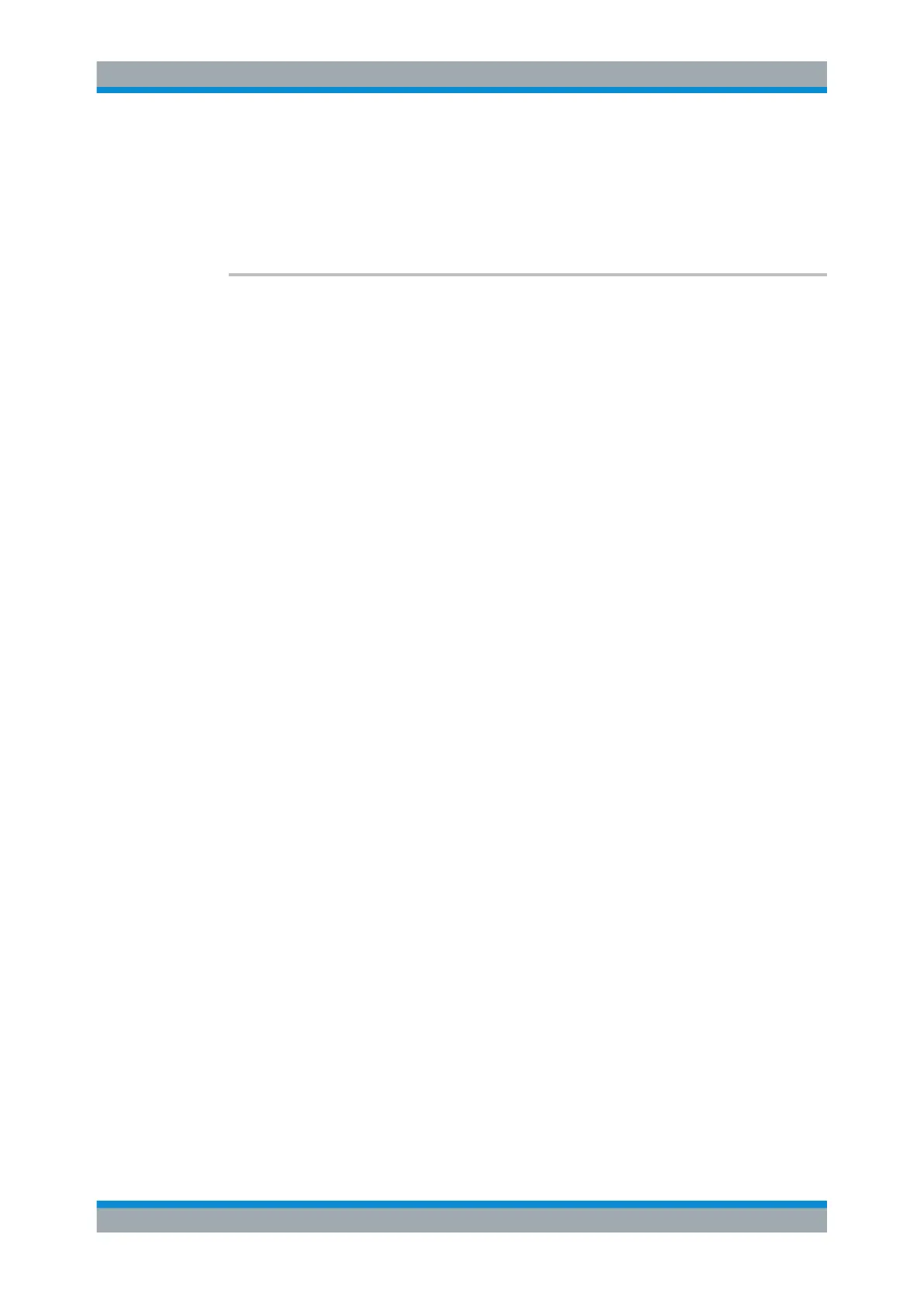Remote Control
R&S
®
FPC
328User Manual 1178.4130.02 ─ 07
Example: //Activate DTF list
MEAS:MODE DTF
CALC:TRAN:DTF:PEAK ON
Manual operation: See "DTF List" on page 397
CALCulate<n>:TRANsform:DTFault:PEAK:THReshold <Threshold>
This command defines a threshold for the DTF list. Only peaks above that threshold
will appear in the DTF list.
Prerequisites for this command
●
Select the DTF measurement (MEASurement<n>:MODE).
Suffix:
<n>
.
irrelevant
Parameters:
<Threshold> <numeric value>
The unit depends on the measurement format (dB for return
loss, no unit for SWR).
*RST: 0
Example: //Define threshold for DTF list
MEAS:MODE DTF
CALC:TRAN:DTF:PEAK:THR -10
Manual operation: See "DTF List Threshold" on page 397
19.16.2 Amplitude
Commands to configure amplitude described elsewhere.
●
Auto Range:
DISPlay<n>[:WINDow]:TRACe<t>:Y[:SCALe]:ADJust
DISPlay<n>:LOSS:REFerence........................................................................................ 329
DISPlay<n>:LOSS:REFerence:POSition.......................................................................... 329
DISPlay<n>:LOSS:Y:SCALe........................................................................................... 329
DISPlay<n>:MAGNitude:REFerence................................................................................330
DISPlay<n>:MAGNitude:REFerence:POSition.................................................................. 330
DISPlay<n>:MAGNitude:Y:SCALe................................................................................... 331
DISPlay<n>:MAGNitude:Y:SPACing.................................................................................331
DISPlay<n>:PHASe:REFerence...................................................................................... 332
DISPlay<n>:PHASe:REFerence:POSition........................................................................ 332
DISPlay<n>:PHASe:UNWRap.........................................................................................333
DISPlay<n>:PHASe:Y:SCALe......................................................................................... 333
DISPlay<n>:VSWR:Y:SCALe.......................................................................................... 334
DISPlay<n>:VSWR:Y:SCALe:MAXimum.......................................................................... 334
DISPlay<n>:VSWR:Y:SCALe:MINimum............................................................................335
Remote Commands of the VNA Application