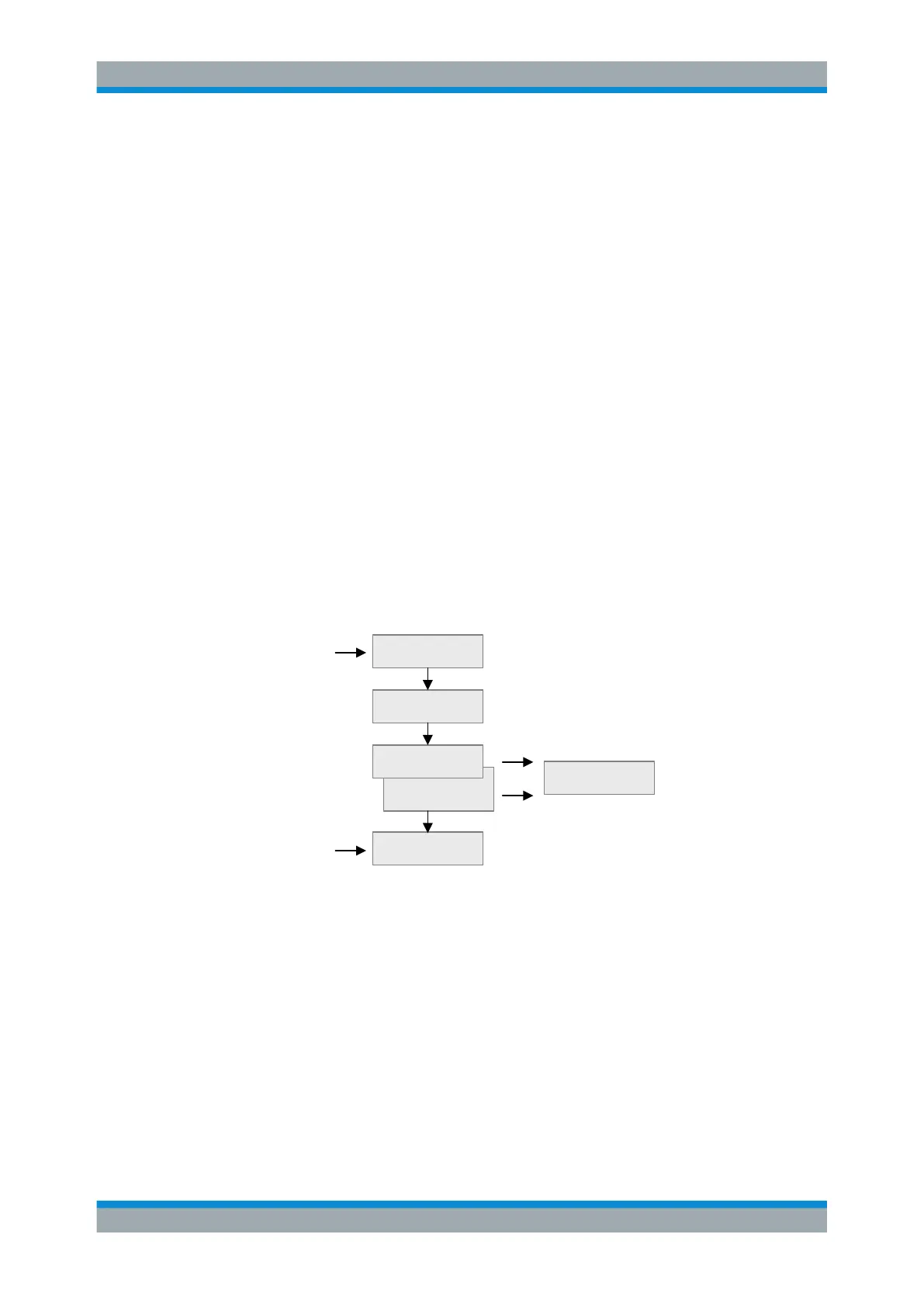Remote Control
R&S
®
FPC
191User Manual 1178.4130.02 ─ 07
cmd = "FREQ:CENT 100MHz"
status = viWrite(vi, Cmd, Len(Cmd), retCount)
//set span to 10 MHz
cmd = "FREQ:SPAN 10MHz"
status = viWrite(vi, Cmd, Len(Cmd), retCount)
//set reference level to -10 dBm
cmd = "DISP:TRAC:Y:RLEV -10dBm"
status = viWrite(vi, Cmd, Len(Cmd), retCount)
viclose vi
viclose default RM
Changing the IP address
In order to operate the instrument via remote control, it must be accessed via LAN (IP
address) or USB (fixed IP address). If the factory-set remote control address does not
fit in the network environment, it can be changed. Refer to Chapter 9.2, "Network Con-
figuration", on page 39 for instructions on how to change the IP address.
19.1.3 Instrument Model and Command Processing
The block diagram in Figure 19-4shows how SCPI commands are serviced in the
instrument. The individual components work independently and simultaneously. They
communicate with each other with so-called "messages".
Input unit with
input buffer
Command
recognition
Instrument
hardware
Output unit with
output buffer
Instrument
settings database
Status reporting
system
USB interface
Ethernet
USB interface
Ethernet
Figure 19-4: Instrument model in case of remote control
19.1.3.1 Input Unit
The input unit receives commands character by character from the controller and col-
lects them in the input buffer. The input unit sends a message to the command recog-
nition as soon as the input buffer is full or as soon as it receives a delimiter, <PRO-
GRAM MESSAGE TERMINATOR>, as defined in IEEE 488.2, or the interface mes-
sage DCL.
If the input buffer is full, the traffic is stopped and the data received up to then are pro-
cessed. Subsequently the traffic is continued. If, however, the buffer is not yet full when
receiving the delimiter, the input unit can already receive the next command during
Remote Control Basics
