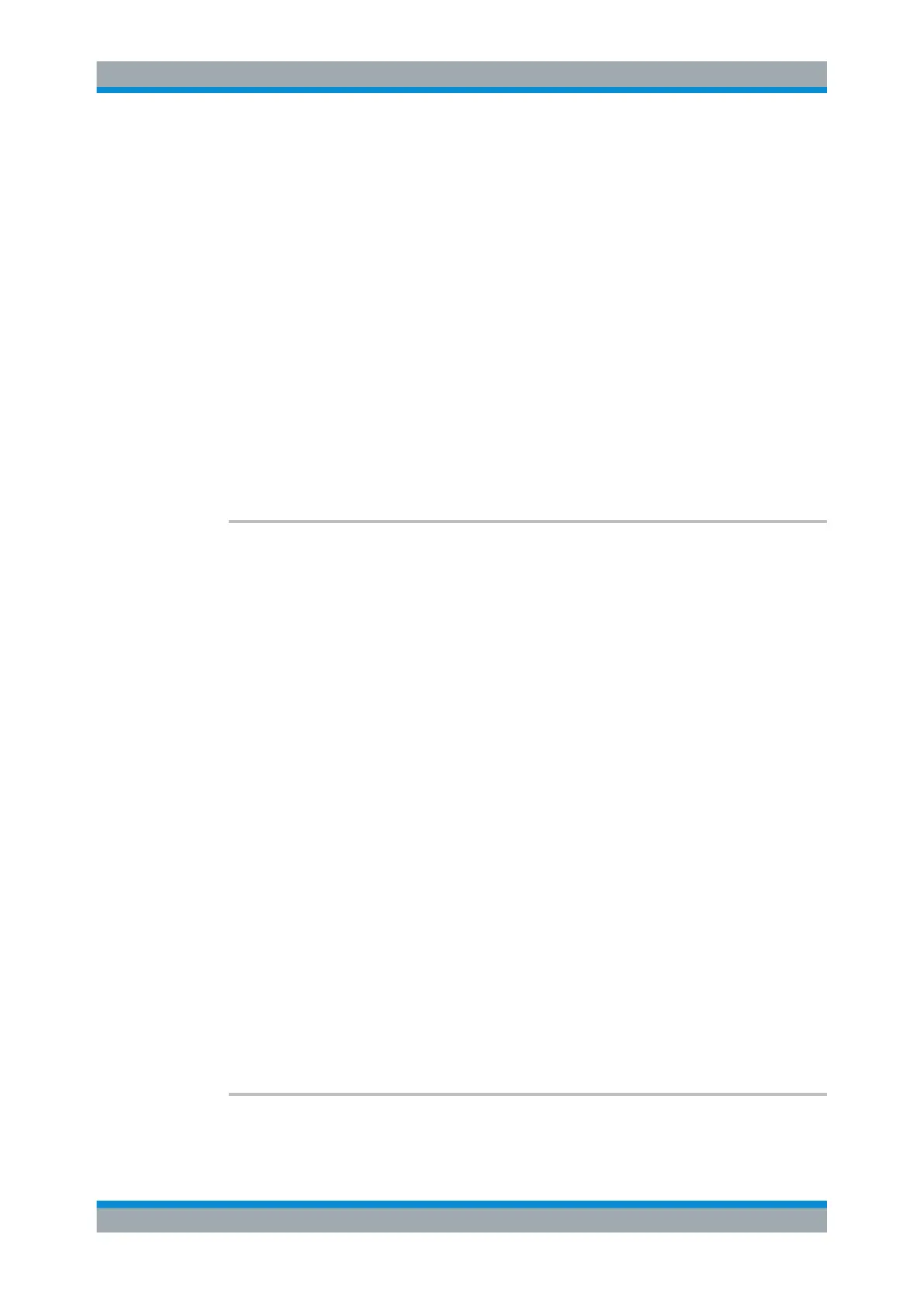Remote Control
R&S
®
FPC
226User Manual 1178.4130.02 ─ 07
Parameters:
<FileName> String containing the path and name of the dataset.
The path and file name comply with Windows conventions. Note
that the folder and filename references in the string are case-
sensitive.
Example: //Remove write-protection from a file
SYST:SET:UNL '\Public\funny\result.set'
19.9 Signal Source Configuartion
SOURce:TG:AUTO........................................................................................................ 226
SOURce:TG:FREQuency................................................................................................226
SOURce:TG:FREQuency:AUTO......................................................................................227
SOURce:TG:POWer.......................................................................................................227
SOURce:TG[:STATe]...................................................................................................... 228
SOURce:TG:AUTO <State>
This command turns the tracking generator on and off.
Prerequisites for this command
●
Turn on signal source (SOURce:TG[:STATe]).
●
Select a span > 0.
Using the tracking generator is not possible for time domain measurements (span
= 0). For time domain measurements, you have to turn off the tracking generator
and either generate a signal whose frequency is fix or is coupled to the center fre-
quency.
– Fixed frequency: SOURce:TG:FREQuency
– Coupled to center frequency: SOURce:TG:FREQuency:AUTO
Parameters:
<State> ON | 1
Turns on the tracking generator. The R&S FPC generates a sig-
nal whose frequency depends on the current measurement fre-
quency (signal source mode "Tracking Generator").
OFF | 0
Turns off the tracking generator. You can either generate a sig-
nal whose frequency is fix or is coupled to the center frequency.
Example: //Turn on tracking generator
SOUR:TG ON
SOUR:TG:AUTO OFF
Manual operation: See "Tracking Generator" on page 367
SOURce:TG:FREQuency <Frequency>
This command defines the frequency of the signal generated by the signal source.
Signal Source Configuartion
