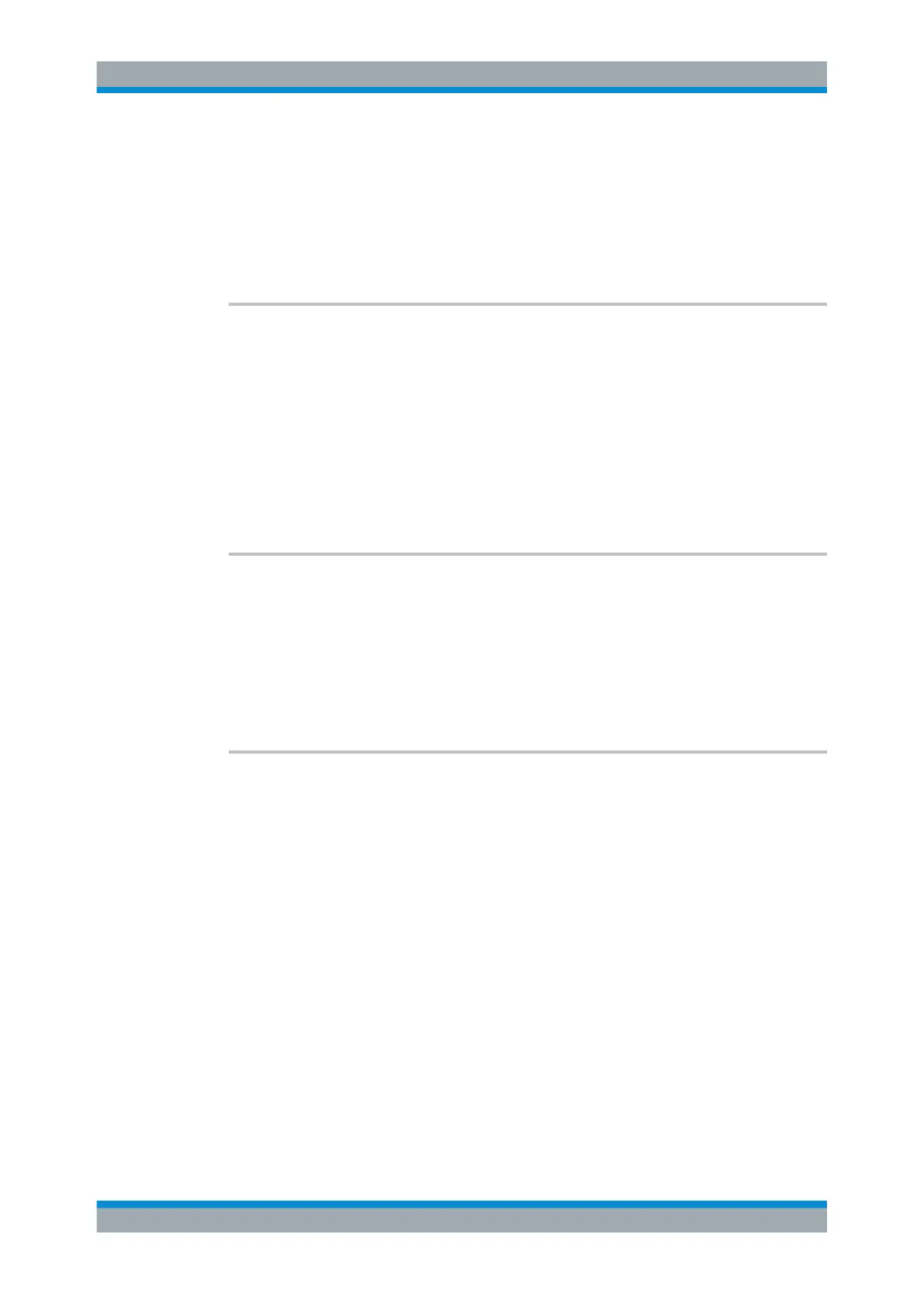Remote Control
R&S
®
FPC
206User Manual 1178.4130.02 ─ 07
19.3 Preset
SYSTem:PRESet........................................................................................................... 206
SYSTem:PRESet:FACTory..............................................................................................206
SYSTem:PRESet:MODE.................................................................................................206
SYSTem:PRESet:USER................................................................................................. 207
SYSTem:PRESet
Resets the R&S FPC to its default state.
The R&S FPC supports two different preset modes (default preset or user-defined pre-
set). You can select the preset mode with SYSTem:PRESet:MODE.
Example:
//Reset the R&S FPC
SYST:PRES
Usage: Event
Manual operation: See "Preset" on page 355
SYSTem:PRESet:FACTory
This command initiates an instrument reset back to factory settings.
Example:
//Reset the R&S FPC to its factory settings
SYST:PRES:FACT
Usage: Event
Manual operation: See "Reset" on page 357
SYSTem:PRESet:MODE <Mode>
This command selects the preset mode.
Parameters:
<Mode> DEFault
Default preset state.
USER
User-defined preset state.
You can select a custom preset configuration with SYSTem:
PRESet:USER.
Example: //Select a user defined preset
SYST:PRES:MODE USER
Manual operation: See "Preset Key" on page 357
Preset
