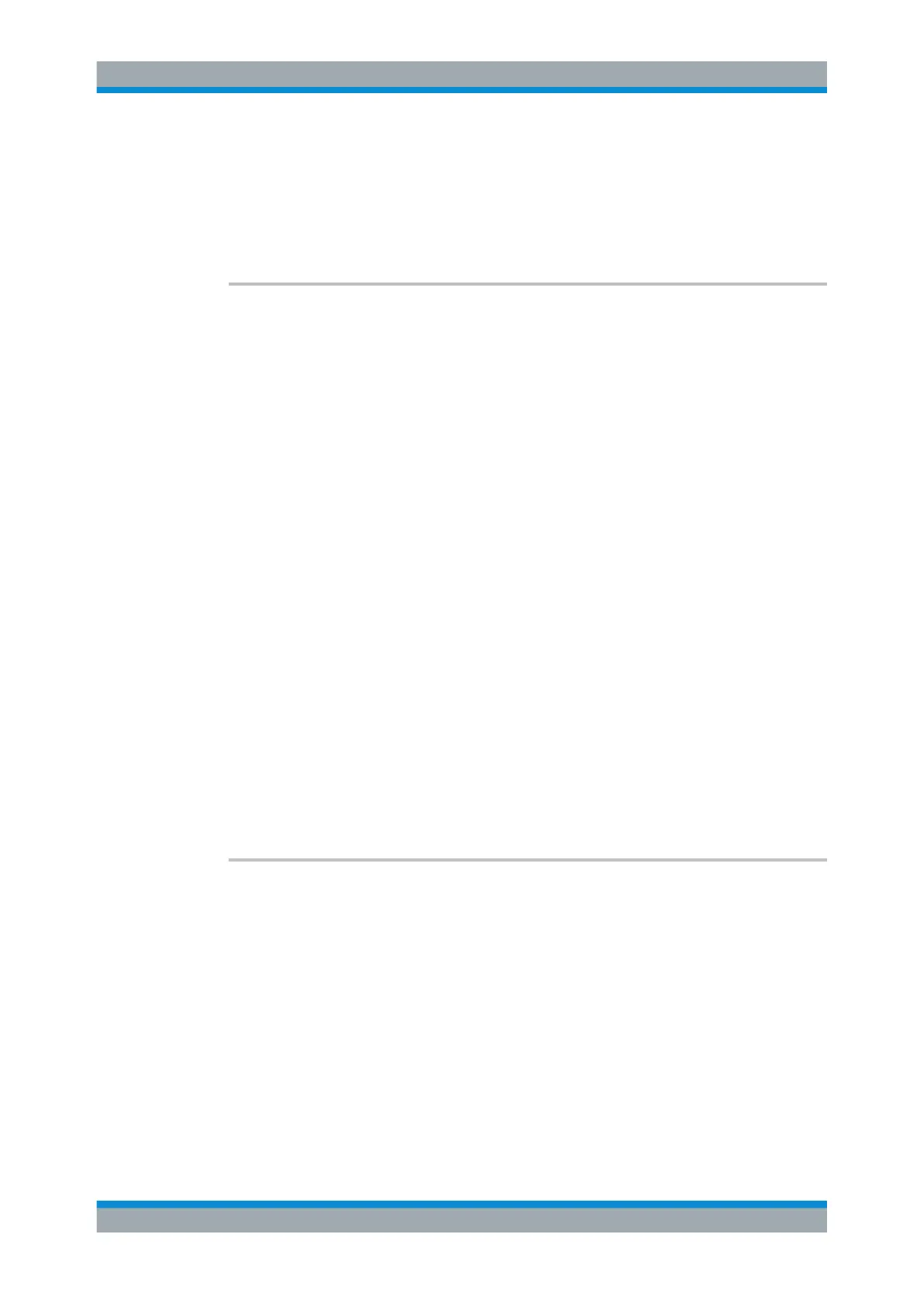Remote Control
R&S
®
FPC
221User Manual 1178.4130.02 ─ 07
Example: //Delete a file
MMEM:DEL '\Public\funny\result.set'
Usage: Setting only
Manual operation: See "File Manager" on page 359
MMEMory:FILE <FileName>[, <BlockData>]
This command creates a file.
If you do not define the block data, the command creates an empty file. You can add
block data later with MMEMory:DATA.
Parameters:
<FileName> String containing the path and name of the file, including the file-
name extension.
The path and file name comply with Windows conventions. Note
that the folder and filename references in the string are case-
sensitive.
<BlockData> Data block with the following structure.
#
Hash sign.
<number>
Length of the length information.
<number>
Length information of the binary data (number of bytes).
<data>
Binary data with the indicated <number> of bytes.
Example: //Create a test file
MMEM:FILE '\Public\funny\test.txt',#220Contents
of the file
Manual operation: See "File Manager" on page 359
MMEMory:FILE:DATE <FileName>[, <Year>, <Month>, <Day>]
This command defines the date stamp of a file.
Parameters:
<FileName> String containing the path and name of the file, including the file-
name extension.
The path and file name comply with Windows conventions. Note
that the folder and filename references in the string are case-
sensitive.
<Year> <numeric value> (integer)
Range: 2000 to 2107
Data Management
