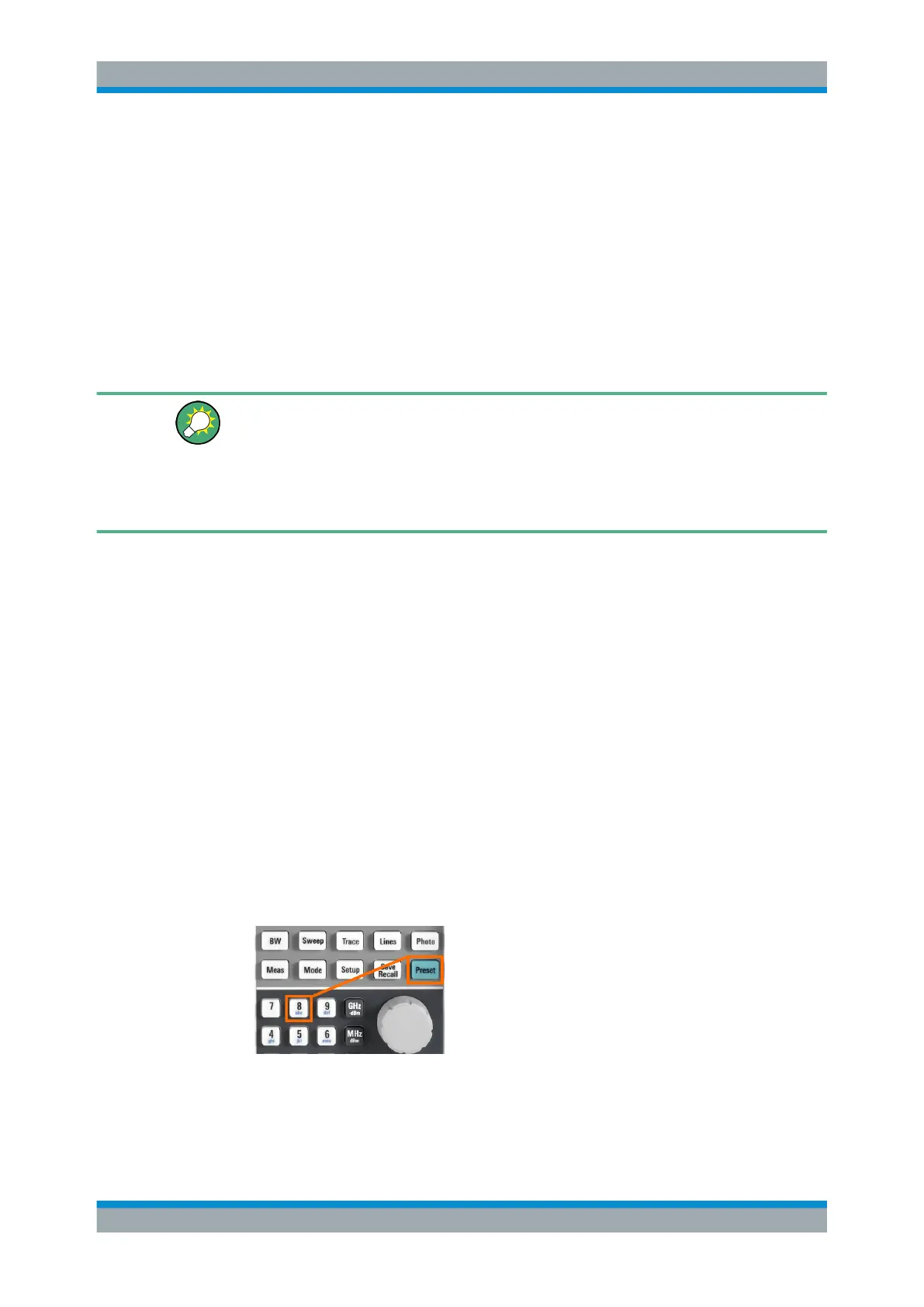Firmware Update
R&S
®
FPC
32User Manual 1178.4130.02 ─ 07
6 Firmware Update
New firmware versions usually contain new features, improvements of existing func-
tionality, bug fixes etc. When a new firmware version is available, it is recommended to
replace the old firmware with the new one.
Updating the firmware
The latest firmware version is available for download on the internet:
www.rohde-schwarz.com/firmware/fpc
Before you update the firmware, you should make a backup of the data that you have
stored on the R&S FPC (datasets, screenshots, transducer factors etc.). You can make
a backup with the tools available in the R&S InstrumentView software package.
The firmware update itself does not delete or modify that data, but it is recommended
to perform a factory reset after the firmware update to update predefined limit lines,
channel tables etc. The factory reset, however, does delete user data.
1. Download the firmware installer from the internet.
The firmware comes in a single .exe file.
2. Save the file to the root directory of a memory stick.
3. Run the .exe file to unpack the self-extracting zip archive.
The following files are extracted.
●
FPC_bootloader_<version>.bin
●
FPC_osimage_<version>.bin
●
FPC_updater_<version>.bin
●
FPC_xmegaloadfiles_<version>.bin
Make sure that only these files are present in the root directory of the memory
stick.
4. Turn off the R&S FPC.
5. Connect the memory stick to one of the USB interfaces of the R&S FPC.
6. Press the "Preset" key and the number "8" key simultaneously.
7. Turn on the R&S FPC and keep pressing the two keys for at least 5 seconds after
the startup screen appears.
8. Release the keys.
