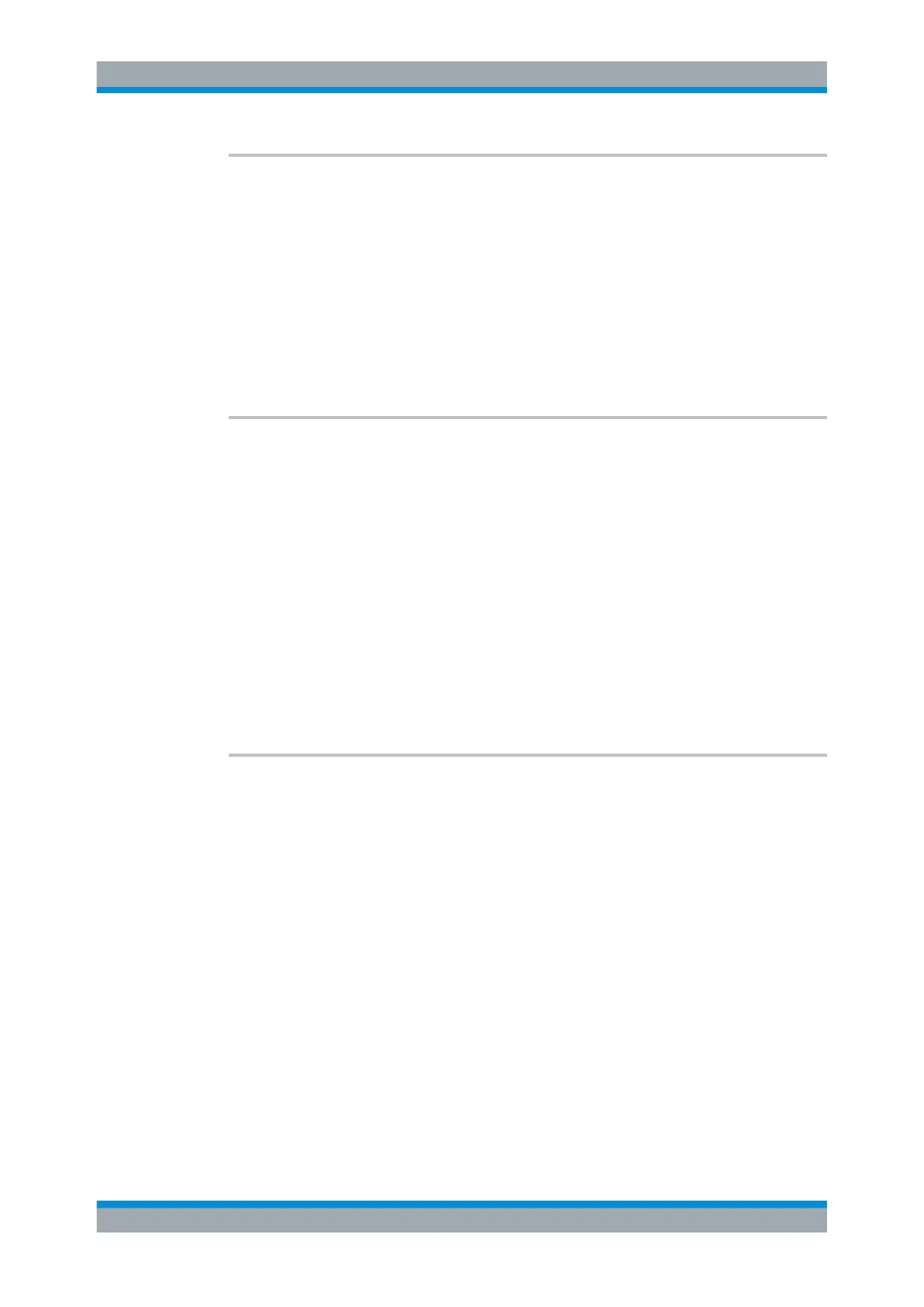Remote Control
R&S
®
FPC
216User Manual 1178.4130.02 ─ 07
SYSTem:BEEPer:KEY:VOLume <Volume>
This command defines the volume of the keyboard click sound.
Parameters:
<Volume> <numeric value>
Range: 0 to 1
*RST: 0.3 (30%)
Example: //Select the key click volume
SYST:BEEP:KEY:VOL 0.10
Manual operation: See "Audio" on page 356
SYSTem:BEEPer:POVerload[:STATe] <State>
This command turns an alert on a power overload on and off.
You can define the volume of this sound with SYSTem:BEEPer:VOLume.
Parameters:
<State> ON | 1
An overload situation on one of the inputs produces a sound.
OFF | 0
An overload produces no sound.
*RST: OFF
Example: //Turn on audio output in case of overload
SYST:BEEP:POV ON
Manual operation: See "Audio" on page 356
SYSTem:BEEPer:VOLume <Volume>
This command defines the volume of the system beeper.
Parameters:
<Volume> <numeric value>
Range: 0 to 1
*RST: 0.6 (60%)
Example: //Define the volume of the system beeper
SYST:BEEP:VOL 0.50
Manual operation: See "Audio" on page 356
19.8 Data Management
DISPlay<n>[:WINDow]:FETCh?.......................................................................................217
HCOPy:DEVice:LANGuage.............................................................................................217
HCOPy[:IMMediate]....................................................................................................... 218
Data Management
