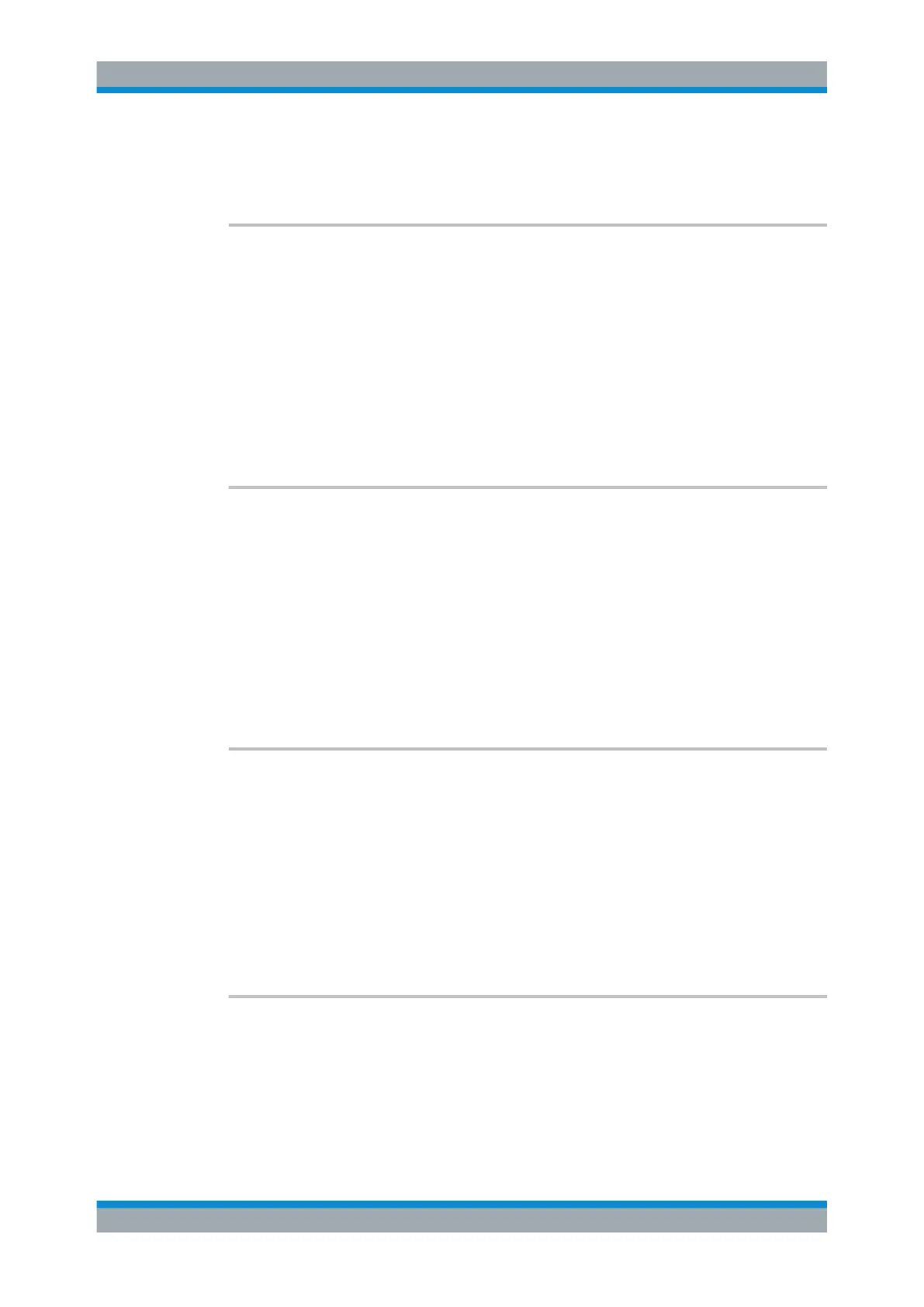Remote Control
R&S
®
FPC
225User Manual 1178.4130.02 ─ 07
Manual operation: See "Save" on page 358
See "File Manager" on page 359
SYSTem:SET?
This command queries the the contents of the currently active dataset and returns
them in binary format.
Return values:
<Data> <block data>
Contents of the dataset in binary format.
Example: //Query current dataset
SYST:SET?
Usage: Query only
SYSTem:SET:DISPlay?
This command queries the the contents of the currently active dataset, including a
screenhot of the current display contents, and returns them in binary format.
Return values:
<Data> <block data>
Contents of the dataset and a screenshot in binary format.
Example: //Query current dataset and screenshot
SYST:DISP:SET?
Usage: Query only
SYSTem:SET:LOCK <FileName>
This command adds write-protection to a file.
Parameters:
<FileName> String containing the path and name of the dataset.
The path and file name comply with Windows conventions. Note
that the folder and filename references in the string are case-
sensitive.
Example: //Write-protect a file
SYST:SET:LOCK '\Public\funny\result.set'
SYSTem:SET:UNLock <FileName>
This command removes write-protection from a dataset.
Data Management
