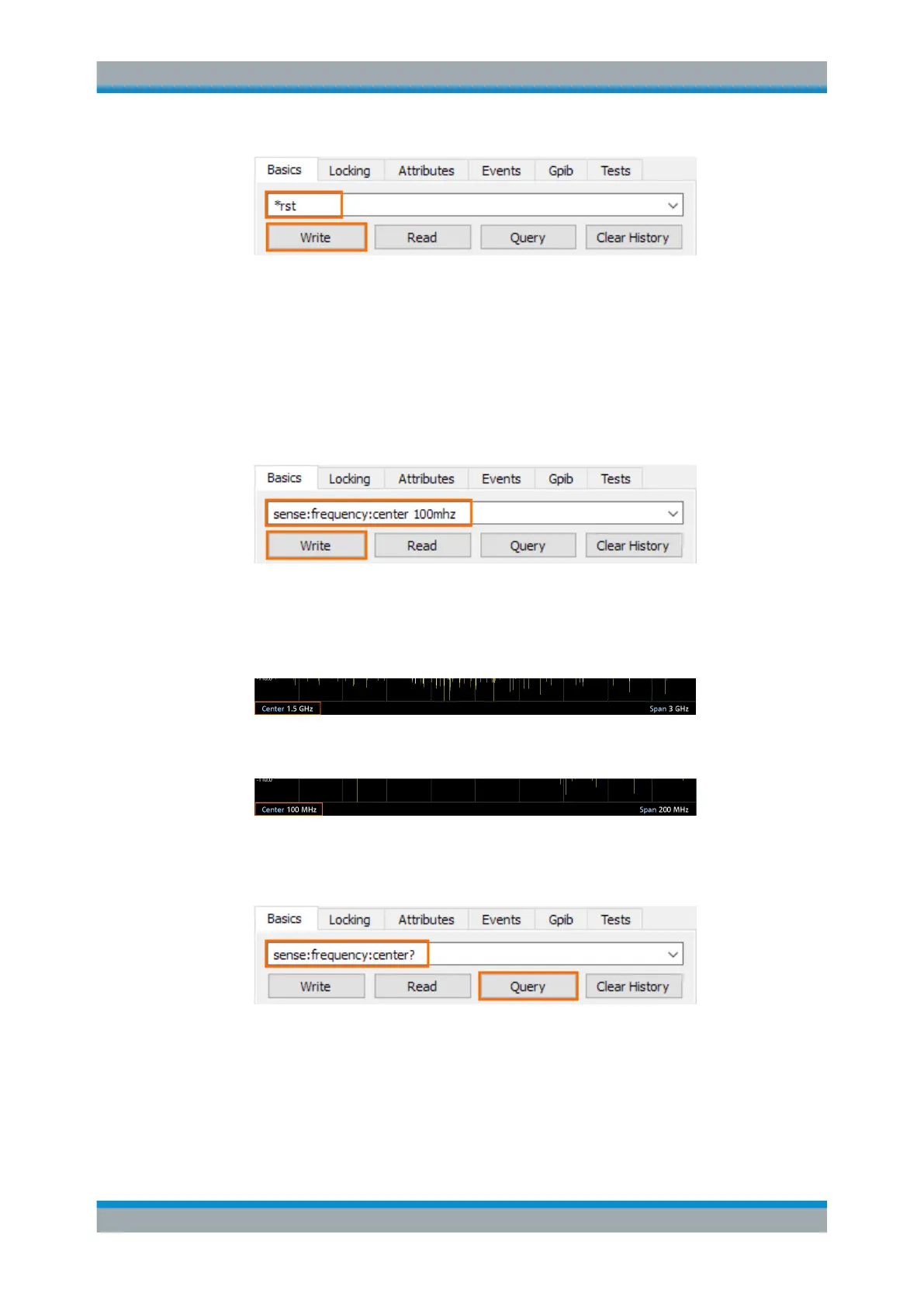Operation
R&S
®
FPC
29User Manual 1178.4130.02 ─ 07
The R&S FPC resets the settings to their default value.
"Write" button: whenever you want to send information to the instrument, use this
button.
8. Enter another command, one that changes an instrument setting, for example
sense:frequency:center 100mhz or the short form freq:cent 100MHZ.
Then select the "Write" button.
The new state of the setting you want to change is defined by a parameter that you
add behind the command.
The SENSe:FREQuency:CENTer command changes the center frequency of the
R&S FPC.
After a preset, the center frequency is half of the supported frequency range
(500 MHz for 1 GHz instruments).
When you send the command, the center frequency changes to 100 MHz. You can
observe this change on the instrument display.
9. Send the command again, this time as a query. To query the state of a setting, add
a question mark instead of a parameter (sense:frequency:center?). Then
select the "Query" button.
The command returns the current state of the parameter you have queried (in this
example the return value should be 100 MHz as you have just changed it to that
value).
Remote Operation
