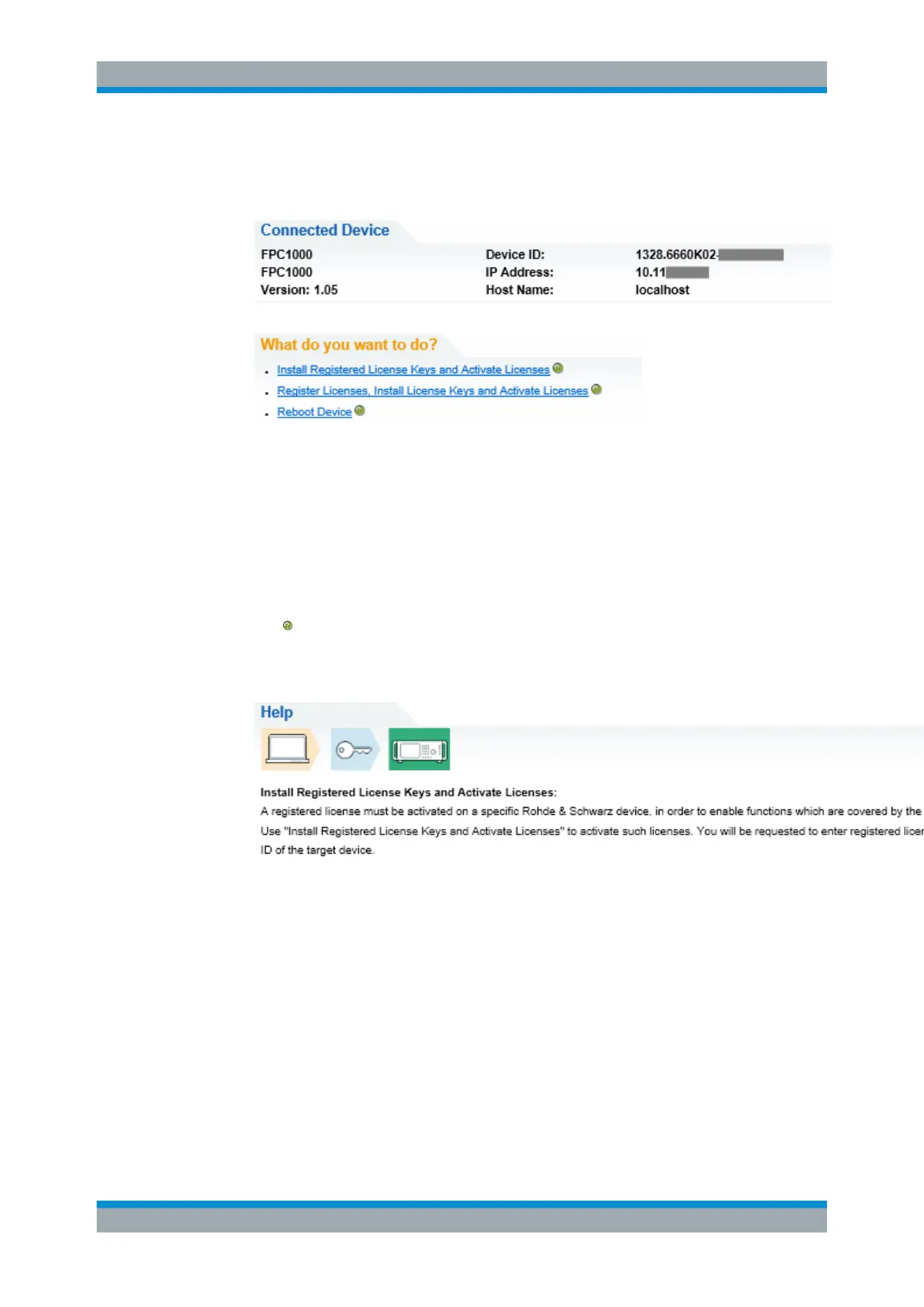Firmware Options
R&S
®
FPC
35User Manual 1178.4130.02 ─ 07
This page contains three areas.
●
The first area shows the details of the connected device, including the device ID
and the IP address.
●
The second area provides functionality to install and activate licenses.
– "Install Registered License Keys And Activate License"
Follow this link if you have purchased a registered license. Registered licenses
only work in a combination with a specific device ID.
– "Register License, Install License Keys and Activate Licenses"
Follow this link if you have purchased an unregistered license. Unregistered
licenses are not linked to a specific device ID.
– "Reboot Device"
Follow this link to reboot the R&S FPC.
–
Opens an online help of the corresponding topic.
●
The third area provides hints on using the license manager when you move the
mouse over one of the options.
The R&S License Manager also provides functionality to managed licenses of options
that you have already installed on a R&S FPC.
► Select the "Manage Licenses" button.
The web browser opens another part of the R&S License Manager. In this part of
the R&S License Manager, you can manage licenses already installed on your
R&S FPC.
This page contains two areas.
●
The first area provides functionality to manage licenses.
– "Register Licenses"
