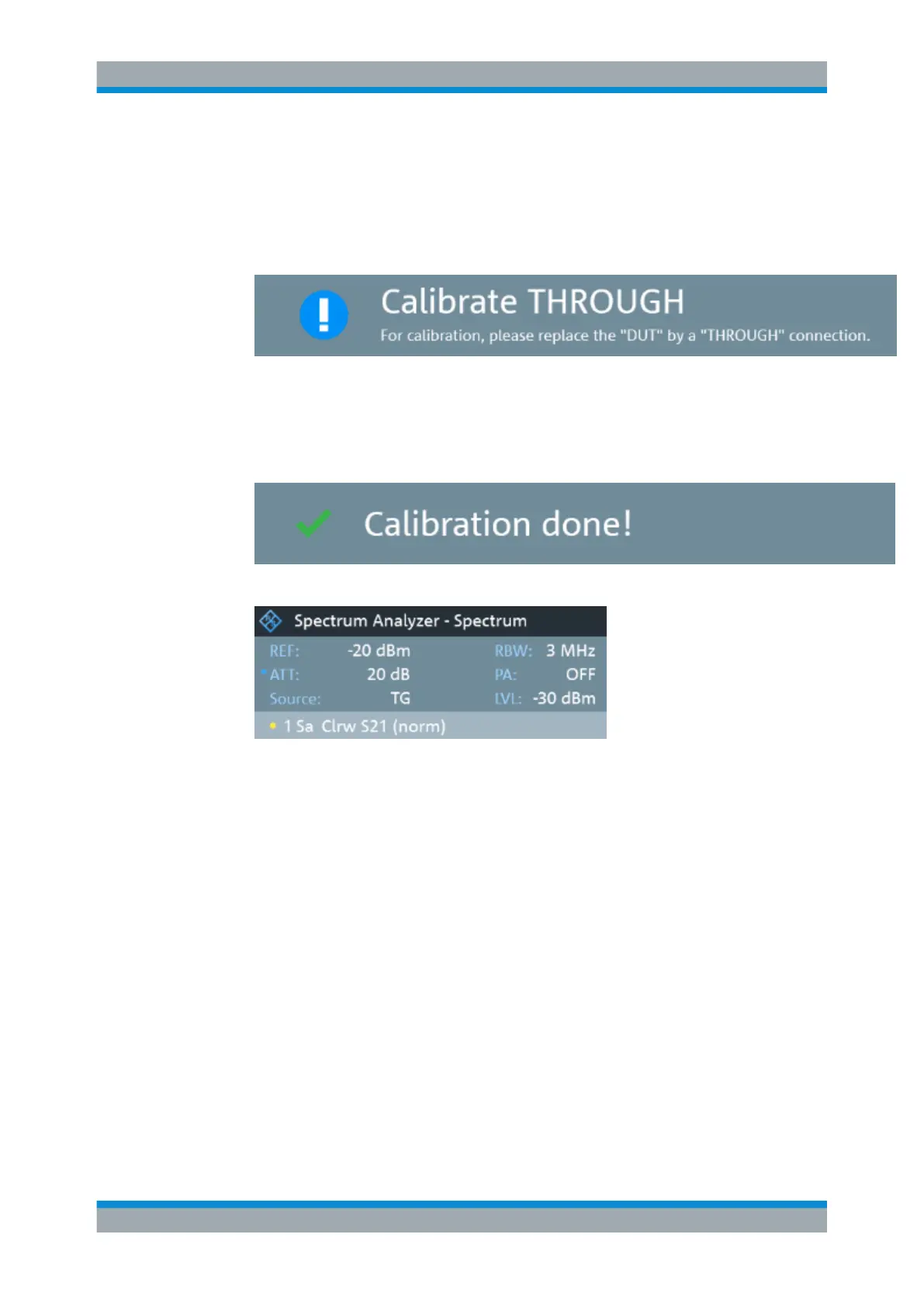Calibration
R&S
®
FPC
57User Manual 1178.4130.02 ─ 07
3. Select the "Signal Source" menu item to open the signal source menu.
4. Turn on the "Tracking Generator".
5. Select the "Normalize S21" menu item.
The R&S FPC asks you to set up a "Through" connection from port 1 to port 2.
6. Firmly connect the "Through" connection to port 1 and port 2.
7. Select the "Continue" menu item to start normalization.
After finishing the calibration, the R&S FPC shows that calibration is finished for a
short time ("Calibration Done").
The status line now contains the corresponding status label.
Activating correction
After you have normalized or calibrated the measurement, you have to activate the
correction of the measurement results.
If you do not activate the correction of the results, the R&S FPC displays the uncorrec-
ted results.
1. In the spectrum application:
Press the "Meas" key to enter the measurement menu.
2. Select the "Signal Source" menu item to open the signal source menu.
3. Select the "Normalization S21" menu item.
The R&S FPC applies the correction values (menu item turns light blue).
4. In the VNA application:
Press the "Meas" key to enter the measurement menu.
5. Select the "Calibration" menu item to open the calibration menu.
6. Select the "User Cal" menu item.
