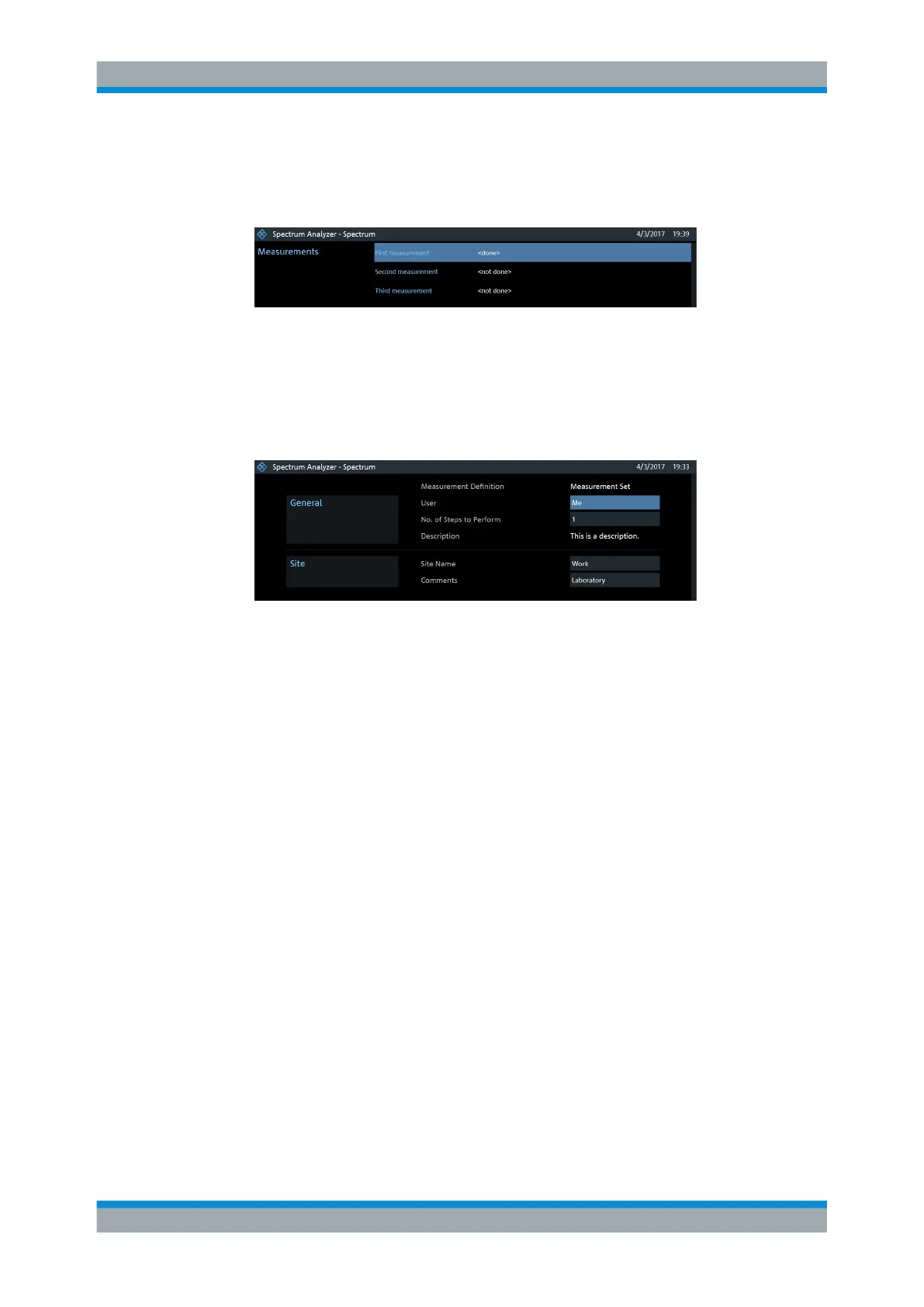Measurement Wizard
R&S
®
FPC
62User Manual 1178.4130.02 ─ 07
The R&S FPC shows the measurement specification. The measurement specifica-
tion contains a list of the individual measurements (datasets) defined for the mea-
surement set, and their current state ("<done>" or "<not done>").
Figure 13-3: Measurement specification shows the measurement sequence
You can access the measurement specification with the "Measurement Specifica-
tion" menu item.
5. Optional: Select one of the measurements. You can view and configure various
properties of the measurement set with the "Measurement Setting" menu item.
Figure 13-4: Measurement settings show the details of the measurements in the measurement
sequence
● "Measurement Definition"
Shows the name of the measurement set as defined with the R&S Instrument-
View software.
● "User"
Enter the name of the person that performs the measurement.
● "No of Steps to Perform"
Enter the number of measurements you want to perform.
The field allows you to reduce the number of individual measurements and per-
form only those measurements that are really necessary. If you reduce the
number of measurements, the R&S FPC omits the last measurements in the
sequence.
You can edit this field only if you have turned on the "Allow Variable Number of
Sequence Steps" in the "Wizard Set" editor of the R&S InstrumentView soft-
ware.
● "Measurement Description"
Shows the short description of the measurement as defined with the
R&S InstrumentView software.
● "Site Name"
Enter the location of the measurement.
● "Comments"
Enter any comments about the measurement, for example the external condi-
tions during the measurement.
