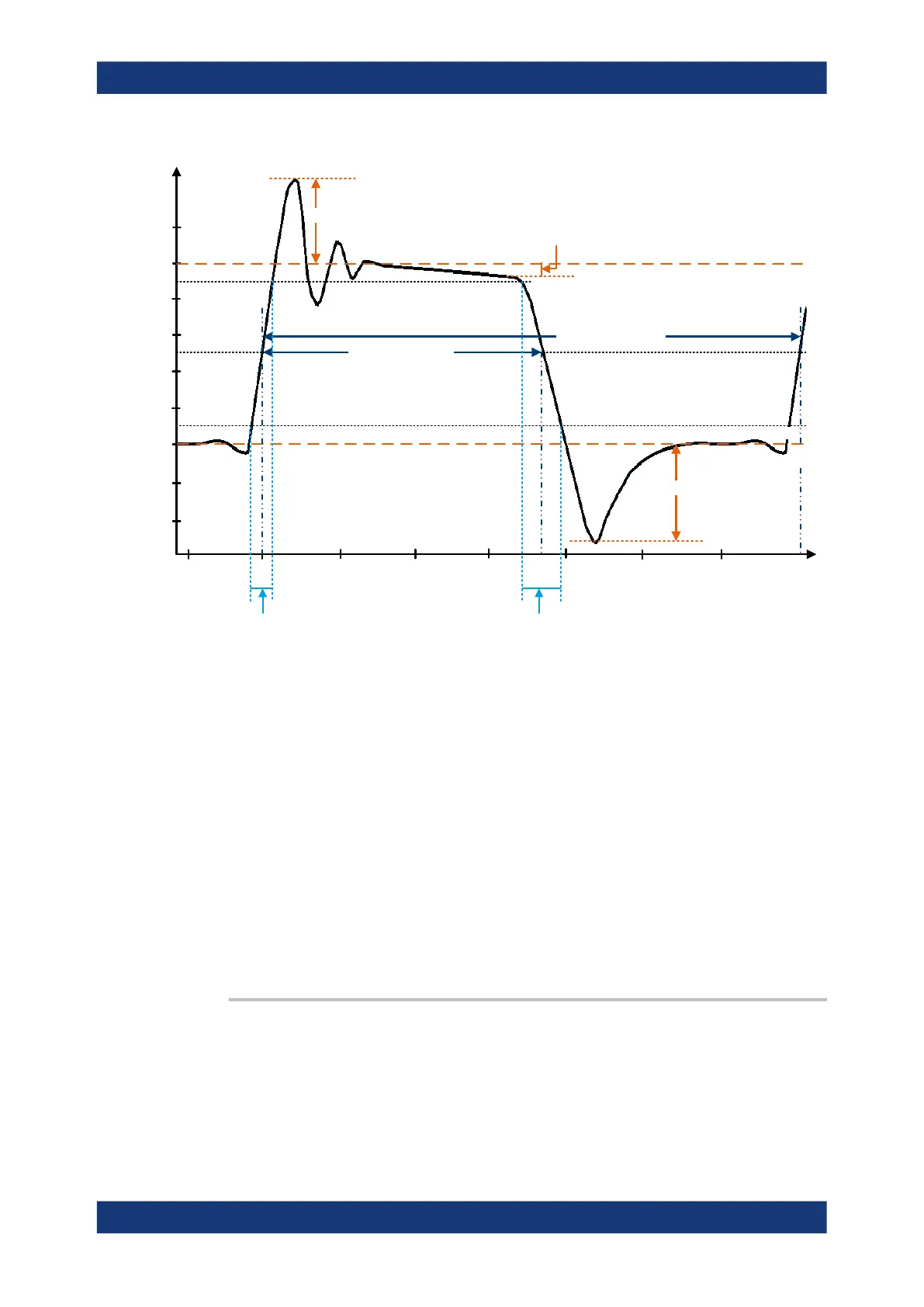Remote control commands
R&S
®
NRPxxP
100User Manual 1179.5760.02 ─ 02
Amplitude (%)
Time (s)
0
100
Pulse top
0
Pulse width
Pulse period
Overshoot
Undershoot
Rise time
Fall time
Droop
Pulse base
Figure 8-14: Pulse analysis parameters
8.9.5.1 Time-related pulse analysis results
Remote commands:
SENSe<Sensor>:TRACe:MEASurement:OFFSet:TIME..................................................... 100
SENSe<Sensor>:TRACe:MEASurement:PULSe:DCYCle?.................................................101
SENSe<Sensor>:TRACe:MEASurement:PULSe:DURation?.............................................. 101
SENSe<Sensor>:TRACe:MEASurement:PULSe:PERiod?................................................. 101
SENSe<Sensor>:TRACe:MEASurement:PULSe:SEParation?............................................102
SENSe<Sensor>:TRACe:MEASurement:TRANsition:NEGative:DURation?......................... 102
SENSe<Sensor>:TRACe:MEASurement:TRANsition:NEGative:OCCurrence?..................... 102
SENSe<Sensor>:TRACe:MEASurement:TRANsition:POSitive:DURation?...........................102
SENSe<Sensor>:TRACe:MEASurement:TRANsition:POSitive:OCCurrence?...................... 103
SENSe<Sensor>:TRACe:MEASurement:TRANsition:SPERiod?.........................................103
SENSe<Sensor>:TRACe:MEASurement:OFFSet:TIME <time>
Sets the start time of the pulse analysis, referenced to delay set by TRIGger:DELay.
By default, the parameters of the first detected pulse are determined. Using this com-
mand, you can determine parameters of another pulse. Make sure that the pulse
analysis does not begin until shortly before this pulse.
Querying measurement results
