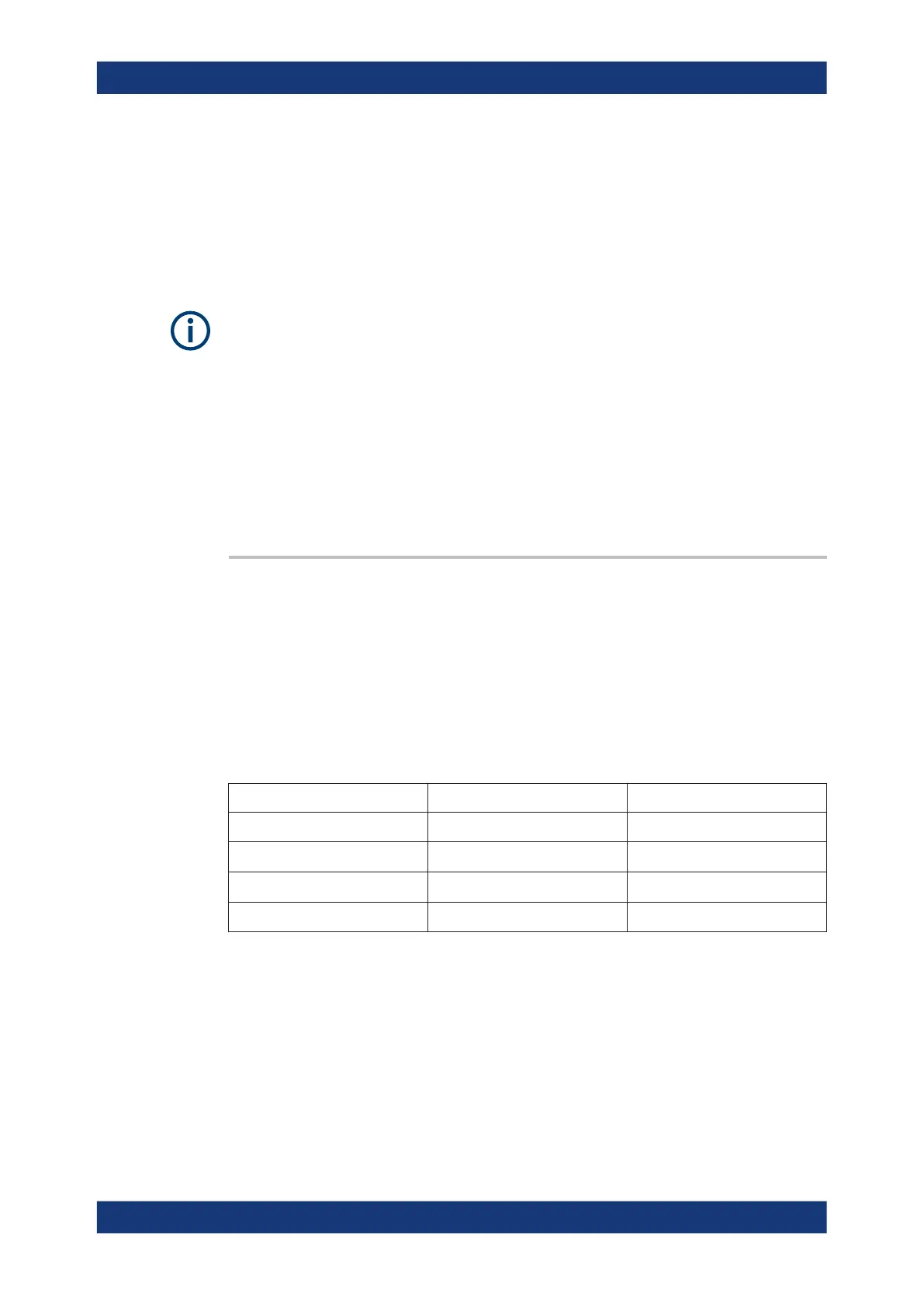Remote control commands
R&S
®
NRPxxP
62User Manual 1179.5760.02 ─ 02
surements are performed. The result is returned as an array of values with a size pre-
defined by SENSe<Sensor>:TRACe:POINts. The length of an individual measure-
ment(-point) is determined from the ratio of measurement time and measurement
points. The entire result is called a "trace". Each trace must be triggered separately.
In trace mode, you can also perform automated pulse analysis. See Chapter 8.6.5,
"Pulse analysis measurement", on page 66.
For information on querying the measurement results, see Chapter 8.9.4, "Trace mea-
surement results", on page 96.
8.6.4.1 Configuring the video bandwidth
The number of analyzed samples is the product of the analysis window length, the
number of repetitions and the sampling rate. In turn, the sampling rate is a function of
the video bandwidth.
SENSe<Sensor>:BWIDth:VIDeo........................................................................................62
SENSe<Sensor>:BWIDth:VIDeo:LIST?.............................................................................. 63
SENSe<Sensor>:BWIDth:VIDeo <value>
Available in trace and statistics modes.
Reduces the video bandwidth, thus increasing the trigger sensitivity and reducing the
display noise. To prevent signals from being corrupted, do not select a video bandwidth
smaller than the RF bandwidth of the measurement signal.
If you reduce the video bandwidth, the sampling rate is also automatically reduced. In
trace mode, the effective time resolution is reduced accordingly. In statistics mode, you
have to increase the measurement time if you want to maintain the sample size.
Table 8-2: Effect on sampling rate and sampling interval
Video bandwidth Sampling rate Sampling interval
"Full"
8×10
7
s
-1
12.5 ns
"5 MHz"
4×10
7
s
-1
25 ns
"1.5 MHz"
1×10
7
s
-1
100 ns
"300 kHz"
2.5×10
6
s
-1
400 ns
Parameters:
<value> "FULL"
The effect depends on the frequency set by SENSe<Sensor>:
FREQuency:
Frequency ≥ 500 MHz: Video bandwidth of at least 30 MHz is
set.
Frequency < 500 MHz: Video bandwidth of approx. 7.5 MHz is
set.
Configuring the measurement modes
