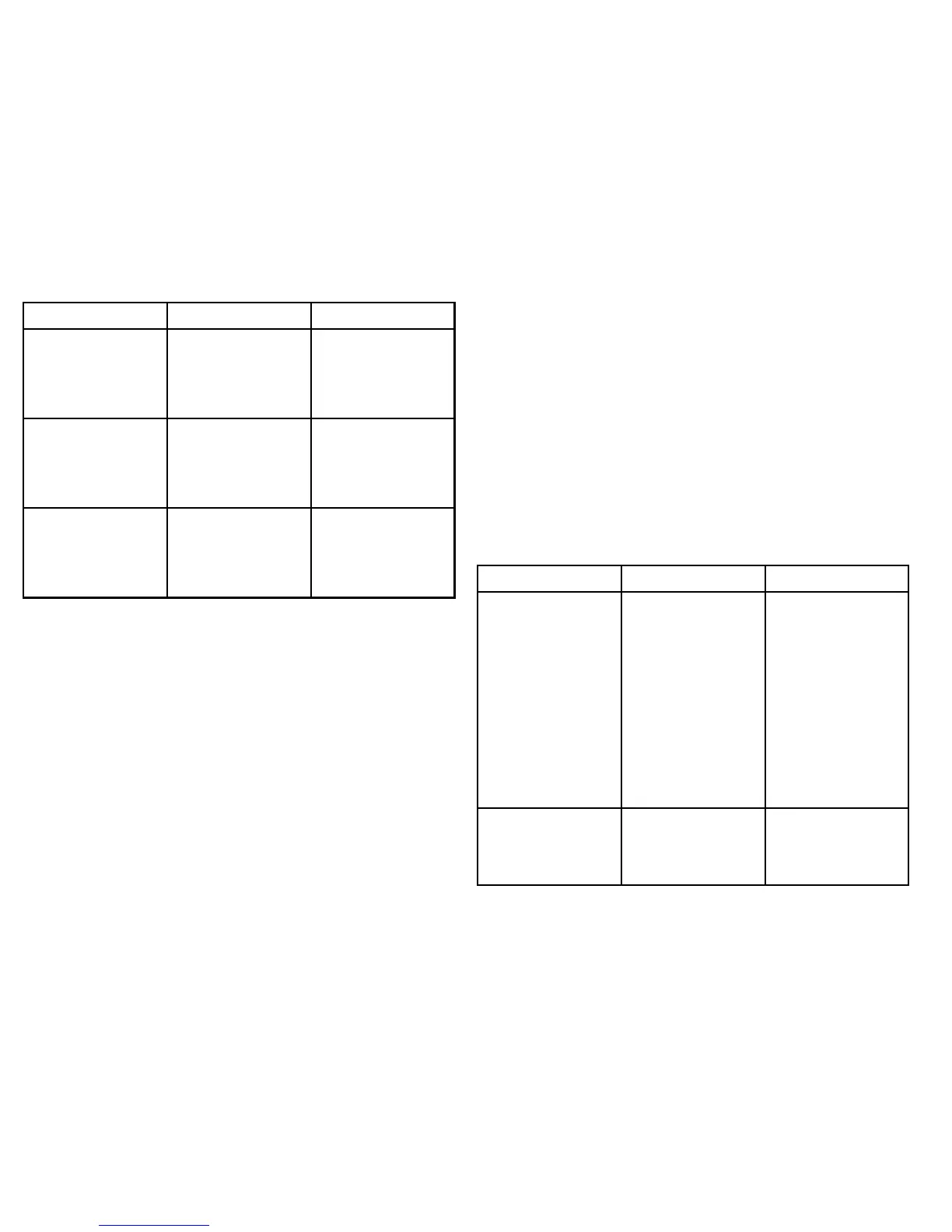MenuItemDescriptionOptions
ShallowDepthAlarm
Value
IftheShallowDepth
AlarmissettoON,an
alarmistriggeredifthe
depthdropsbelowthe
valueyouspecify.
0002fttomaximum
transducerrange
DeepDepthAlarmDeepDepthAlarm
Switchesthedeepdepth
alarmonoroff.IfaDSM
isnotconnected,this
cannotbeset.
OFF,ON
DeepDepthAlarmValue
IftheDeepDepthAlarm
issettoON,analarm
istriggeredifthedepth
exceedsthevaluethat
youspecify.
0002fttomaximum
transducerrange
12.9Settingupyourshnder
Openingtheshndersetupmenu
1.Makeashnderwindowactive.
2.PresstheMENUbutton.
3.SelectFishnderSetupfromthelistofoptions.
Fishndersetupmenuoptions
Thissectiondescribesthesettingsyoucanchangeusingthe
shndersetupmenu.Thesetupmenucontainssettingsthatare
likelytobechangedinfrequently.
MenuItemDescriptionOptions
CongurePreset
Frequencies
Enablesyoutoadjust
thefrequenciesused
forthefourshnder
presets.Foreach
preset,youcanselect
AUTOforfullyautomatic
selection,oryoucan
manuallyspecifythe
frequency.Youcan
alsoresetallthe
presetfrequenciesto
thefactorydefaultsif
required.
AUTOormanual
frequencies.
DepthDigitSizeSizeofthedigitthat
indicatesthedepth.
•Small
•Medium
•Large
166C-SeriesWidescreenuserreference
