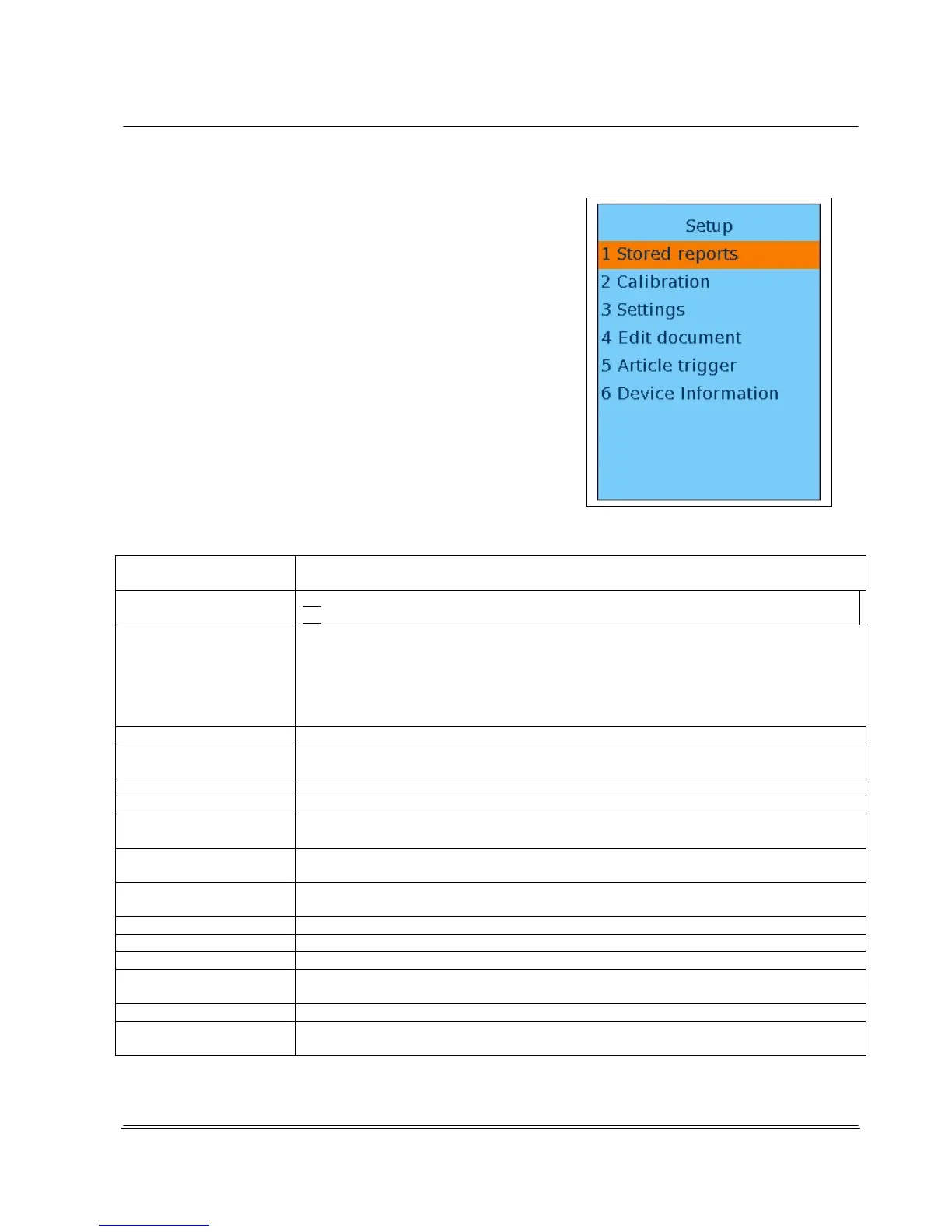3.2 Changing Presets on the REA ScanCheck 3n
The REA ScanCheck 3 is configured to a standard
configuration, the "factory settings," ex factory or after a
RESET, with which most user bar code verifications can be
carried out immediately and without additional settings.
In order to be able to make basic and other individual presets
for operation on the unit, <3 Settings> can be selected in the
menu that appears after pressing <Setup> and confirmed with
<OK>.
Any sub-menu window can be closed without accepting
changes to the settings by pressing the <ESC> button. The
top-level menu window is then displayed again.
3.2.1 Standard Parameters of Factory Settings
Operating Mode
Unit switches to power saving mode after 10 min.
Unit shuts down completely after 60 min.
Output Parameters:
No automatic print output after a measurement
No automatic saving of measurements
Code Type Selection:
According to standard code list. Searching all possible code types; the respective
structure verification is not active.
In the case of GS1 codes, EAN structures and module sizes are verified and
evaluated.
The size verification takes place for the respective general tolerance range.
The verification of AI file contents is deactivated.
Aperture:
6 mil
Evaluation:
According to ISO/IEC standard 15416 incl. verification and evaluation according to
respective code standard for all optional parameters
Optional Parameters:
All parameters are switched active for display and for evaluation
Selected Class:
Only parameters with grade / class 3 and better result in total result "Good"
Number of
Measurements:
3 measurements are preset when selecting multiple measurement. Non-decoded
individual measurements are not considered in the total evaluation
Metric Deviations:
Indicators for bars - gaps - E-value - P-value are indicated as relative values in [%]
rounded up or down to "5"
Optional Software
Expansions:
Activated as previously, e.g.: Code comparator, article database function, etc.
Language:
English
Day and Time:
Unchanged
Network Settings:
Unchanged
Company/User
Information:
Unit name, user name, company information are overwritten with the REA factory
specifications
Password:
Overwritten with spaces
Format of Report Print-
Out:
Long version complete, prints all elements that can be selected
