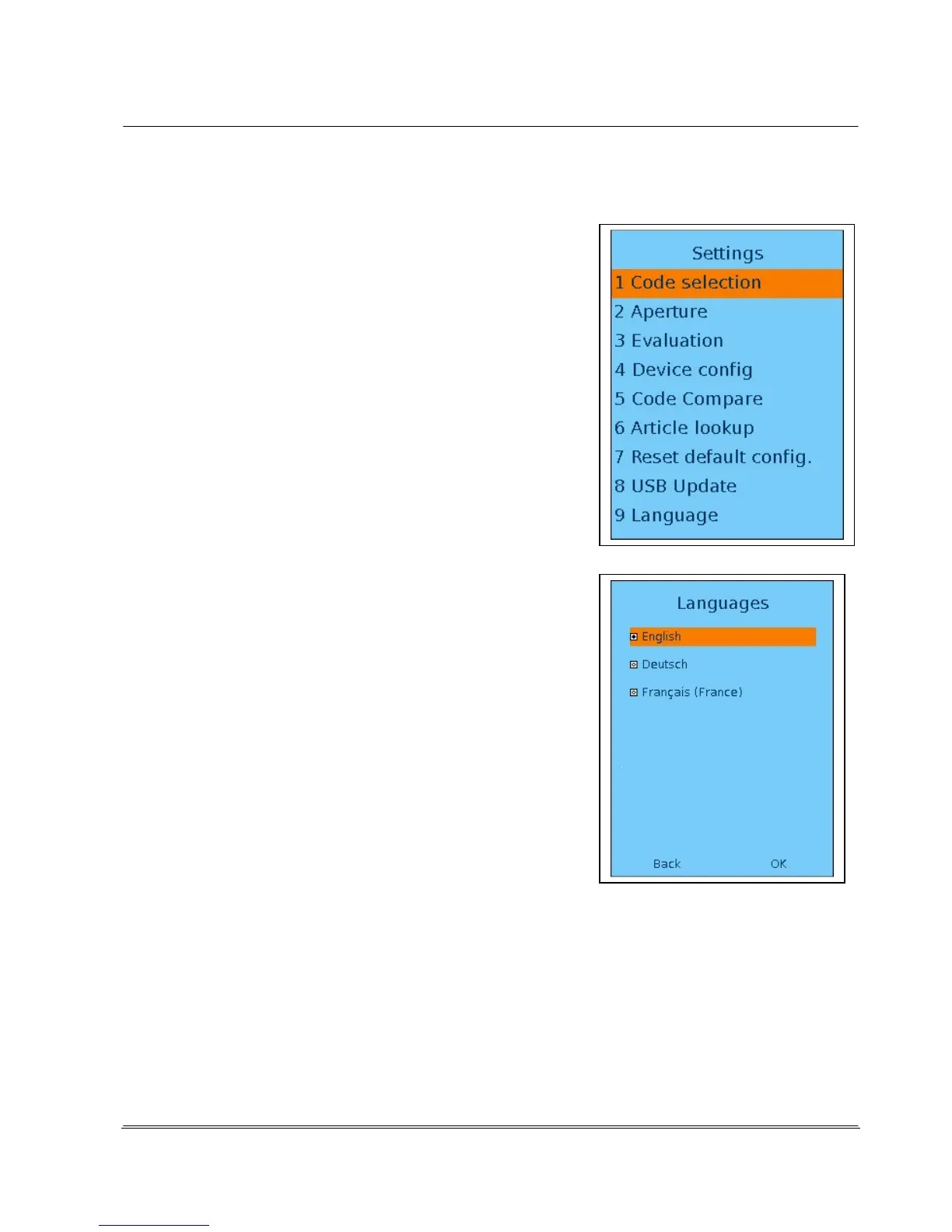© REA Elektronik GmbH REA ScanCheck 3 - August 2010
Page
15 of 89
D-64367 Mühltal-Waschenbach
+49 (0) 6154-638 0 www.rea-verifier.de
REA
3.2.2 Change Menu Language Selection
The unit is preset to the national language of the delivery country
before shipment. It can happen that the operator desires a
different menu language than the one that is preset.
The language selection can be changed via the keyboard
commands <Setup>, <3 Settings> <9 Language>.
The desired language can be selected from the list in the sub-
menu by moving the orange-colored focus to the desired
language field with the arrow buttons and then confirming by
pressing the <OK Enter> button. The field in front of the
language changes correspondingly and is activated.
With the <Store> button or the cursor on <OK> and confirming
with <OK Enter>, the new language setting is accepted.
From that point on, all menu dialogues and the texts of the
reports will be output in the newly selected language (English, in
this case).
The provision of additional languages is also scheduled for
future software versions.
