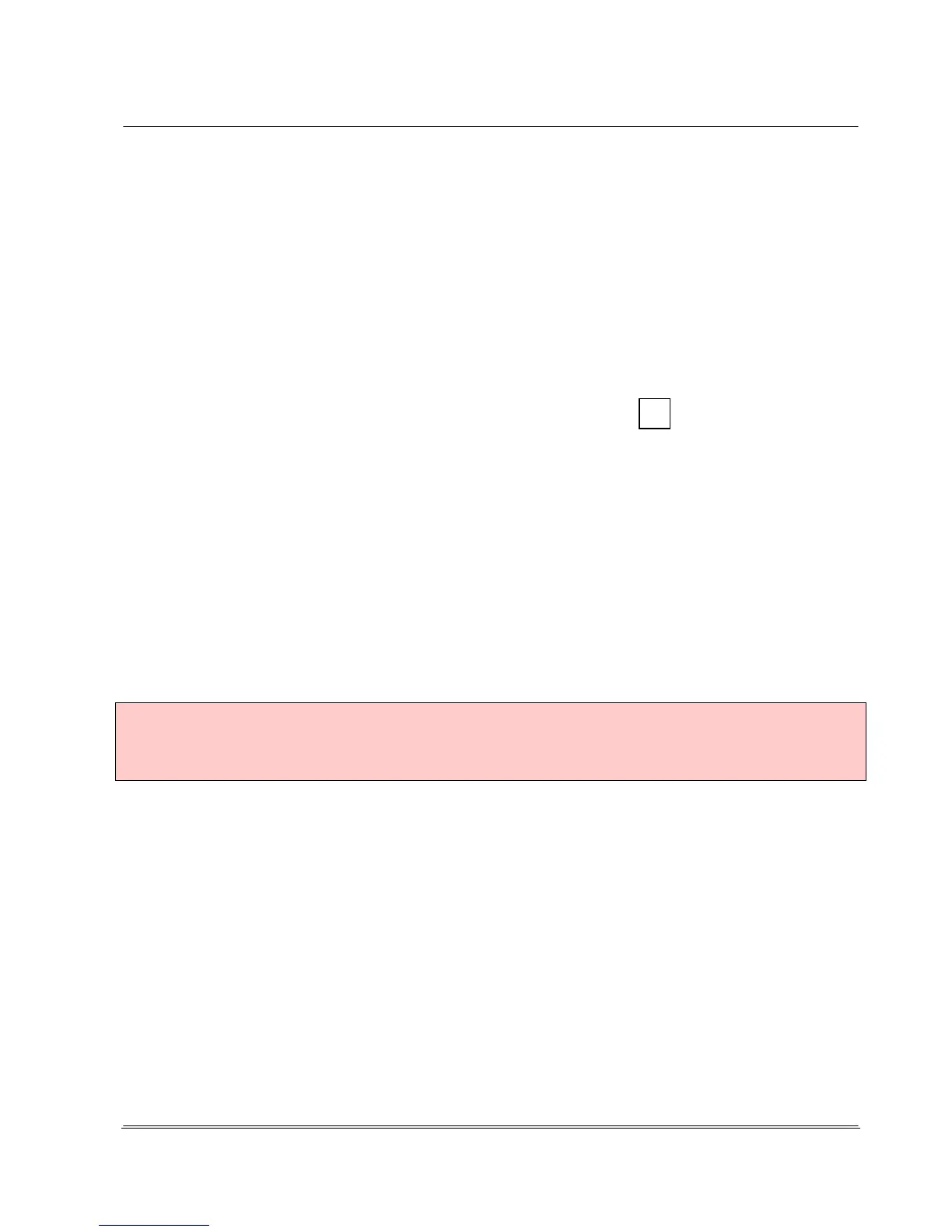Automation
Electronic Devices and Systems
The optional software expansion "REA Article Database 32" is required for this function. With the help
of the PC program, new article data sets can be created in a database on a PC, existing ones can be
edited and then provided for export to the
REA ScanCheck 3n.
This function can be enabled for operation with the
REA ScanCheck 3 with a license key, at cost.
4.6.4 Setup Menu 5 Article Trigger (Option for Article Database)
On the "Article Selection" screen, article database specifications can be made when using
the optional function for the entry of a trigger value between 1 and 99999999.
This trigger value is required if coupons with value texts are to be verified, for example, that have no
printed bar code but are to be verified for correctness by visual inspection.
4.6.4.1 Setup Menu 3 Settings - 7 RESET to Factory Settings
Attention:
This button command is executed immediately and without further confirmation queries up to software
version 1.7.4. An additional security query is presented in later software versions that must be
confirmed by pressing the <OK ENTER> button.
If this function is activated by pressing the button <7> or with arrow button selection and <OK-Enter>,
all previously specified individual settings from the Menu 3 Unit Settings, with the exception of any
entered passwords, are reset to factory settings.
The individual unit settings are thereby lost.
This process cannot be undone.
In newer software versions, the right-hand screen is displayed. If the OK field is activated from the
right-hand menu, the factory setting is loaded. The process takes several seconds and is completed
with a confirmation.
4.6.4.2 Setup Menu 3 Settings - 8 USB Update
This function was already described in detail at another location in the manual (see Chapter 3.8.1).
