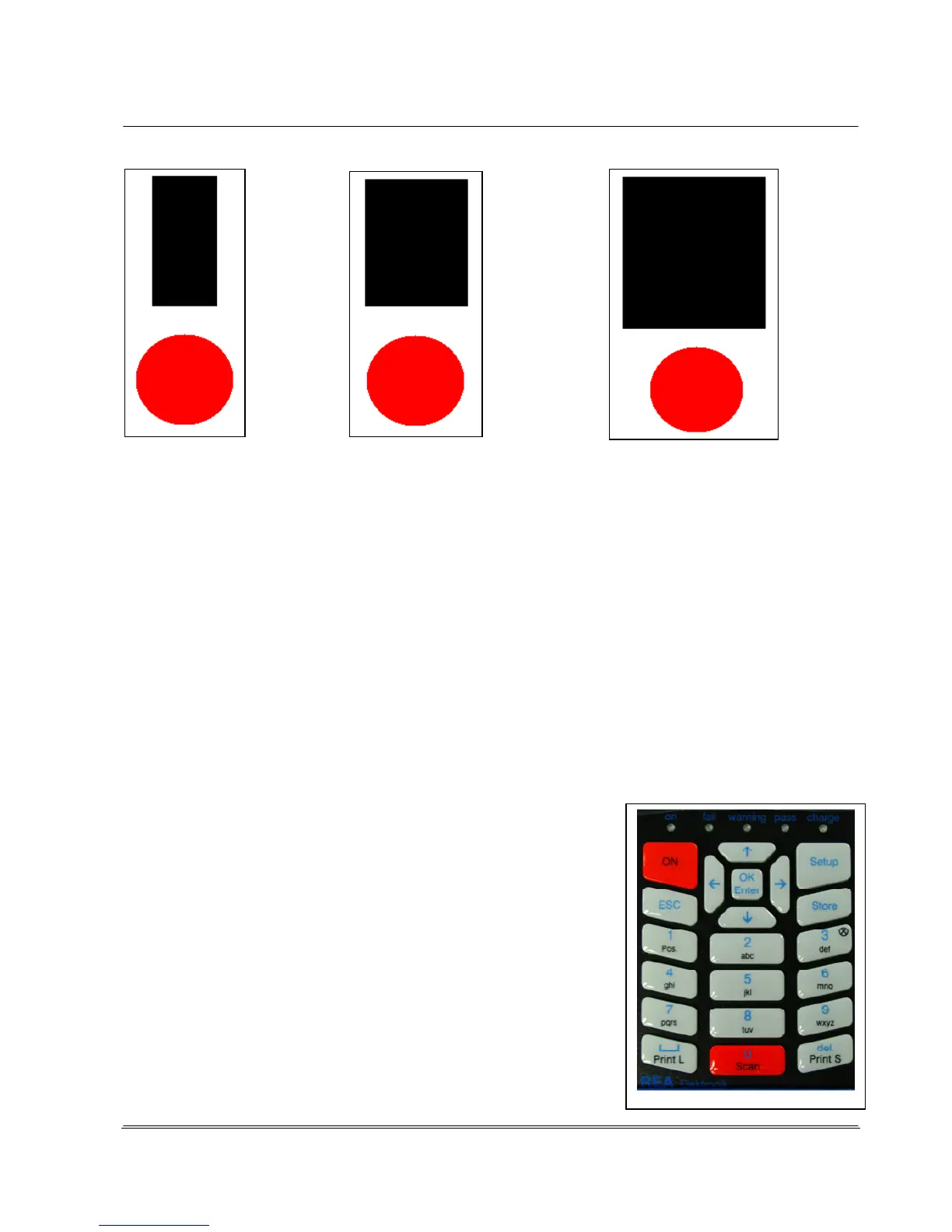Automation
Electronic Devices and Systems
Aperture too large aperture = module width aperture <= 80% of X
Not recommended Maximum size for the aperture
If large codes, such as 100% ITF-14 codes including the bright field zones are measured, it can occur
that the width of the scan beam from the REA ScanCheck 3n is not sufficient in the aperture settings 6,
8 or 10 mil.
In these cases, such codes can only be measured with the large 20 mil aperture.
4.4 Settings / Button Functions / Setup Menu
This chapter describes the functions of the buttons on the keyboard and the menu structures for the
setup functions.
The REA ScanCheck 3n can also be completely configured and controlled remotely from a PC.
The software required for this, REA TransWin32, is available as an option. Some special settings can
only be adjusted via the REA TransWin32 setup function. These special functions are described in the
operating manual for the REA TransWin32 program.
Only functions that can be called up directly on the REA ScanCheck 3n are described here.
4.4.1 General Button Assignments and Operating
Functions
The keyboard of the REA ScanCheck 3n is labeled in multi-color.
The most important buttons are colored red.
Many buttons are allocated with 2 or even 3 different functions.
The different functions are context sensitive; that is, they are called
differently depending on the current screen and the current menu
selection. Interchanging is not possible.
