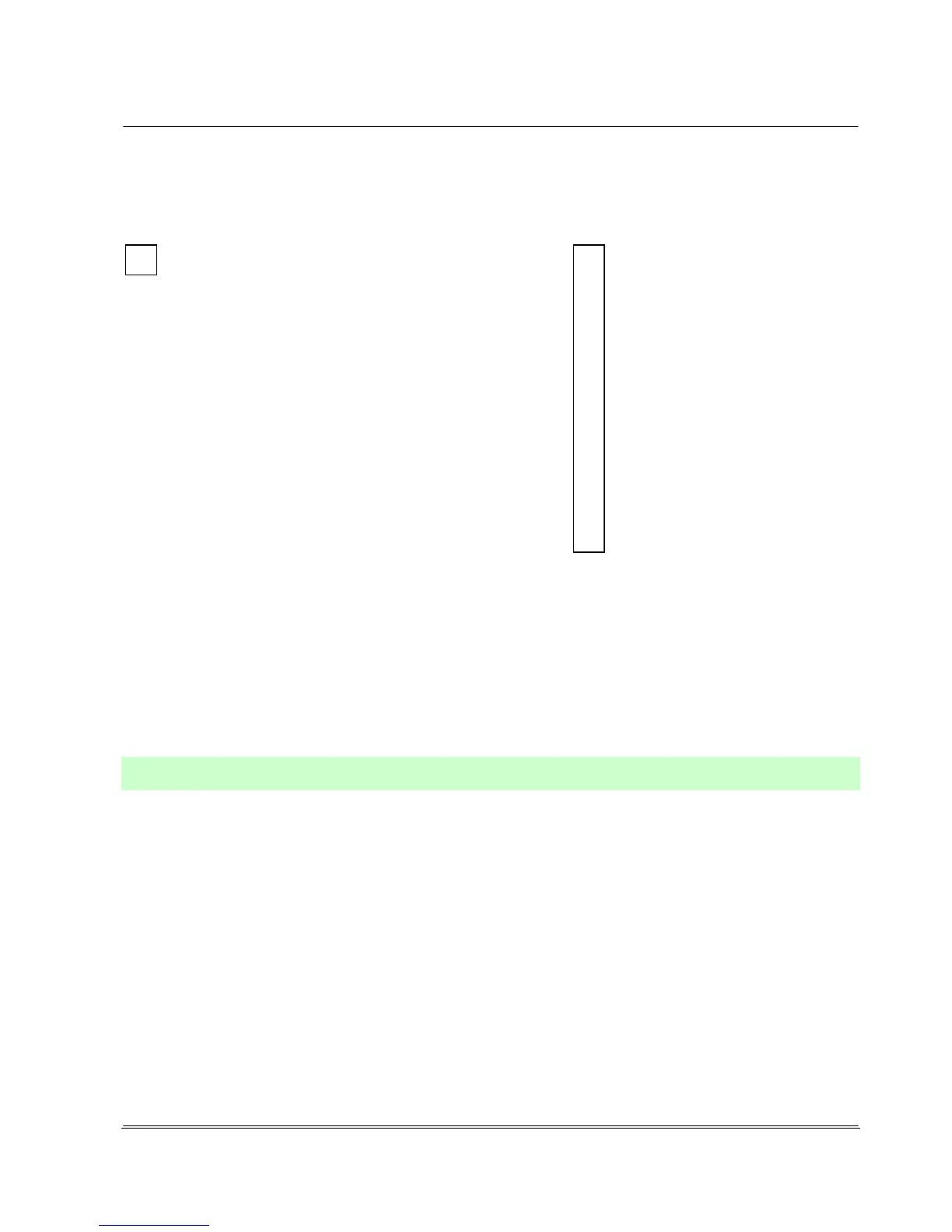© REA Elektronik GmbH REA ScanCheck 3 - August 2010
Page
65 of 89
D-64367 Mühltal-Waschenbach
+49 (0) 6154-638 0 www.rea-verifier.de
REA
Automation
Electronic Devices and Systems
4.6.3.4 Setup Menu 3 Settings - 4 Unit Configuration with 8 Sub-Menus
"4 Unit Configuration" enables unit settings in further sub-menus that seldom need to be changed.
4.6.3.4.1 Setup Menu 3 Settings - 4 Unit Configuration - 1 Operating Modes
The different operating modes can be adjusted on this menu page.
The times after which the unit is set to a sleep condition or completely deactivated after the last
keyboard operation can be specified here.
The automatic changeovers should serve to save energy and thereby increase operating times in
battery mode. The operating mode changeover should only be deactivated if the unit is permanently
connected to the power supply.
Attention: In sleep mode and even in the deactivated state, the unit requires energy from the battery cells
in order to continue to operate the real-time clock.
With the selection activate sleep mode / deactivation, the largest power consumer in the unit is
automatically deactivated after the specified time upon changeover to sleep mode, such as the color
display, but also the USB connection to a PC or to the connected printer.
All operating settings and the verification reports saved up to that point are saved in a RESET-proof
memory.
