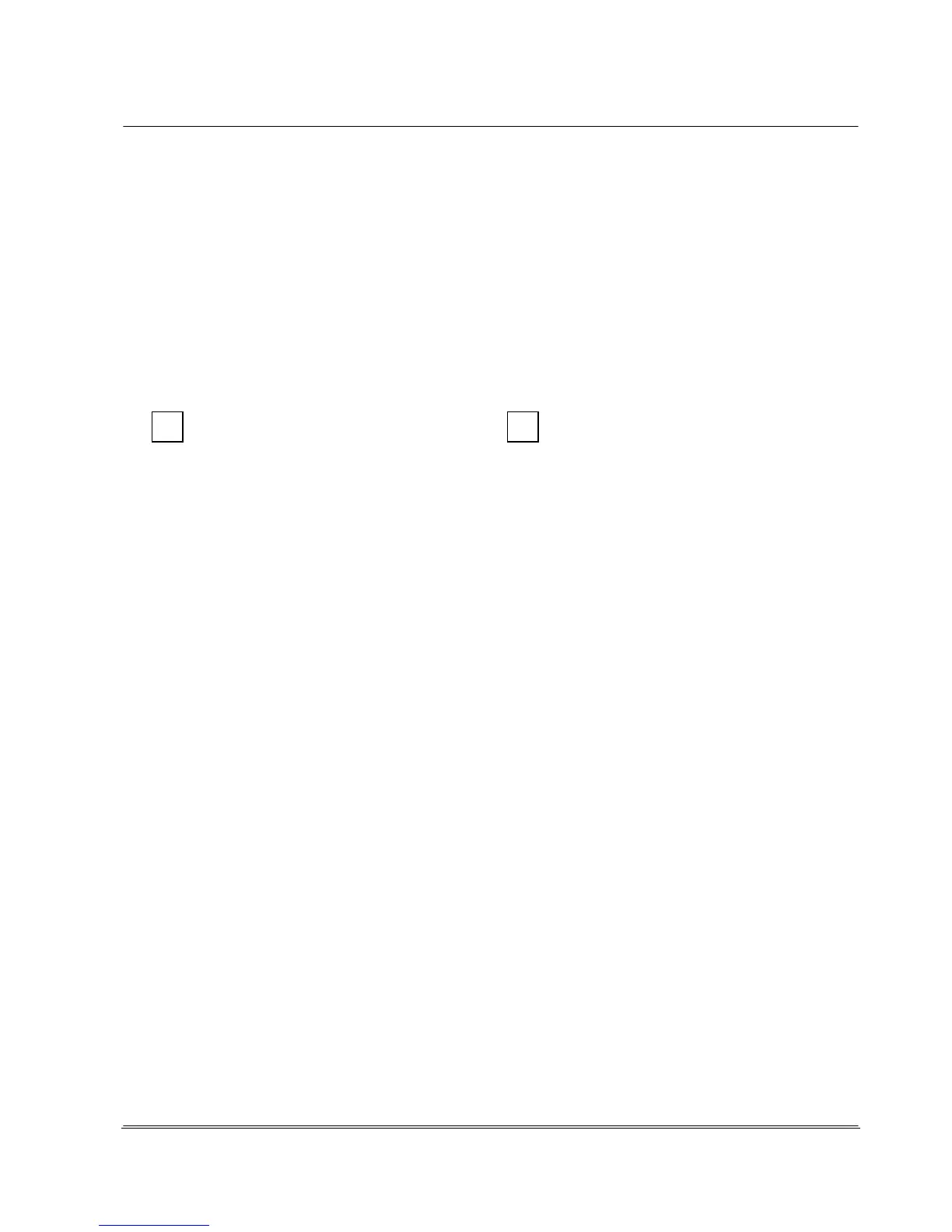© REA Elektronik GmbH REA ScanCheck 3 - August 2010
Page
49 of 89
D-64367 Mühltal-Waschenbach
+49 (0) 6154-638 0 www.rea-verifier.de
REA
Automation
Electronic Devices and Systems
4.6.3.1.1 Code Selection
The code types can be selected from the list appearing in the display.
To do so, the red activation field is moved over the list entries with the arrow buttons.
When a code is thus highlighted, its selection or deselection can be made with the <OK Enter> button.
Upon selecting, a cross is drawn in the empty box. The background color also changes from blue to
green.
Once all desired codes have been activated from the list, go to the OK field in the footer with the arrow
buttons and confirm with <OK ENTER>.
The list of the selectable code types has a different length depending on whether the "optional code
types" were purchased as an accessory in addition to the standard code list.
The left image shows the 1st page code list The right image shows the 2nd page with the optional code types.
These two figures show the code list without optional code types. The left image shows the screen
immediately after selection. The right image shows the display when the cursor is at the end of the list.
The gray scrollbar on the right screen page shows the position in the list.
A code type can be activated or deactivated by positioning the cursor on the desired code type and
pressing the <OK Enter> button.
Some codes cannot be activated together with other codes (e.g. Code ITF-14 cannot be selected
together with Code 2 from 5 INT). If such a code type is selected, the incompatible code type is
automatically deselected.
