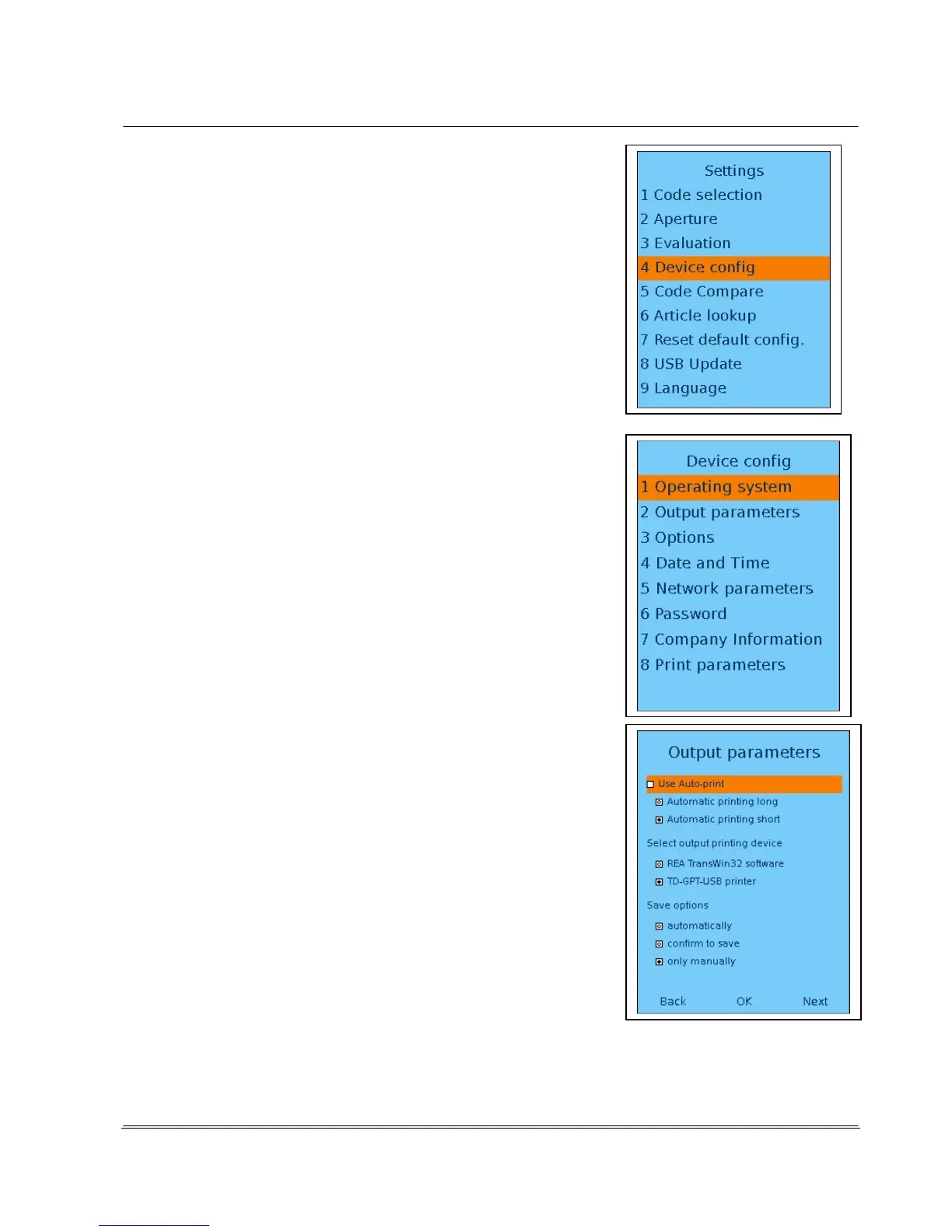3.2.3 Change Data Output Parameters
Back to the sub-menu for the settings.
The sub-menu for the possible settings follows.
With <4 Unit Configuration>, another sub-menu appears in which the
basic settings can be made.
Under the sub-menu "1 Operating Mode Settings," it can be set:
• whether and at what interval the unit switches to sleep mode or
deactivates completely after the last operation
• whether the installed signal tone encoder is activated or deactivated.
Under the sub-menu "2 Output Parameters," it can be selected in another
sub-menu:
• whether the measurement reports are to be automatically or manually
printed on the connected report printer
• whether the output of the measurement reports should take place via
the connected report printer.
If the TD-GPT-USB printer is to be used to create measurement
reports on site, this menu item must be activated.
The corresponding measurement reports are then always printed when
the button <Print L> or <Print S> is pressed on the REA ScanCheck
3n.
• If the unit is connected via the connection cable to the PC on which the
evaluation software REA TransWin32 is installed and operated and if
the activation code for operating with this software has been entered on
the unit and activated, the evaluations of the measurements can
additionally be executed via the PC program REA TransWin32.
• Whether the measurement reports should always automatically be
saved in the memory of the REA ScanCheck 3n
• or saving should only take place upon command
• or only when explicitly commanded with the <Store> button
