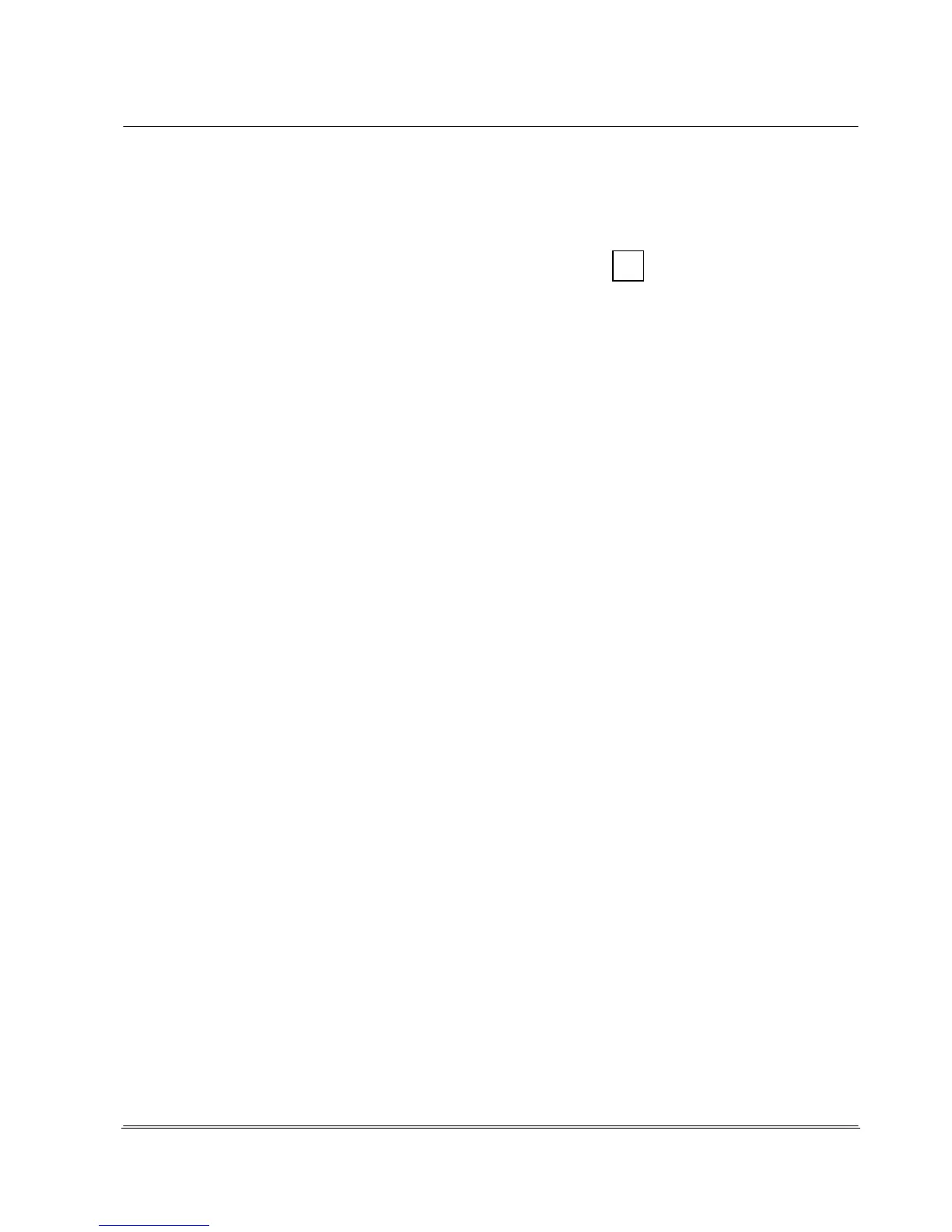© REA Elektronik GmbH REA ScanCheck 3 - August 2010
Page
76 of 89
D-64367 Mühltal-Waschenbach
+49 (0) 6154-638 0 www.rea-verifier.de
REA
Automation
Electronic Devices and Systems
4.6.5.3 Setup Menu 5 System Information
All important information on the software and hardware status of the unit is displayed on the "System
Information" screen.
- Version of graphical user interface (GUI) (1.0.10.7 in this case) - Version of software for the
kernel (0.13/10091r in this case)
- Version of decoder and evaluation software (1.0.10.14 in this
- case)
Serial number of the REA ScanCheck 3n (003.207.106-04015-7 in this case)
The assigned name (SC3_PoE in this case) stands under unit name.
The assigned user name (SC_3 User in this case)
These specifications serve as information on the software versions operated with the unit and are
always required when technical support is requested.
