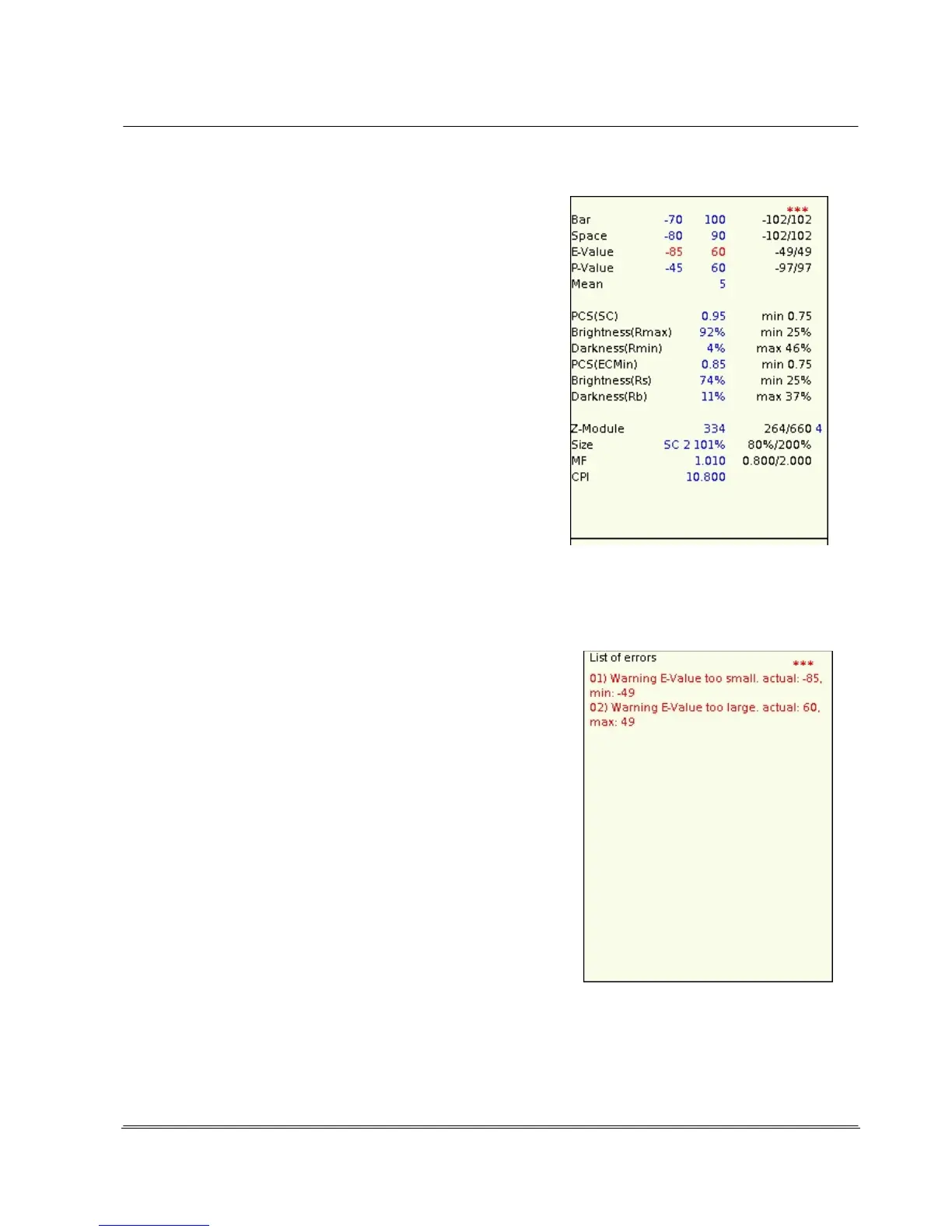4.2.1.3 Evaluation of an ISO/IEC 15416 Verification
- 5th Screen Optional Parameters
The three red asterisks
***
at the upper right indicate that
this evaluation has not yet been saved.
This page shows the measurement results of the optional
parameters (previously also called "traditional evaluation").
Some of these parameters are also classified according to
the setting and are therefore also included in the individual
evaluation of the verification result.
(in the example, PCS ECmin was classified with grade 0,
brightness value (Rs), dark value (Rb) and Z-module with
grade 4)
All other optional parameters were configured before the
evaluation so that these are displayed but area not to be
incorporated in the evaluation.
The settings can be individually changed (see also Chapter
4.6.3.3.15 regarding settings).
4.2.1.3.1 Evaluations of an ISO/IEC 15416 - 6th Screen, Error List
The error list from the measurement results:
All errors of the evaluation are cited in a list.
In this example, the values for the bright zones and for
defects and the verified size relationships on the measured
code are insufficient and lead to devaluation of the total
measurement to grade 0.
Under "03)" a warning is output that the value
ratio with the measured code is too small.
This value only serves for information in the "Display"
presetting and is not included in the evaluation.
(For corresponding settings, see Chapter 4.6.3.3.18)
The three asterisks at the upper right edge of the screen are
always shown on the evaluation pages if this evaluation was
not yet saved locally in the unit.
The arrow keys can be used to page up or down through the individual display pages of the evaluation
views.
The detailed description and interpretation of the individual measurement results and parameters can
be found in the separately available training manual from REA Elektronik GmbH.
