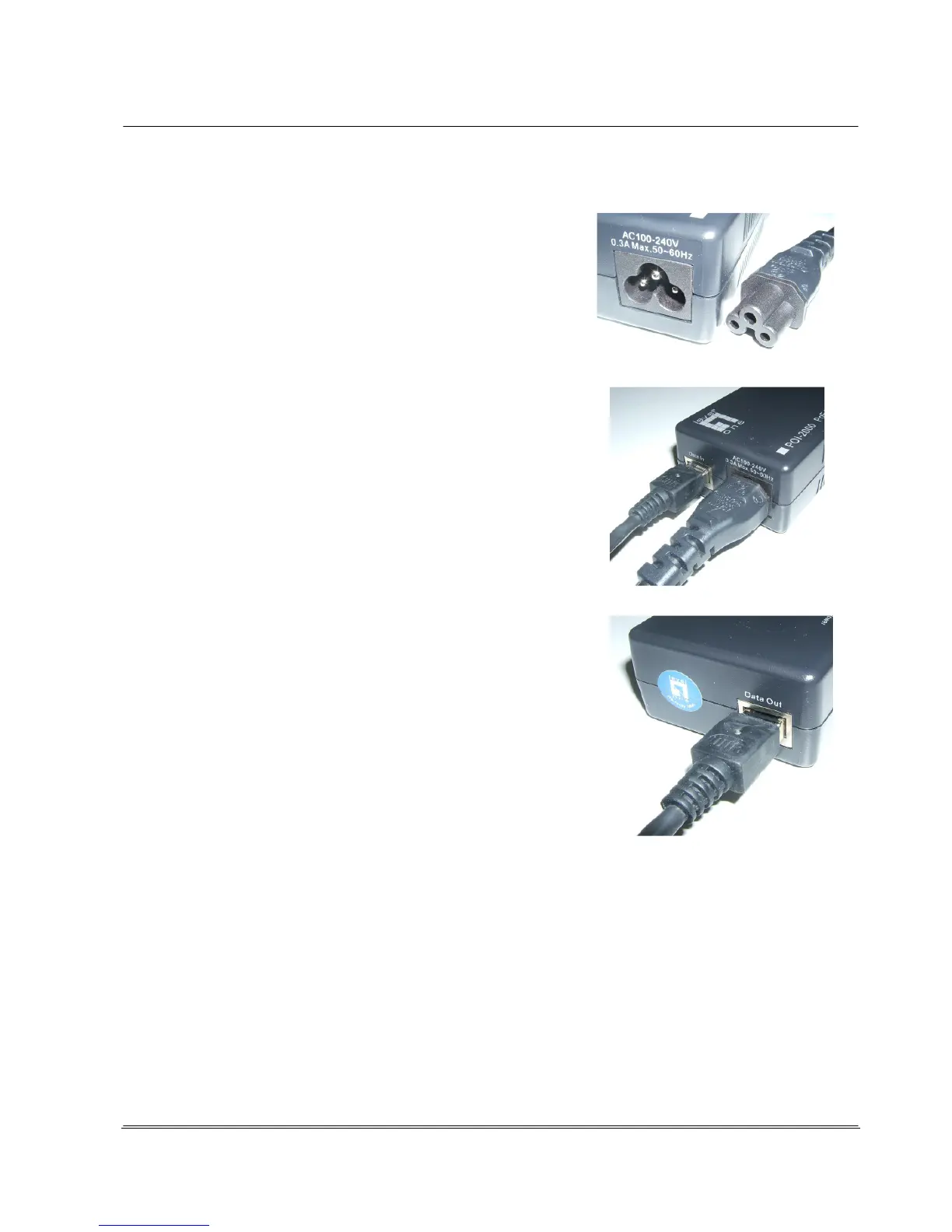3.4.1 Connection of the REA ScanCheck 3n to Power Supply
The REA ScanCheck 3n can only be operated for a limited
time via the supplied and installed rechargeable batteries
independent of the power supply.
No later than when the unit outputs the warning message
"Batteries empty," the REA ScanCheck 3n must be connected
to the power network via the PoE power supply included in the
scope of supply and with the supplied network cable. The plug
types are specified in the standard IEC 60320. The socket on
the power supply has type C6 and the plug on the connection
cable has type C5.
The "Data In" socket must be connected to the existing network
installation.
The "Data Out" socket must be connected to the REA
ScanCheck 3n with the help of one of the supplied network
cables. The "Data Out" socket supplies the power supply for the
REA ScanCheck 3n and, simultaneously, the interface for the
network data communication.
3.4.2 Network Installation
No driver installation is required for the REA ScanCheck 3n. No network configuration must be made,
either, as this normally takes place automatically (basic setting ex factory).
The REA ScanCheck 3n is connected to the PC via the network. The cabling can be implemented as
follows:
• The PC and the REA ScanCheck 3n are each connected to one network connection socket in
the room (DHCP mode)
• The PC and the REA ScanCheck 3n are connected directly (ZeroConfig or fixed IP address)
• The PC and the REA ScanCheck 3n are connected via an Ethernet switch (ZeroConfig or fixed
IP address)
