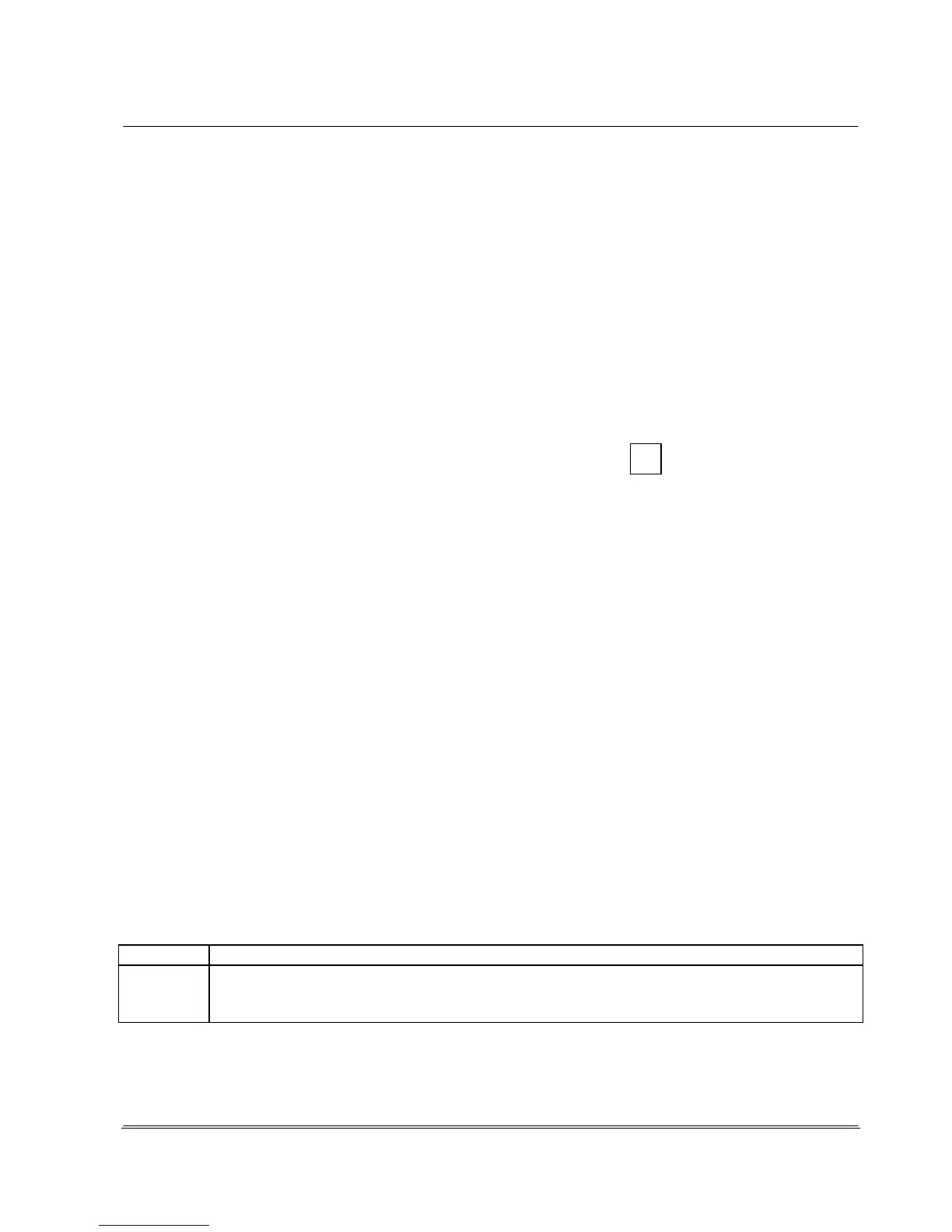Automation
Electronic Devices and Systems
So-called instore codes - codes for company-internal application - are frequently used together with
print on demand settings. Such instore codes code the article number of retail products together with
a price or weight indicator. This procedure makes it possible to calculate products via scanner
checkout that are sold by weight or quantity (meat, cold cuts, cheese or fruits).
The specifications for the instore code with the ADD ON Code enable the optional application of a
second verification number for the variable file content on weight or price.
The instore selection is only possible with EAN-13 and UPC-A codes. By definition, an instore code is
only valid within a company. An instore code is uniquely identified by the first digit "2" in the code. This
also applies for the UPC-A code. If a UPC-A code is decoded as an EAN code, the UPC-A code then
only has 13 characters. The 13th character is always "0." An instore code in UPC-A symbology is
identified by the character sequence "02" at the start.
If the instore function is activated, a verification on a UPC-A code always takes place on the 2nd
character.
The following screen appears after selecting the instore selection menu:
Only the length for the price or weight field is specified in this table according to the required standard.
These settings are required because GS1 US (previously UC Council) specifies 4-digit Add On.
GS1 Global, by way of contrast, specifies a 5-digit Add On.
The instore verification function of the REA ScanCheck 3n is flexible and allows for the combination of
all settings. The table lists all coding possibilities from "20" to "29."
The country organizations output partially individualized specifications and recommendations for the
use of single instore code types. It can be that several combinations are not sensible and cannot be
used.
Control the cursor position with the arrow buttons to the desired input field. If <OK Enter> is activated
now, the entry changes from "not activated" to "activated" with the "•" in the box, or the reverse.
You can select between "NO," "EAN" and "UPC."
If "NO" is selected, the second verification character is not evaluated.
If "EAN" is selected, a 5-digit price or weight indicator is expected and verified.
If "UPC" is selected, a 4-digit price or weight indicator is expected and verified.
The code structure is shown in the following table:
Character:
