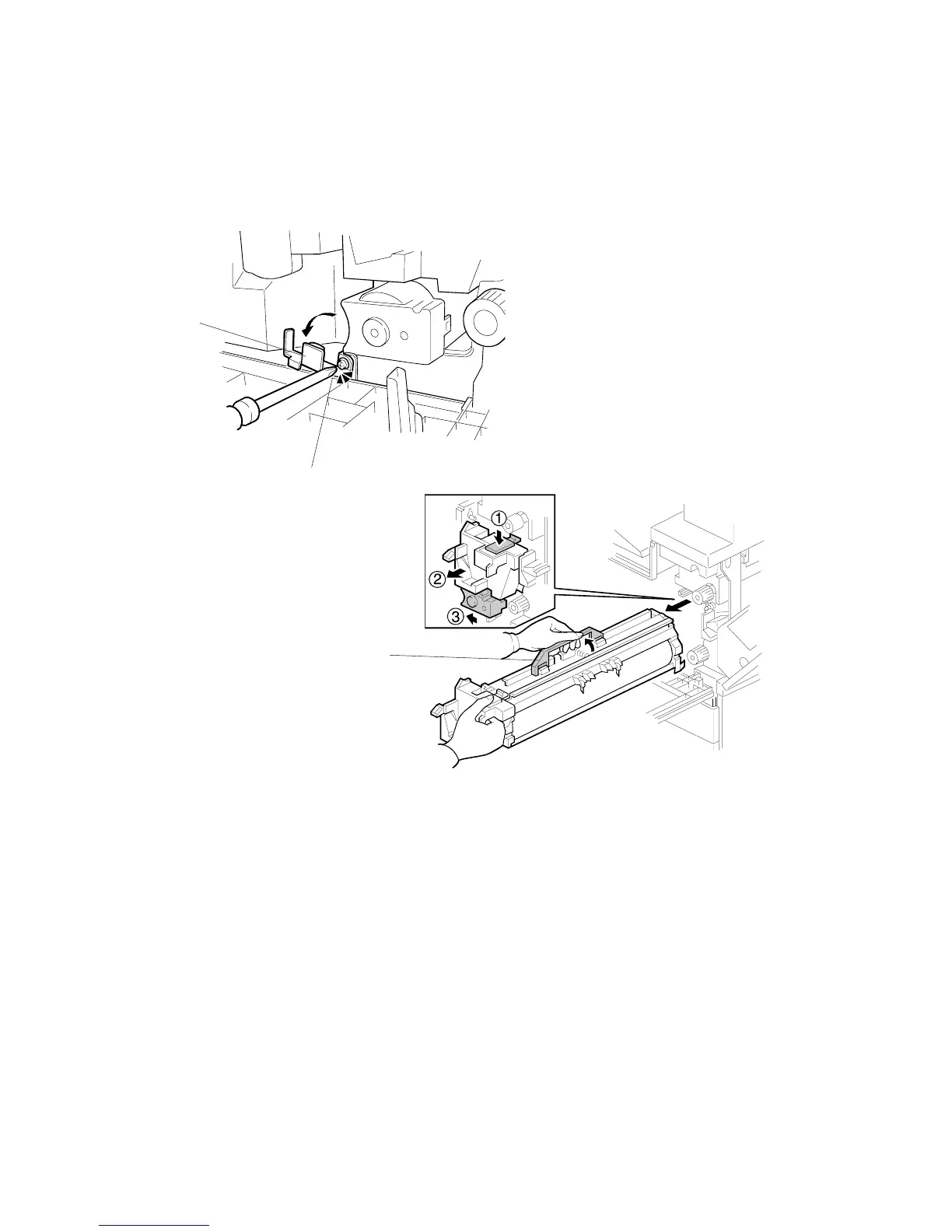PHOTOCONDUCTOR UNIT (PCU) 26 January, 2001
3-26
3.11 PHOTOCONDUCTOR UNIT (PCU)
3.11.1 PCU
1. Open the front door.
2. Lower the by-pass tray, open the duplex unit, and open the transfer unit right
cover.
3. Loosen [A] (! x1).
4. Rotate bracket [B] to the left.
5. Push the release lever !, pull the PCU out slightly", then push the
development unit $ to the left.
6. Grasp handle [C], and slowly pull the PCU out.
NOTE: If the right cover is to be left open for a long time, cover the drum with
paper, or remove the PCU and cover it with paper. This prevents
exposing the drum to strong light. Before you re-install the PCU, align
the brackets on the PCU with the rails above and make sure they are
engaged before you slowly push the PCU into the machine.
B004R500.WMF
B004R301.WMF
[A]
[B]
[C]