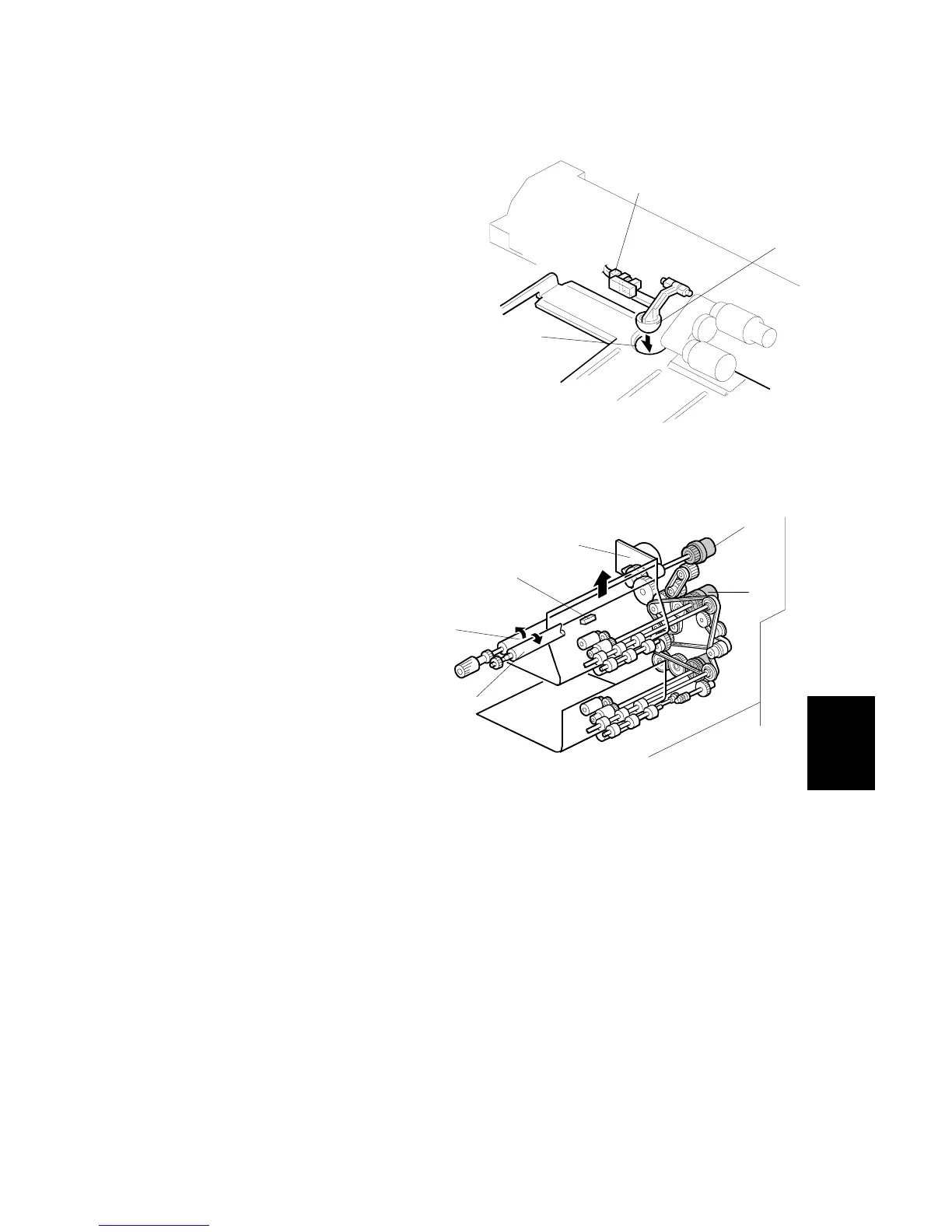26 January, 2001 PAPER FEED
6-59
Detailed
Descriptions
6.11.5 PAPER END DETECTION
If there is paper in the paper tray, the
paper end feeler [A] is raised by the
paper stack, and the paper end sensor
[B] is deactivates.
When the paper tray runs out of paper,
the paper end feeler drops into the
cutout [C] in the tray bottom plate and
the paper end sensor is activated.
6.11.6 PAPER REGISTRATION
The registration drive roller [A] and
idle roller [B] correct the skew of
the transferred paper to ensure that
the leading edge of the paper is
positioned correctly on the OPC.
The paper feed/development motor
[C] drives the registration
mechanism.
The registration sensor [E] is
positioned just before the
registration rollers. When the
leading edge activates the
registration sensor, the registration
clutch is off and the registration
rollers are not turning.
However, the relay clutch [F] remains on slightly longer. This delay allows time for
the paper to press against the registration rollers and buckle slightly to correct
skew.
Next, the registration clutch [D] actuates and the relay clutch re-actuates at the
proper time to align the paper with the image on the drum. The registration rollers
then feed the paper to the image transfer section.
NOTE: The registration sensor is also used for paper misfeed detection.
B004D706.WMF
B004D703.WMF
[A]
[B]
[C]
[A]
[B]
[C]
[D]
[E]
[F]