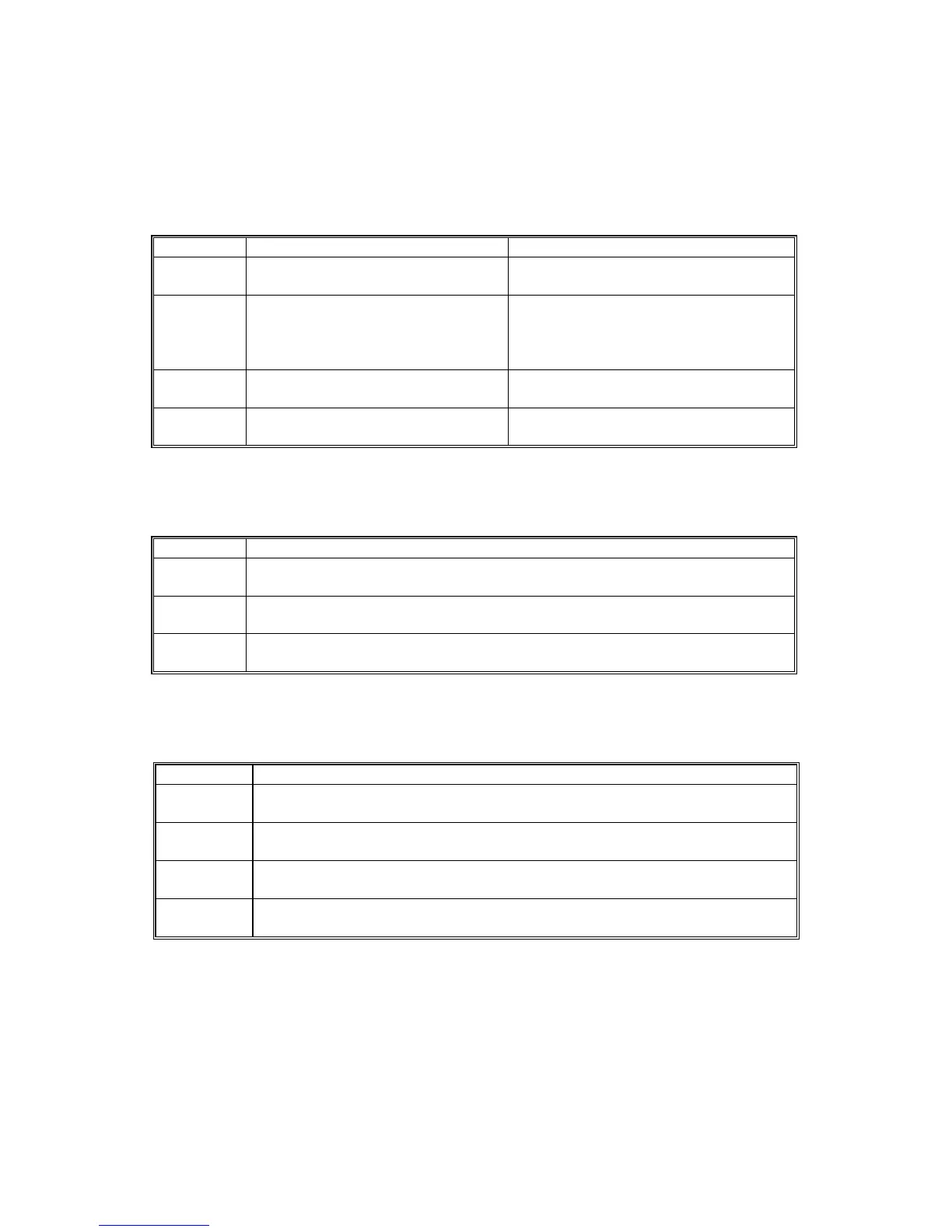CHECKING ITEMS USING RSS 5 June, 2001
APPENDIX-4
1.3.2 AUTO CALL AND READ ITEMS
SC Calls
The SC calls are generated according to the SC level as follows. Please note that
the SC level of this copier is defined differently from the other copiers.
SC Level Definition SC Auto Call Condition
A
Fuser unit SCs which cannot be
reset by customer.
SC call is generated immediately
B
SCs caused by incorrect sensor
detection which can be reset by
turning main power switch off and
on.
SC call is generated when SC occurs
two times within 10 copies.
C
SCs that disable only the features
which use the defective item.
SC call is generated when SC occurs
two times within 10 copies.
D
SCs that are not shown on the
operation panel.
SC call is not generated.
CC Calls
There are three types of CC calls as follows.
CC Code Definition
CC 101
When paper jam is detected five times consecutively without completing
any copy job, a CC101 is automatically generated.
CC 201
When a paper jam condition is not reset for 15 minutes, CC201 is
automatically generated.
CC 202
When a cover open condition is not reset for 15 minutes, CC202 is
automatically generated.
Alarm Calls
There are four types of Alarm Calls as follows:
Type Definition
PM
When the PM counter reaches 80000, a PM Alarm Call is automatically
reported to the Concorde system.
Original
Count
Alarm call is generated after the specified total number of originals goes
through the ARDF.
SC
When 3 SCs (Any level) occur during 1500 sheets copying, an SC Alarm
Call is automatically reported to the Concorde system.
Jam
When paper jamming occurs 10 times during 1000 sheets copying, a Jam
Alarm Call is automatically reported to the Concorde system.