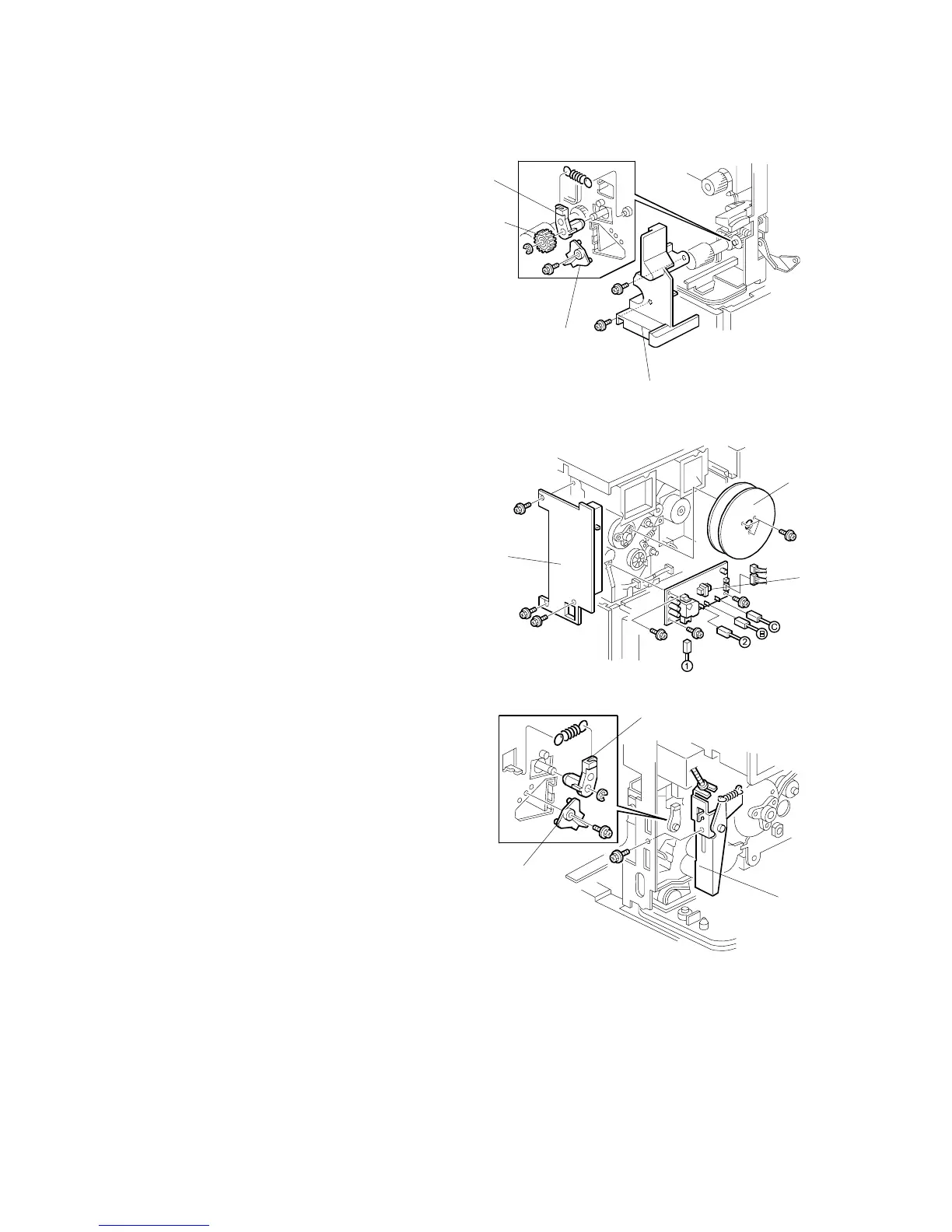PAPER FEED 26 January, 2001
3-46
3.14.7 REGISTRATION SENSOR
1. Front door (☛ 3-3)
2. Rear upper cover (☛ 3.7.1)
3. Right door and transfer belt unit
(☛3.5, 3.13.1
4. PCU (☛ 3.11.1)
5. Development unit (☛ 3.12.1)
6. Inner cover [A] (! x2)
7. Front registration holder [B] (! x1)
8. Front registration roller gear [C] ($ x1)
9. Registration roller bushing [D] (spring x 1)
10. High voltage power supply board [E]
(! x3, " x6)
11. Flywheel [F] (! x3)
12. Right rear cover [G] (! x3)
13. Right cover switch bracket [H] (! x1)
14. Rear registration holder [I] (! x1)
15. Registration roller bushing [J] ($ x1,
spring x1)
B004R932.WMF
B004R972.WMF
B004R933.WMF
[A]
[B]
[C]
[D]
[E]
[F]
[G]
[H]
[I]
[J]