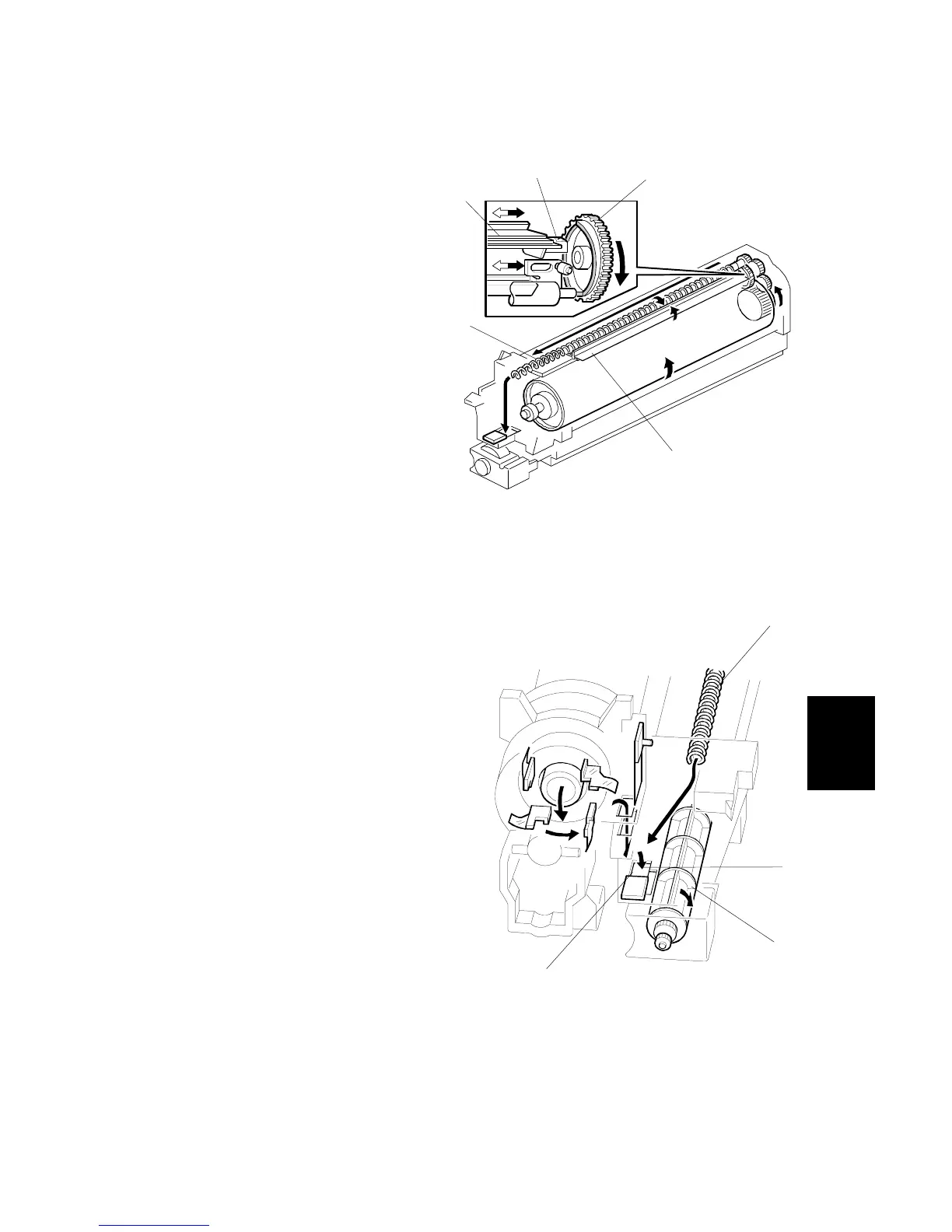26 January, 2001 DRUM CLEANING AND TONER RECYCLING
6-55
Detailed
Descriptions
6.10 DRUM CLEANING AND TONER RECYCLING
6.10.1 DRUM CLEANING
This machine employs a counter
blade system. After the image is
transferred to paper, a cleaning
blade [A] removes any toner
remaining on the drum. The toner
collection coil [B] carries scraped off
toner to the toner collection plate [C].
The collar [D] on the cleaning blade
bracket contacts the outer rim of cam
gear [E], which moves the cleaning
blade side to side. This side-to-side
movement disperses accumulated
toner to prevent early blade edge
wear at one location.
The drum reverses about 5 mm after
every copy job to remove particles on
the edge of the cleaning blade.
6.10.2 TONER RECYCLING
Toner collected by the toner collection
coil [A] is transported to the opening [B].
This toner falls into the development unit
with new toner coming from the toner
bottle. The paddle roller [C] mixes the
collected toner with the new toner.
NOTE: A screen filter [D) has been
added to strain out paper dust
and other foreign matter.
B004D547.WMF
B004D509.WMF
[A]
[B]
[C]
[D]
[E]
[A]
[B]
[D]
[C]
