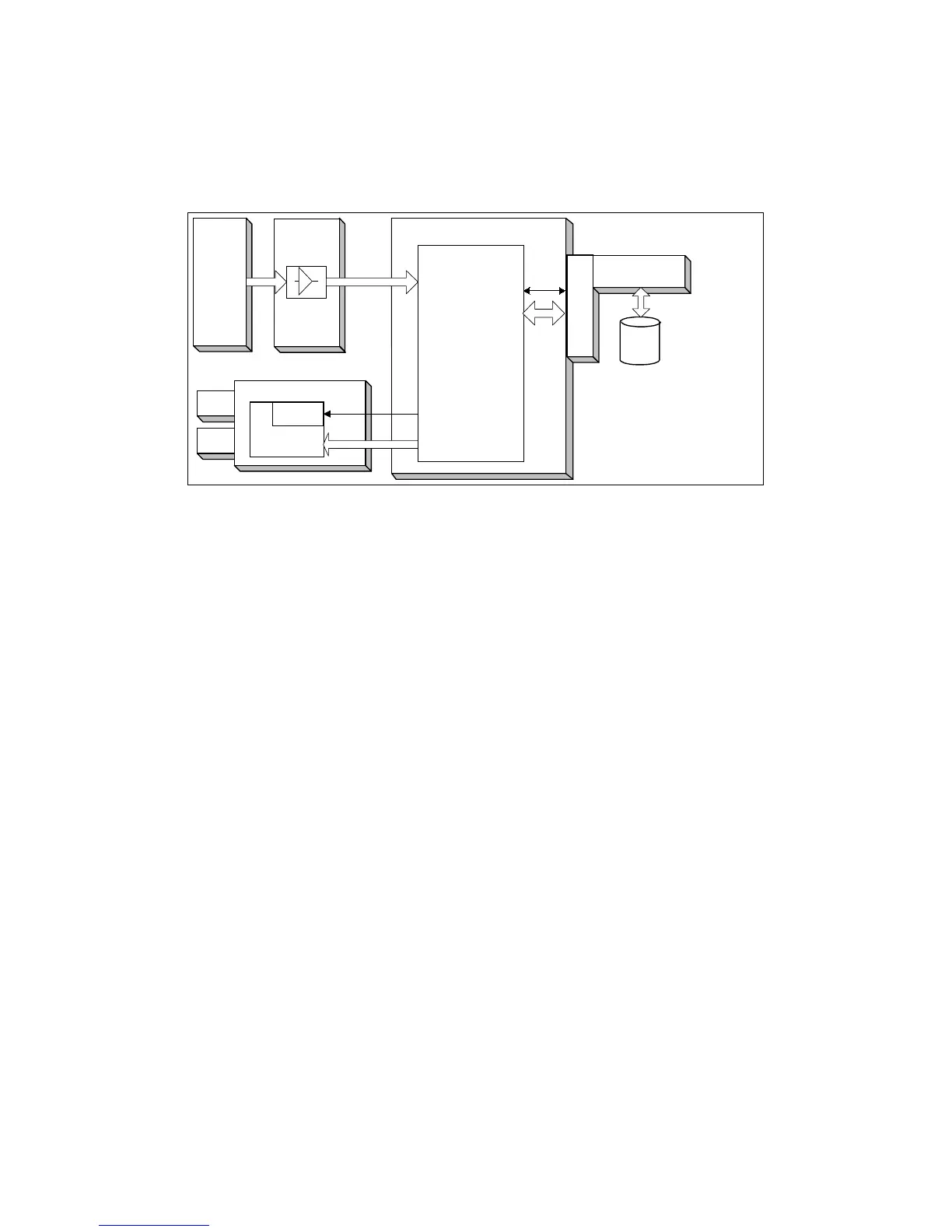IMAGE PROCESSING 26 January, 2001
6-18
6.5.4 IPU (IMAGE PROCESSING UNIT)
Overview
The image data from the SBU goes to the IPU (Image Processing Unit) IC on the
BICU board, which carries out the following processes on the image data:
1. Auto shading
2. Filtering (MTF and smoothing)
3. Magnification
4. γ correction
5. Grayscale processing
6. Binary picture processing
7. Error diffusion
8. Dithering
9. Video path control
10. Test pattern generation
The image data then goes to either the LDDR or the HDD depending on the
selected copy modes.
LD1
LD2
Controller
SBU
SIB
BICU
LDDR
Mother Board
HDD
GAVD
FCI
IPU
B004D520.WMF