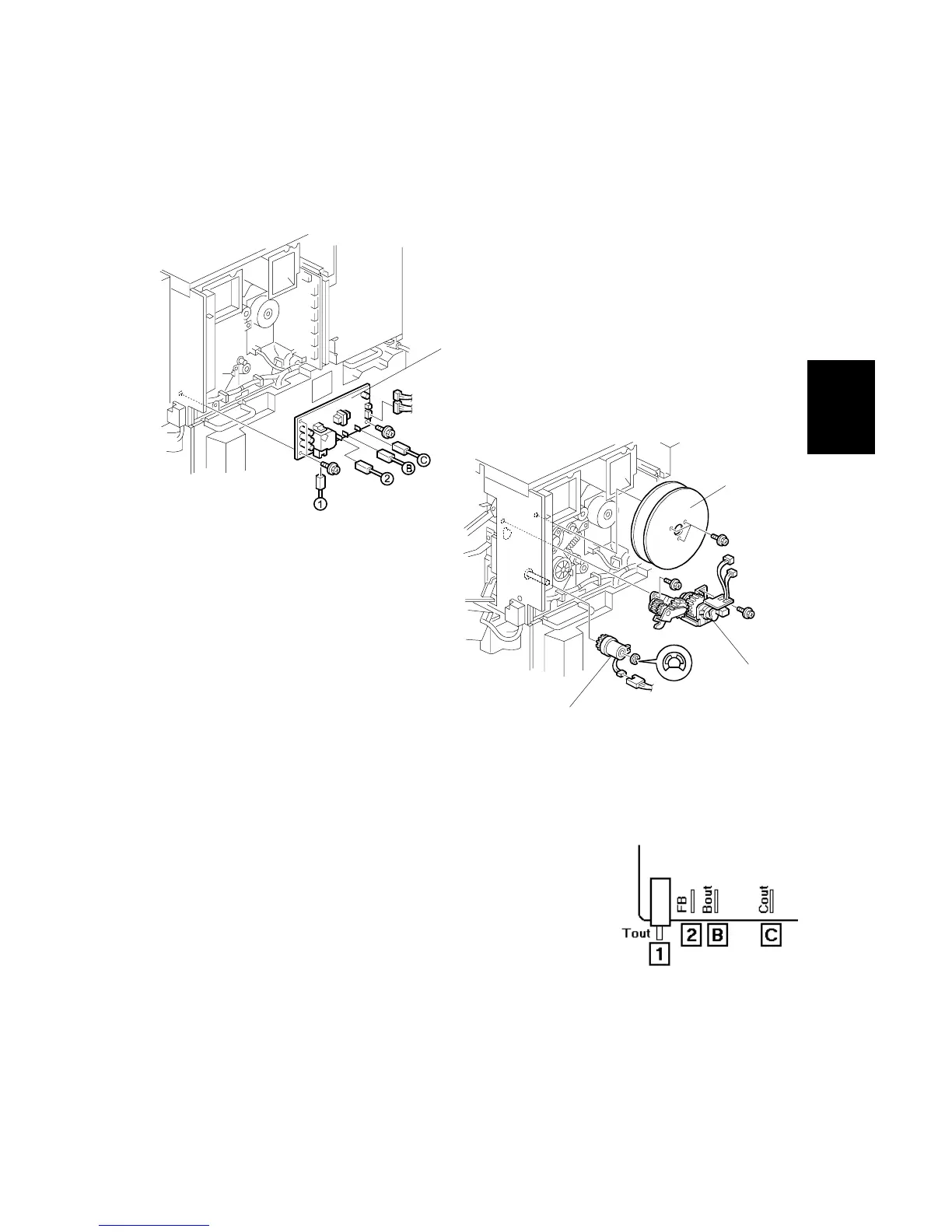19 January, 2001 DRIVE AREA
3-67
Replacement
Adjustment
3.18 DRIVE AREA
3.18.1 REGISTRATION CLUTCH AND TRANSFER BELT
CONTACT CLUTCH
1. Rear upper cover (! x2) (☛3.7.1)
2. High voltage supply board [A] (" x6, ! x3)
NOTE: Make sure that you re-connect the wires in
the correct order. They are labeled 1 ! 2 !
B ! C
3. Flywheels [B] (! x3)
4. Registration clutch [C] (# x1, " x1)
5. Transfer belt contact clutch [D] (" x2, ! x2)
B004R965.WMF
B004R966.WMF
B004R502.WMF
[A]
[C]
[D]
[B]