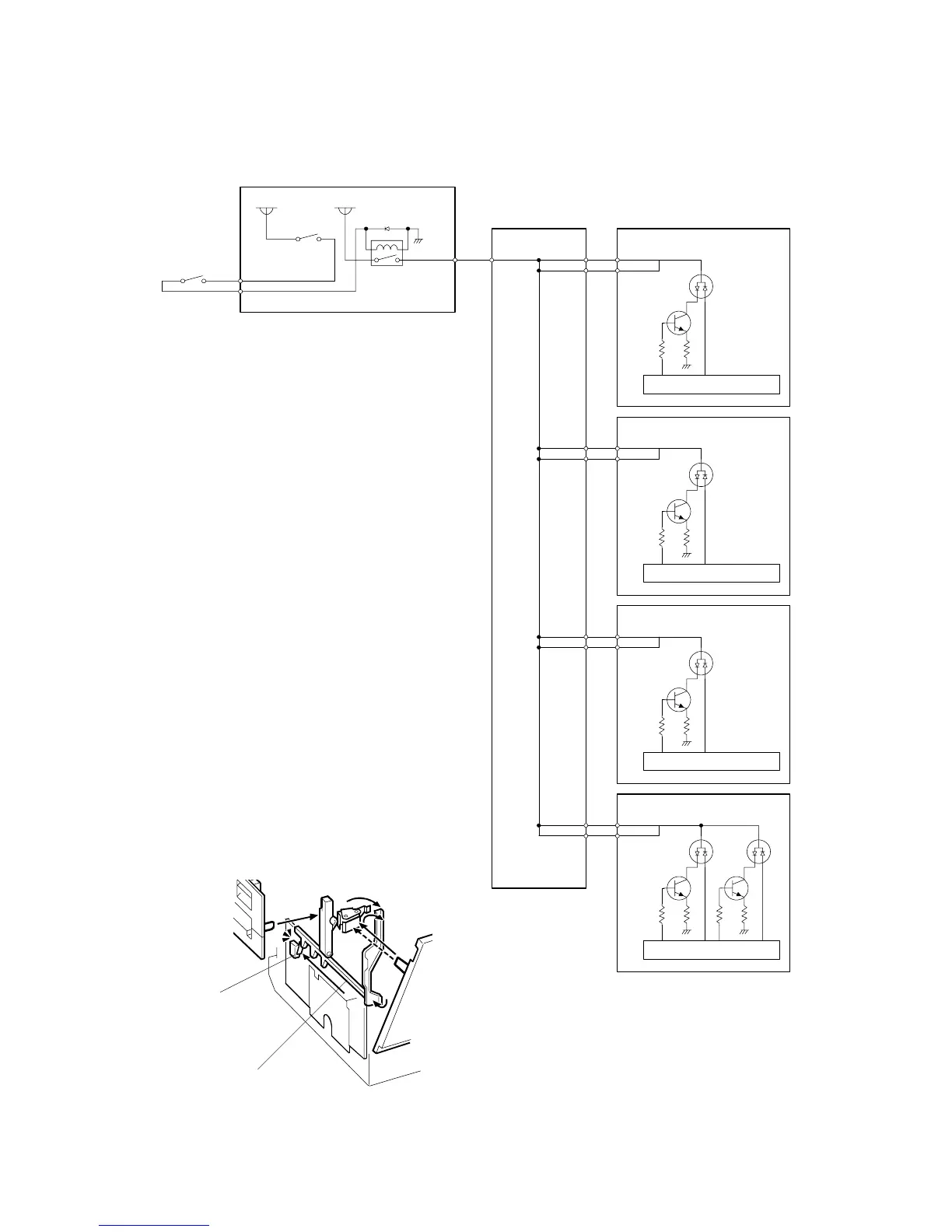LASER EXPOSURE 17 January, 2003
6-26
6.3.5 LD SAFETY SWITCH
PSU
BCU
LDB (K)
CN401-48 (K)
CN401-49 (K)
E-MAC
LDB (Y)
CN401-48 (Y)
CN401-49 (Y)
E-MAC
LDB (M)
CN401-48 (M)
CN401-49 (M)
E-MAC
LDB (C)
CN401-48 (C)
CN401-49 (C)
E-MAC
CN221-3
CN221-2
CN222-3
CN222-2
CN223-3
CN223-2
CN224-3
CN224-2
CN101-10LD5VCN350-6
RELAY
CN361-2
Front Door and
Left Door SW
CN361-1
+24V +5V
Right Door SW
G080D944.WMF
G080D945.WMF
The relay on the PSU ensures
technician and user safety and prevents
the laser beam from inadvertently
switching on during servicing. This relay
turns off when the front cover, upper left
cover, or right cover is opened, and cuts
the power (+5V) supplied to the LD
board for each color through the BCU.
Two safety switches are used to turn the
relay off. One switch is used for the front
cover and upper left cover. This safety
switch is off when either the front cover
or upper left cover is opened. The other
safety switch is used for the right cover.
• E-MAC: Enhanced Modulation ASIC
on CMOS
• LDB: LD Drive Board
(included in the LD Unit)
Front and Left Door Switch
Micro switch [A] on the PSU is activated
or deactivated by the actuator [B] when
you close or open the front and left
doors as shown.
[A]
[B]
