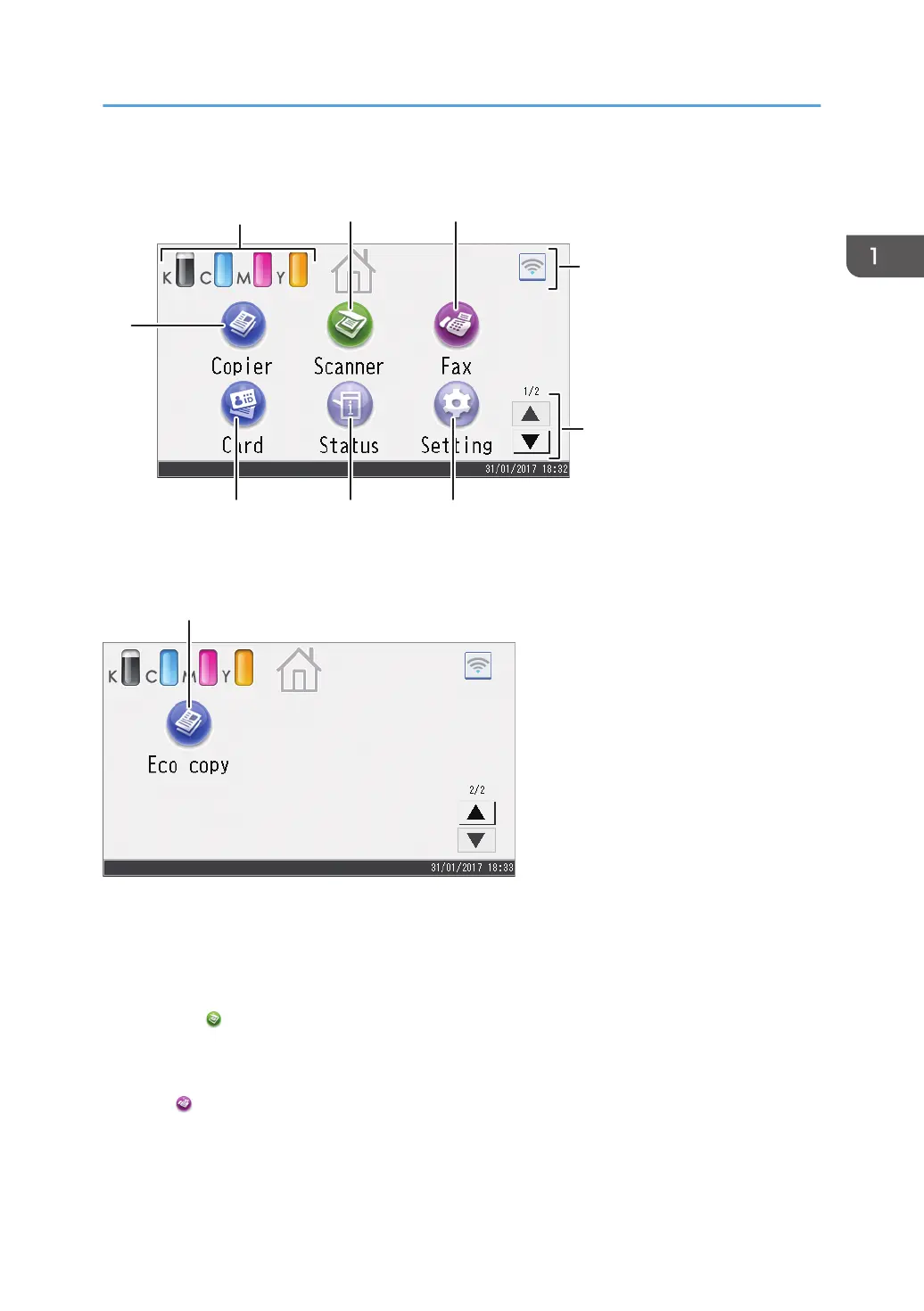[Home] screen 1
[Home] screen 2
1. Supply Information icon
Displays the remaining amount of toner.
2. [Scanner]
Press to scan originals and save images as files.
For details about how to use the scanner function, see page 127 "Scanning Originals".
3. [Fax]
Press to send or receive faxes.
For details about how to use the fax function, see page 177 "Sending and Receiving a Fax".
How to Use the [Home] Screen
29
