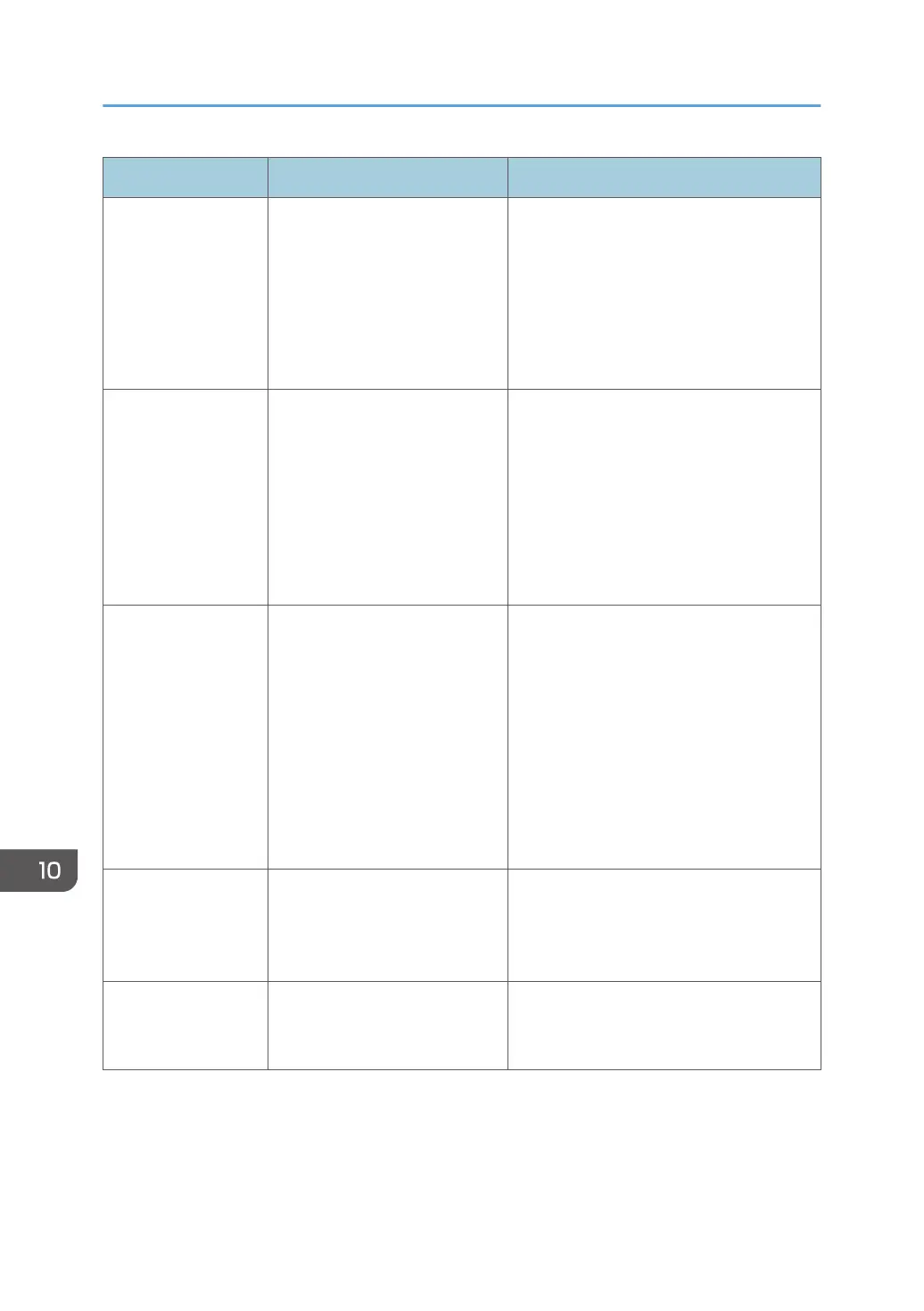Message Causes Solutions
ADF Original
Misfeed
Open ADF Cover
and remove paper.
An original has been jammed
inside the ADF.
• Remove jammed originals, and then
place them again. See page 353
"Removing Paper Jams" and
page 365 "Paper Feed Problems".
• Check the originals are suitable for
scanning. See page 79 "Placing
Originals".
Available: IDCard
Copy
A4 or 8 1/2
×11/A5 /A6
ID card copy could not be
performed because the tray
does not contain the valid size
paper, which are A4, Letter,
A5, or A6 size.
• Set the machine to print copies using
the A4 or Letter size paper in the
[Select Paper] setting. See page 223
"Copier Features Settings".
• Specify the A4, Letter, A5, or A6 size
paper for the tray selected for printing
copies. See page 252 "Paper
Settings".
Available: 2 Sided
Copy
A4/B5/LG/LT/EXE
8×13/8.25×13/8.5
×13/16K
2-sided copy could not be
performed because the tray
does not contain the valid size
paper, which are A4, B5, Letter,
Legal, Executive, 8 × 13 inches,
8
1
/
2
× 13 inches, Folio, or
16K.
• Select the tray containing the A4, B5,
Letter, Legal, or Executive size paper
(other than the bypass tray) in the
[Select Paper] setting. See page 223
"Copier Features Settings".
• Specify the A4, B5, Letter, Legal,
Executive, 8 × 13 inches, 8
1
/
2
× 13
inches, Folio, or 16K size for the tray
selected for printing copies. See
page 252 "Paper Settings".
Available: 2 Sided
Copy
Tray 1 or Tray 2
2-sided copy could not be
performed because paper is
specified to be fed from the
bypass tray.
Specify a setting other than [Bypass Tray]
for the [Select Paper] setting. See
page 223 "Copier Features Settings".
Busy Fax transmission could not be
completed because the
destination's line was busy.
Wait for a while and send the fax again.
10. Troubleshooting
344
