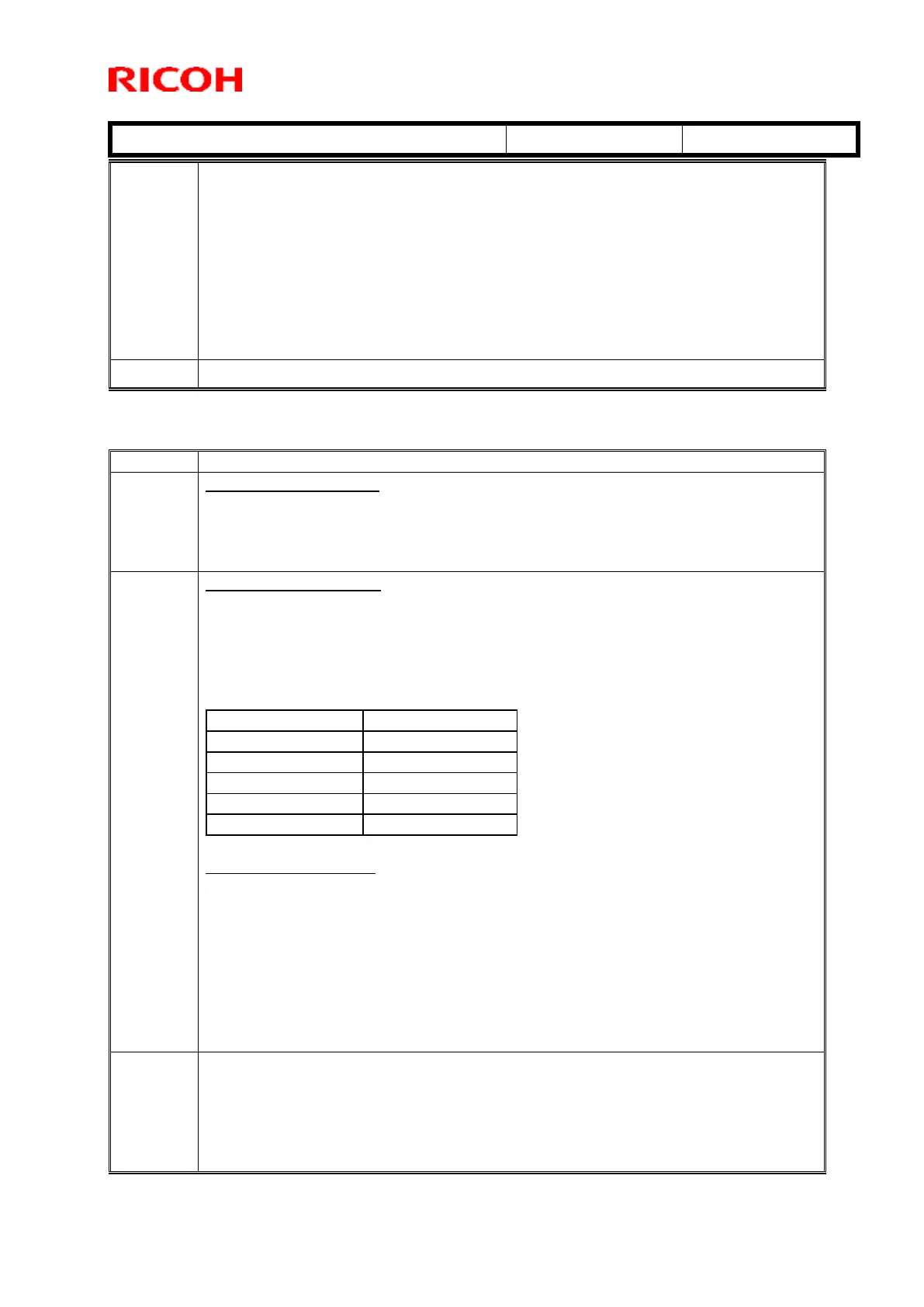Technical Bulletin PAGE: 3/5
Reissued: 21-Aug-14
Web Support 1.05 D0745777B
Language 1.02 D0746890A
OpePanel_USA 1.05 D0746885B
Opepanel_EUR 1.05 D0746886B
System 1.05 D0745773D
[Fiery Server]
System Software Version 1.1
User Software Version 1.1
EU Models
Modified Points or Symptom Corrected
SP1151-013 (Pressure Setting: Pressure Position 3) is available in the
Advanced Setting for Skilled Operators (#0705). This sets the length of
time pressure is increased on the fusing roller by the pressure roller for
printing Envelopes.
If you apply this firmware to activate the AC transfer function, be sure to upgrade
all the firmwares listed in the following table together as a set.
*In order to use the AC transfer function with the machine produced before
December 2012, the AC power supply unit must be installed (See RTB#
RD074097).
Specification Changes
1. The following adjustment functions are added to "Custom Paper Settings for
Administrators". See "Notes for Users" of TCRU/ORU manuals for details.
44: Txt Ppr: Ppr Trns Voltage: B&W: Side 1
45: Txt Ppr: Ppr Trns Voltage: B&W: Side 2
46: Txt Ppr: Paper Trnsf Voltage: FC: Side 1
47: Txt Ppr: Paper Trnsf Voltage: FC: Side 2
48: Txt Ppr: Ppr Trns Isolatn Voltag: Side 1
49: Txt Ppr: Ppr Trns Isolatn Voltag: Side 2
When attempting to recover from jam display code "D", the jam removal video
instruction on the operation panel returns to the initial jam display screen even
when the jammed sheets are removed accordingly with the instructions.
The following peripherals are supported starting from this version: