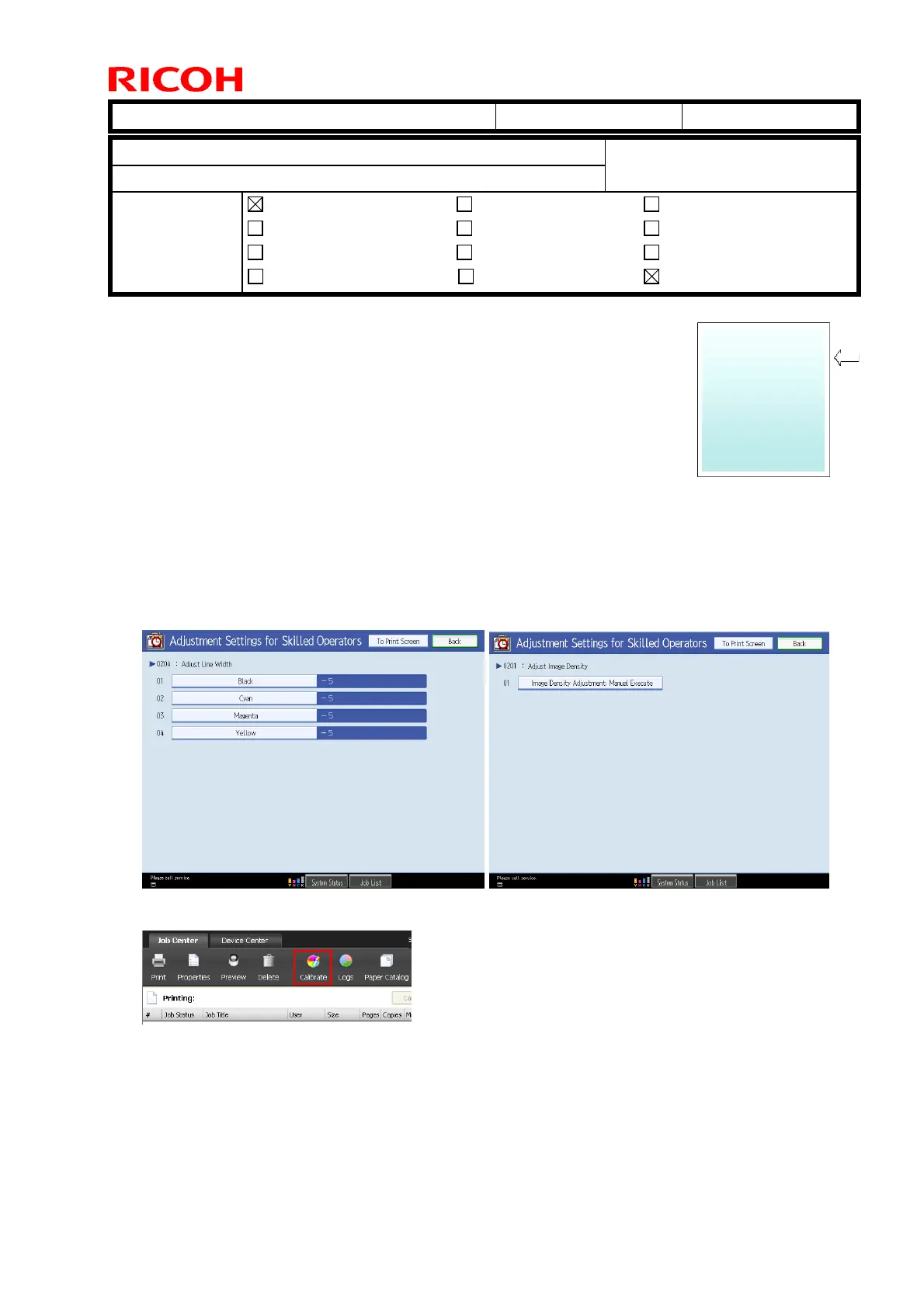T
echnical
B
ulletin PAGE: 1/2
Model:
Taurus-C1/P1 (D074/D075/M044)
Date:
24-Sep-12
No.:
RD074091
Subject: Troubleshooting “Tone Jumps (uneven gradation)” Prepared by T. Komori
From: 1st PP Tech Service Sect., PP Tech Service Dept.
Classification:
Troubleshooting
Mechanical
Paper path
Part information
Electrical
Transmit/receive
Action required
Service manual revision
Retrofit information
Product Safety Other (Firmware) Tier 2
This RTB has been issued to announce the troubleshooting
procedure for the image quality issue known as “tone jump” which
exhibits an uneven density gradation in halftone areas across a
single page as illustrated on the right. Tone jump is caused by high
laser intensity applied during the image creation process.
Procedure A
1. Set “– 5” in #0204 (Adjust Line Width) of the Skilled Operators Menu to decrease the
laser intensity applied to write the latent image on the drum, which will reduce the
difference in the tone.
2. Execute the MUSIC process in #0201 (Adjust Image Density) of the Skilled Operators
Menu.
3. Do the color calibration on the Fiery controller.
Important
Make sure to perform the color calibration on the Fiery controller whenever changing the print
parameters on the mainframe.
4. Check the image quality.
If satisfactory results cannot be obtained, do Procedure B on the following page.