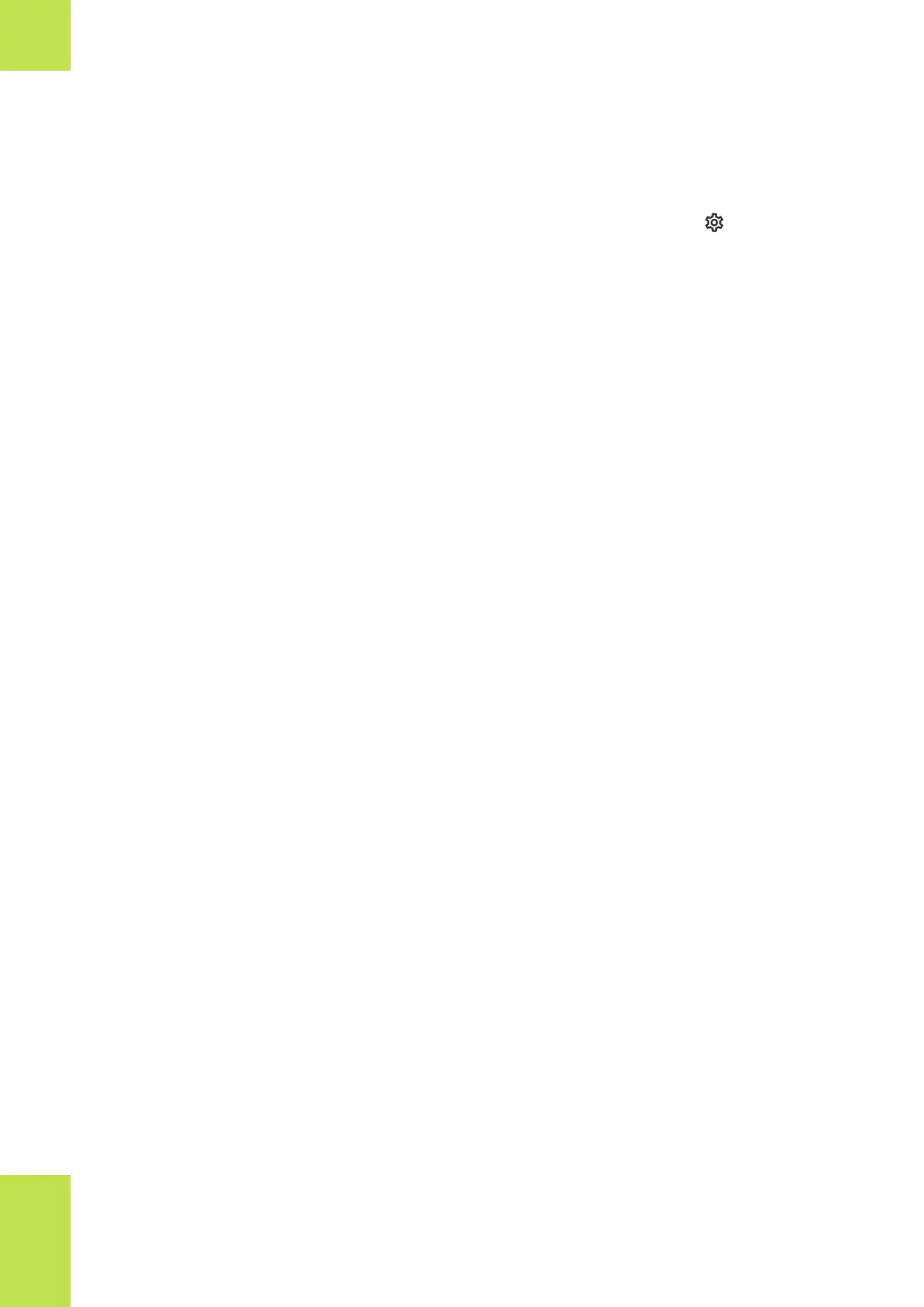70 About lockouts
Roche Diagnostics
cobas
®
pulse · Software version 01.03 · User Assistance · Publication version 1.0
Synchronization lockout is resolved by synchronizing the
instrument with the DMS.
Additionally a user with administration rights can reset
synchronization lockout by choosing >
Administrator > Reset synchronization lockout
Temperature lockout
A temperature lockout occurs when the instrument
temperature is too high or too low for the test strips to
operate correctly.
The following are unavailable due to the lockout;
• Glucose test
• Emergency test
• OTS
• Proficiency test
• QC test
• Linearity test
• Override QC lockout
Temperature lockout stops when the instrument
temperature is within the acceptable operating
temperature range.
u Environmental conditions (87)
Battery lockout
A battery lockout occurs when the instrument battery
level is too low for measurements to take place.
The following are unavailable due to the lockout;
• Glucose test
• Emergency test
• OTS
• QC test
• Linearity test
• Override QC lockout
A battery lockout stops when the instrument battery has
recharged sufficiently (15%).
u Replacing the battery (177)
Memory lockout
A memory lockout occurs when the maximum memory of
the instrument database is reached and no further test
data can be stored.
The following tests can be unavailable due to the
lockout. Since the tests have different data storage
requirements, only the test you select will be locked.
2 Overview of the system