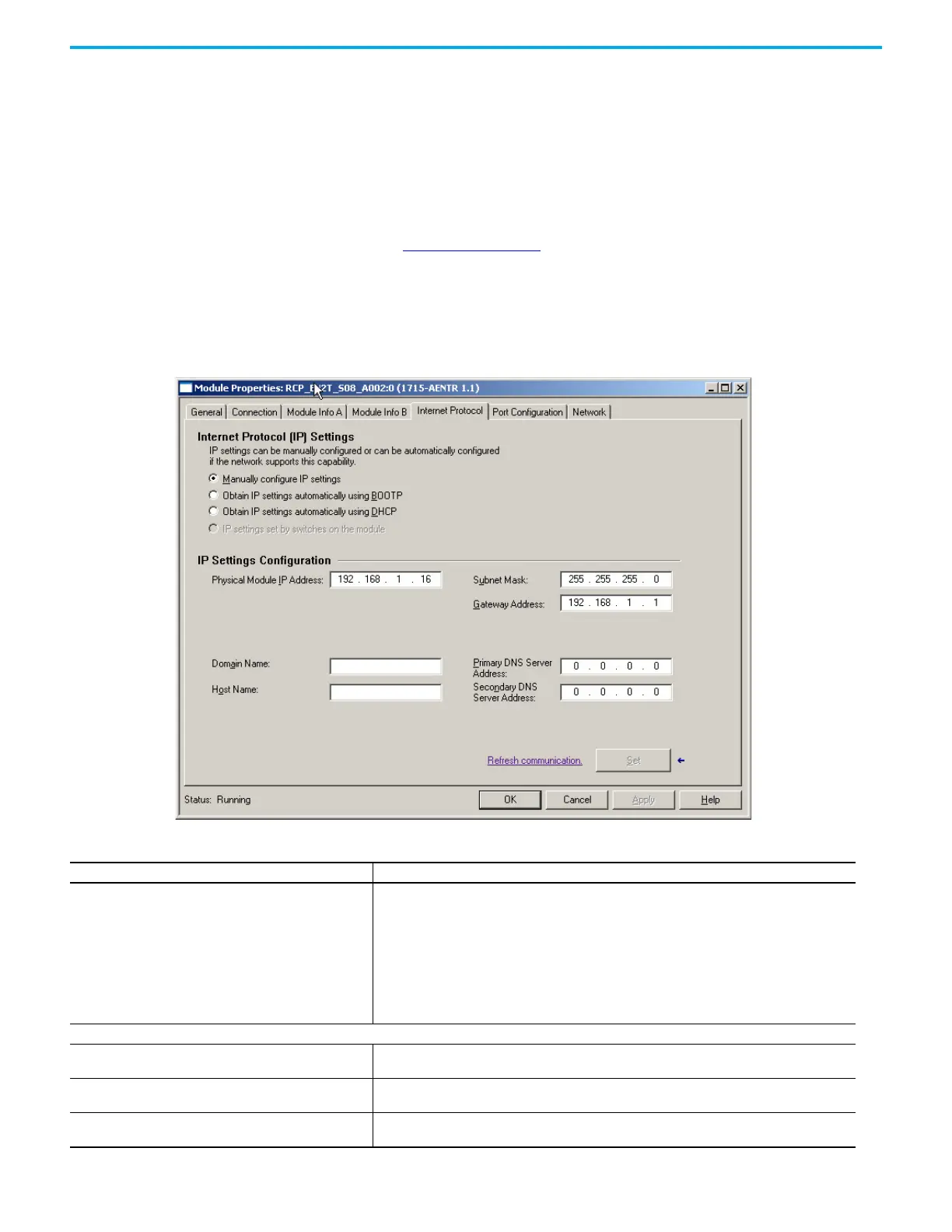172 Rockwell Automation Publication 1715-UM001J-EN-P - December 2020
Chapter 6 Configure the Redundant I/O System
installed in slot 1. If an IP address swap occurs, the secondary adapter is now in
slot 0.)
This tab also lets you reset a module to its power-up state. The information on
this tab is not displayed if you are one of the following:
• Offline
• Currently creating a module
See Table 25 on page 171
.
9. Click the Internet Protocol tab.
You must be online to configure the Internet Protocol settings.
The Internet Protocol tab appears.
Table 26 - Internet Protocol Parameters
Parameters Description
Internet Protocol (IP) Settings
Displays the IP settings Configuration mode of the module.
Click the appropriate button to configure the IP settings:
• Manually configure the IP settings
• Obtain IP settings automatically by using BOOTP
• Obtain IP settings automatically by using DHCP
Internet Protocol (IP) Settings controls appear dimmed when:
•Offline
• online and a module mismatch or communication error occurs
• BOOTP or DHCP is not supported
IP Settings Configuration
Physical Module IP Address
Displays the physical IP address of the module or, if you chose to configure the IP settings manually,
enter a valid physical module IP address.
Subnet Mask
Displays the subnet mask of the module or, if you chose to configure the IP settings manually, enter
a valid subnet mask.
Gateway Address
Displays the gateway IP address of the module or, if you chose to configure the IP settings manually,
enter a valid gateway address.
