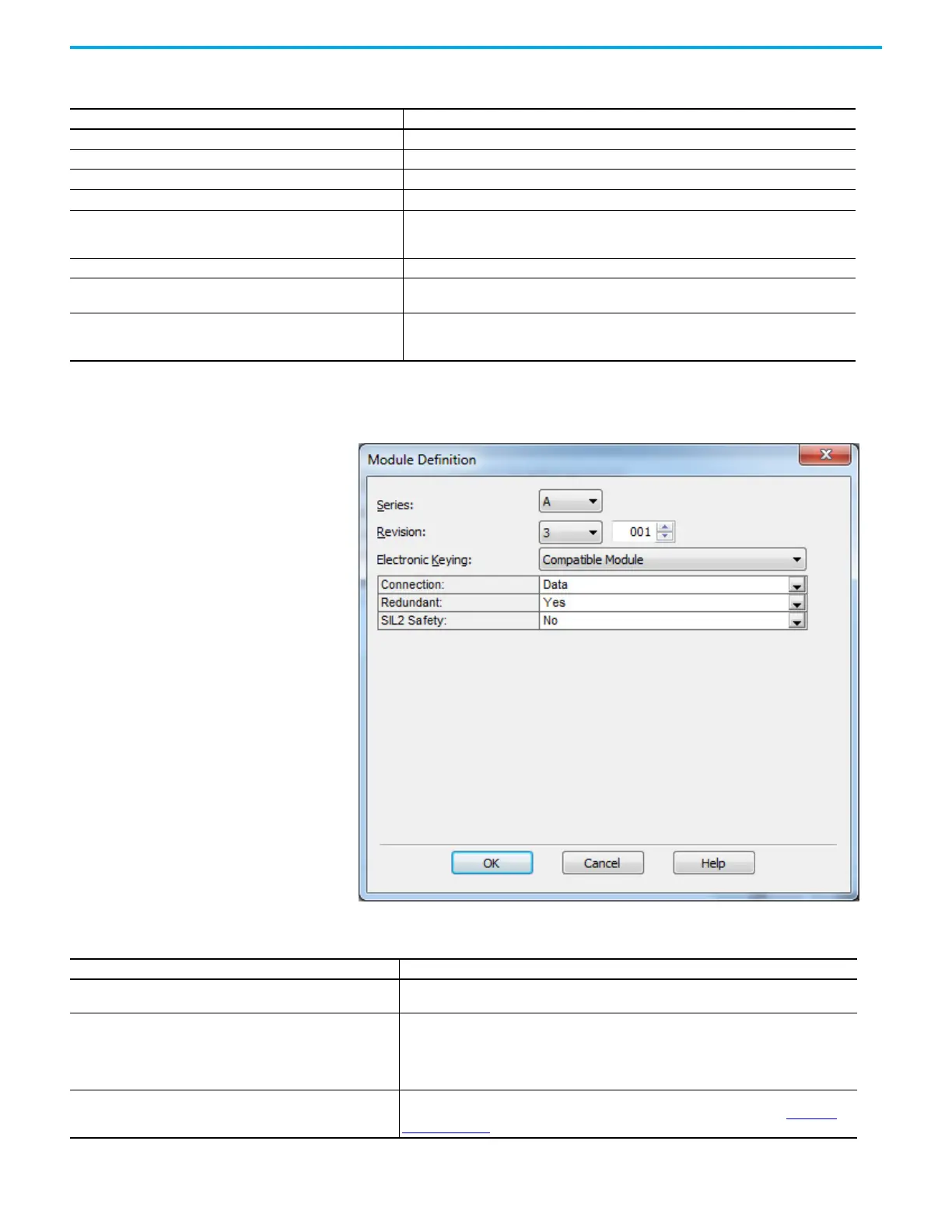Rockwell Automation Publication 1715-UM001J-EN-P - December 2020 179
Chapter 6 Configure the Redundant I/O System
3. Click Change.
The Module Definition dialog box appears.
Table 29 - General Parameters for the Digital Input Module in Duplex Mode
Parameters Description
Type Displays the type and description of the module being created (read-only).
Vendor Displays the vendor of the module being created (read-only).
Parent Displays the name of the parent module (read-only).
Name Enter the name of the module.
Description
Enter a description for the module here, up to 128 characters. You can use any printable
character in this field. If you exceed the maximum length, the software ignores any extra
characters.
Slot A Choose the slot number in which the module resides.
Slot B
When your module is configured for duplex, the slot number in which the redundant module
resides is displayed. When configured for duplex, the Slot B field is shown for reference only.
Change
Click Change to access the Module Definition dialog box. From the Module Definition dialog
box, you can change the values that define the module definition, Electronic Keying, and Minor
Revision.
Table 30 - Module Definition Parameters for Digital Input Module Duplex Mode
Parameters Description
Series
Choose the Series of the module.
Only the series that the module supports are displayed.
Revision
Major: Choose the Revision of the module.
Minor: Sets the minor revision of the module.
The valid range is 1…255. This field is enabled while offline, and while in the Program, Remote
Program, and Remote Run modes.
For SIL 2 application choose version 3.01.07 or later for 1715 I/O modules.
Electronic Keying
Choose the Electronic Keying that you wish to use for the selected module.
Valid values are Compatible Module (default), Exact Match, or Disable Keying. See Electronic
Keying on page 118.
