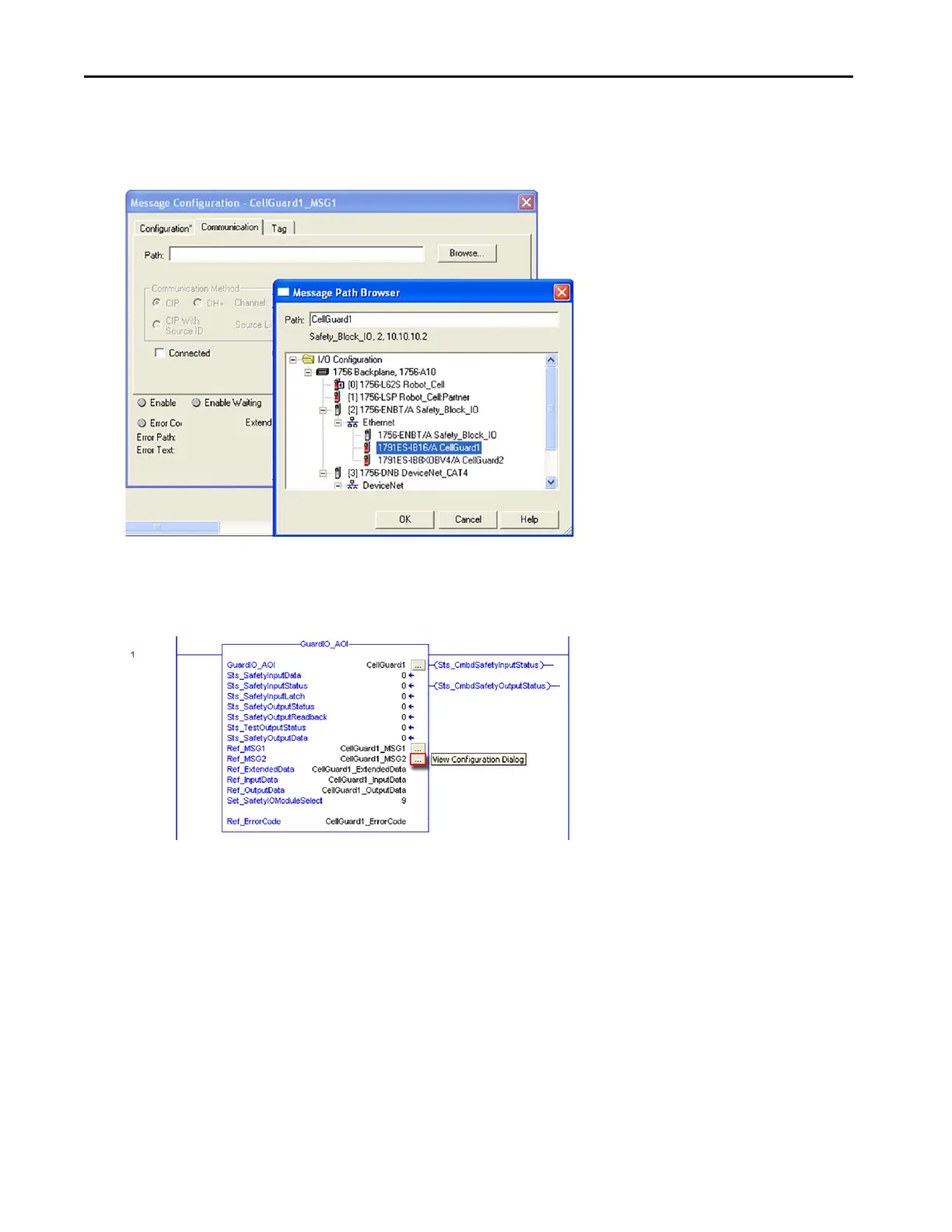80 Rockwell Automation Publication IASIMP-QS005H-EN-P - April 2016
Chapter 3 GuardLogix® Controllers Logic Integration
5. To access Message communication, select the Communication tab on the Message Configuration dialog box.
6. Set the Message Path by clicking Browse and choosing the intended Guard I/O module from the I/O
Configuration tree.
7. Click OK to accept the message path.
8. Click OK on the Message Configuration dialog box to accept the MSG1 configuration.
9. To configure the MSG_2 instruction, click the message instruction dialog button for MSG_2.
