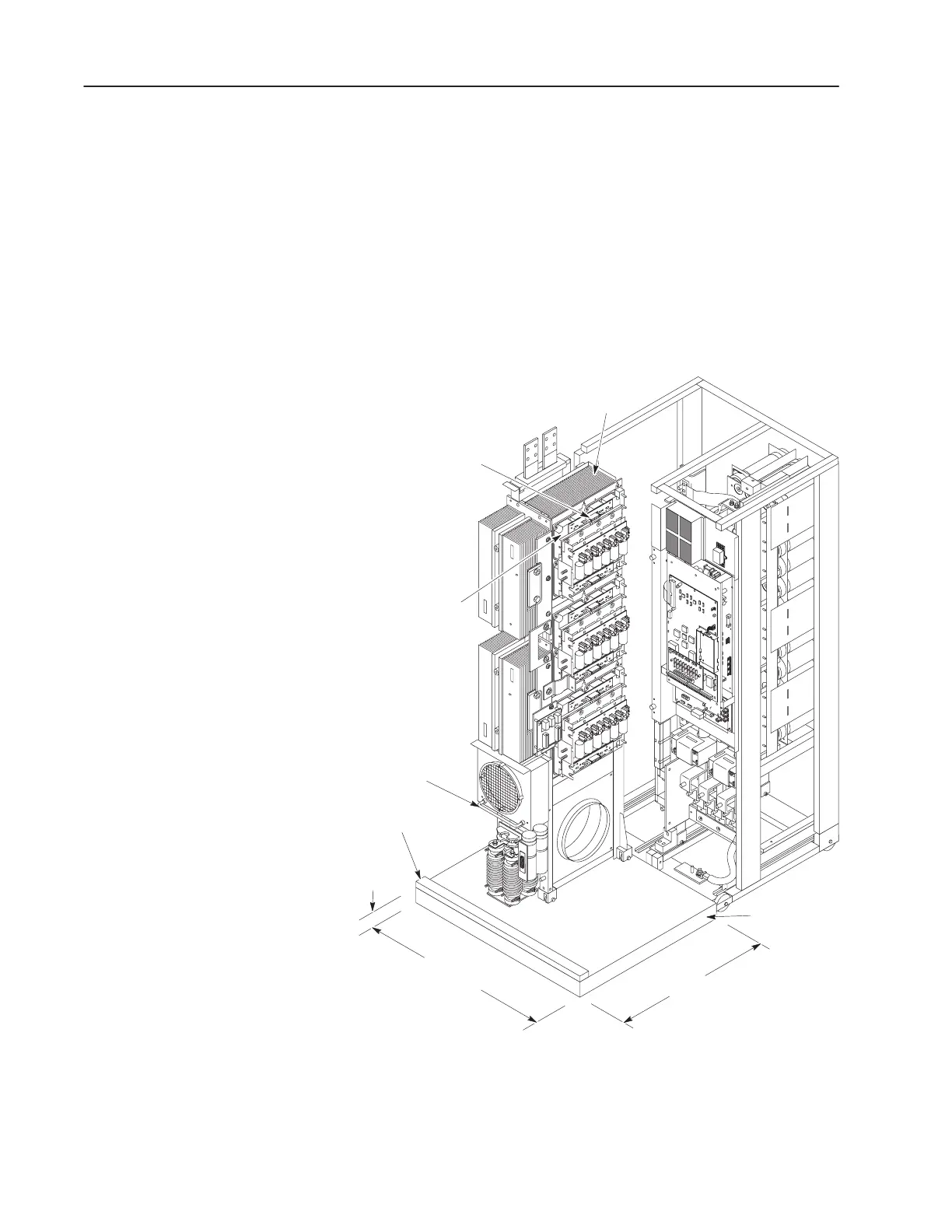3–26 Access Procedures
Publication 1336 IMPACT-6.8 – November, 2002
3. Remove the Spine.
• Push the Spine carefully to the right.
• Lift it out of the drive without forcing it.
4. Disconnect any remaining wiring between the Inverter Assembly
and the Capacitor Bank Assembly.
5. Disconnect the Inverter Assembly ground cable from the ground
plate at the bottom of the Capacitor Bank Assembly.
6. Remove the wheel chocks at the bottom of the Inverter Assembly.
Figure 3.16
Service Platform
AB0986A
46 to 76 cm
(18 to 30 in.)
64 cm
(25 in.)
Height to
Suit Installation
Stop Block
Fan 2 Housing
Handle
User-Supplied
Platform
Gate Driver
Connector (6)
Gate Interface
Board (6)
Inverter
Assembly
7. Remove the six Gate Driver connectors from the Gate Interface
Boards on the Power Modules.
