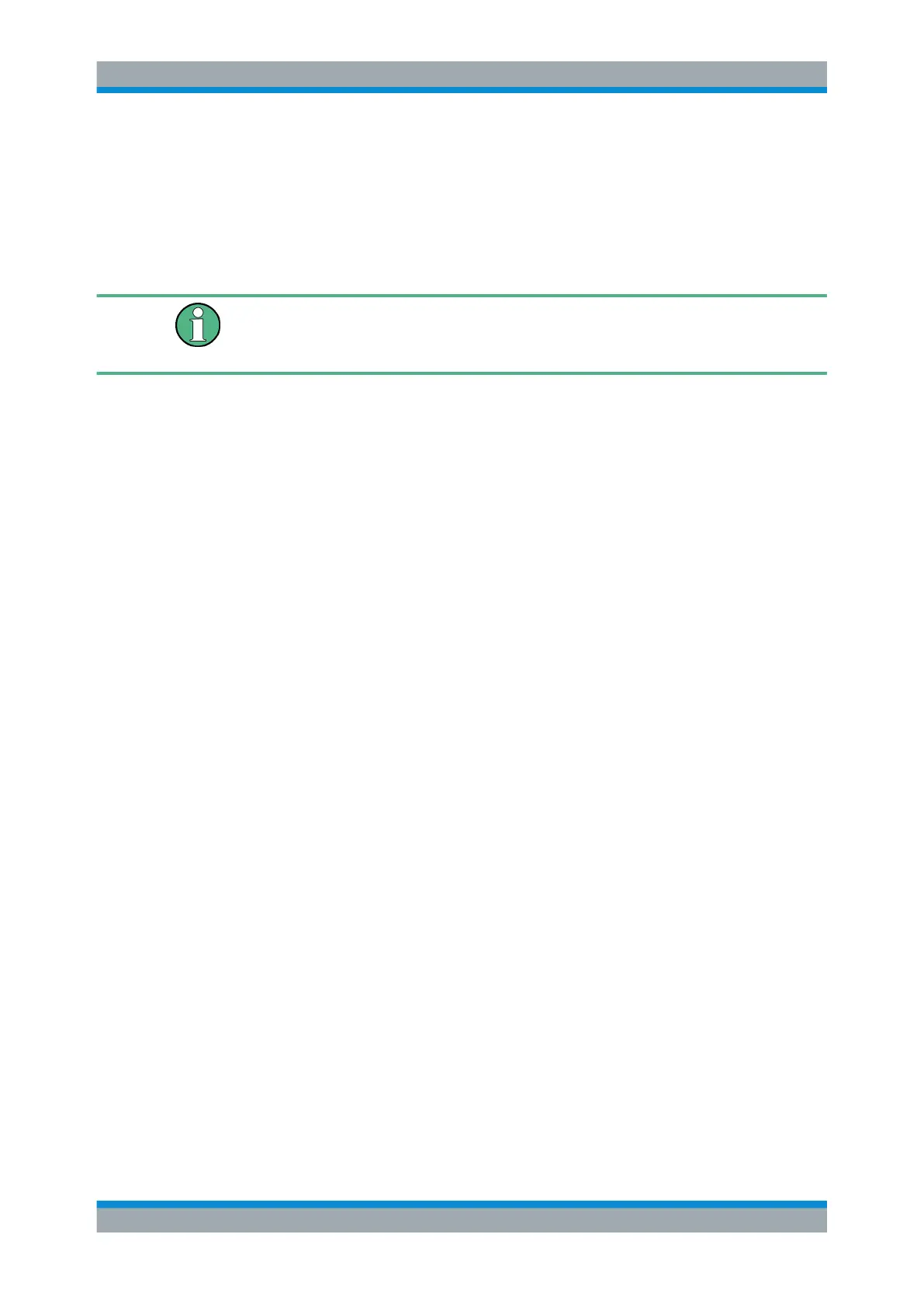Spectrum Analysis
R&S
®
Scope Rider RTH
117User Manual 1326.1578.02 ─ 12
Frequency range
The spectrum display can also be restricted to a specified frequency range.
The frequency axis is adjusted to the available spectrum and the selected X-Scaling
mode (linear or logarithmic). Note that changing the frequency range only affects the
spectrum display, not the calculated results.
In logarithmic mode, not all possible amplitude values for a specific frequency may
occur. Each result is indicated by a bright, colored trace point.
The DC amplitude (at 0 Hz) is not displayed, as lg(0) is not defined.
Amplitude range
The amplitudes determined for each frequency are displayed on the y-axis of the spec-
trum. The values are scaled in dBm (dBmW) based on 50 Ω impedance.
To change the displayed range, use the [RANGE] keys and the [POS] keys. The posi-
tion of the 0 dBm line is indicated by an "F" on the y-axis.
Triggering
During spectrum analysis, no triggering is used - the trigger settings are ignored. A
spectrum is calculated from the input data continuously.
6.2.3 Performing Spectrum Analysis
1. Before you perform spectrum analysis, adjust the instrument settings to the input
signal by editing the vertical, horizontal, and acquisition settings.
For details, see:
● Chapter 3.2, "Vertical Setup", on page 40
● Chapter 3.3, "Horizontal Setup", on page 45
● Chapter 3.4, "Acquisition Control", on page 46
2. To adjust the instrument settings to the current input signal automatically, press
[AUTOSET].
3. Select the "Spectrum" mode.
4. Define the "Center Frequency" for analysis.
5. Define the "Span" of the spectrum to be analyzed.
6. Define the required "RBW: Span Ratio" according to your test requirements.
7. Select the "Window" type according to the signal characteristics that are most rele-
vant for your measurement task (see "Window type" on page 111).
8. To switch to a logarithmic frequency scaling, select "X-Scaling": "Logarithmic".
Spectrum Mode (Option R&S
RTH-K18)
