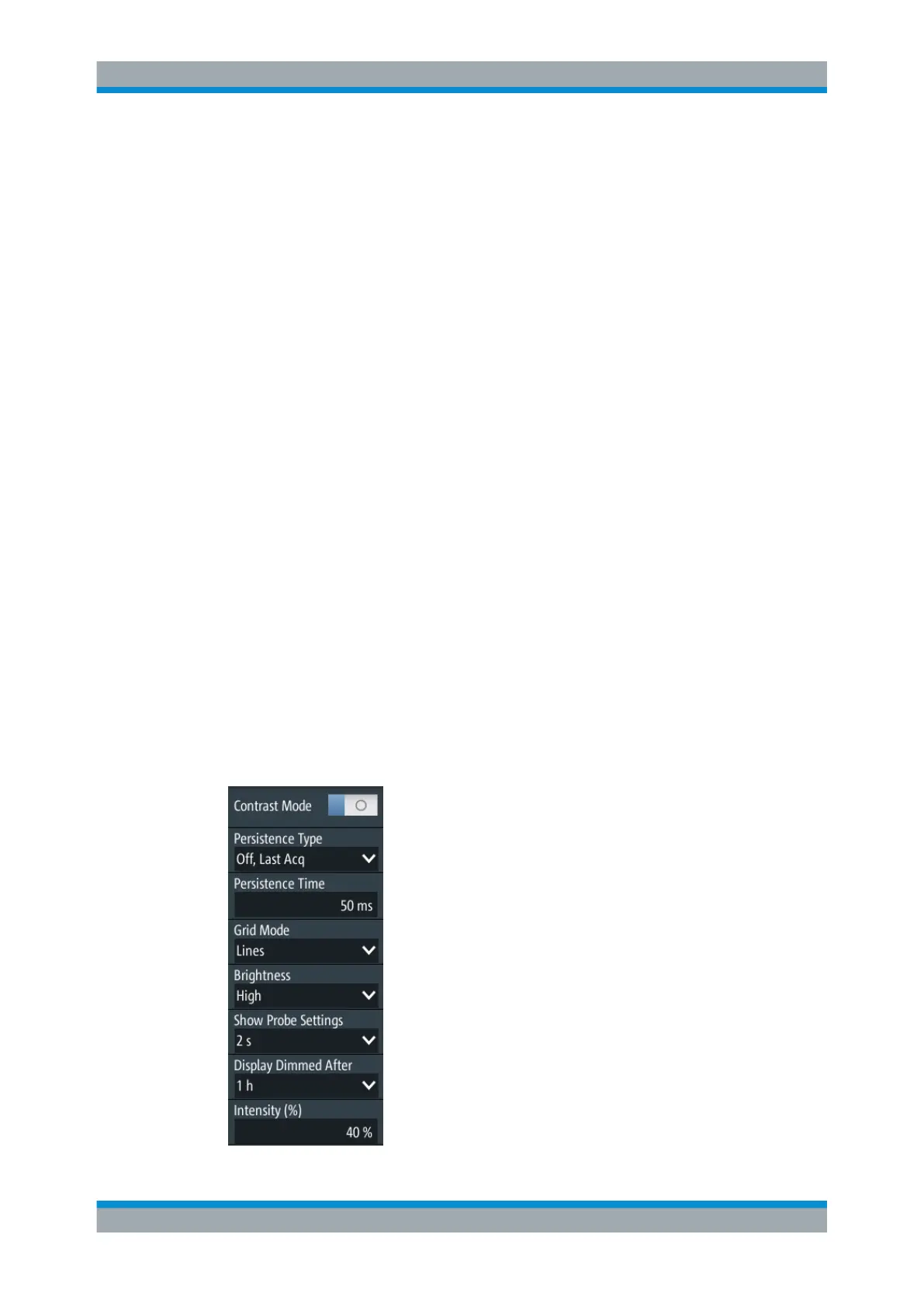General Instrument Setup
R&S
®
Scope Rider RTH
286User Manual 1326.1578.02 ─ 12
Wireless LAN
See Chapter 14.3, "Wireless LAN Connection (Option R&S RTH-K200/200US)",
on page 294.
Time and Date
See Chapter 13.4, "Setting the Date, Time and Language", on page 283.
User Interface Language
See Chapter 13.4, "Setting the Date, Time and Language", on page 283.
Options
See Chapter 13.7, "Options", on page 288.
Maintenance
The "Device Info" tab provides service information for your R&S RTH. If you need sup-
port, you may be asked to provide this information. Here you can also read the "Open
Source Acknowledgment", which provides verbatim license text of open-source soft-
ware that is used in the instrument's firmware.
The "Service" tab allows the service personnel to enter a password that activates fur-
ther service functions. Without password, you can create a service report if there are
problems. See Chapter 2.5.2, "Information for Technical Support", on page 37 for
details.
Firmware Update
See Chapter 13.8, "Updating the Firmware", on page 290.
13.6 Display Settings
Access: "Display" menu
Display Settings
