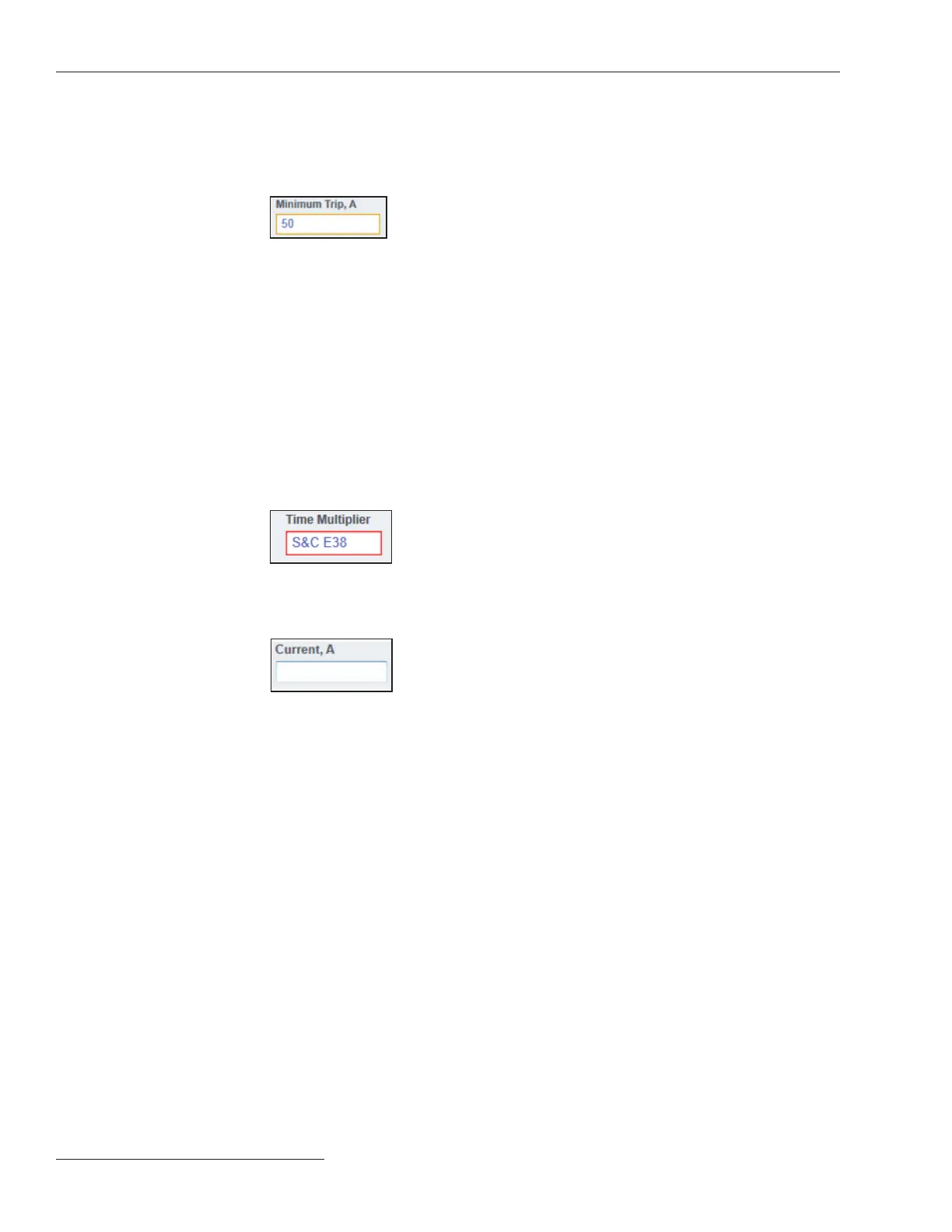52 S&C Instruction Sheet 461-504
Entering Data
Color Change of Setpoints Border
The color of the border of a setpoint eld changes according to the following rules:
At any time if a setpoint field holds a value within the valid range but is different from
the “original” state of the field, the border will change to yellowish orange. See Figure 71.
Figure 71. The border in yellowish orange when the value differs from the “original”
state.
Figure 72. The border is red when the value is out of its valid range.
The “original” state of a setpoint field, again, is defined as:
• Standalone (ofine) mode—This is the default setpoint the Standalone mode always
starts with each time the software is launched.
• Connected (online) mode—This is the active setpoint currently residing in the Trip-
SaverII recloser.
• When a snapshot le is open—This is the setpoint saved in the snapshot le.
Setpoint changes will not take effect in the connected recloser until they have been
validated and applied. When applied, the changes become the new “original” state for the
Connected (online) mode, and the yellowish-orange color will disappear.
When a setpoint field contains a value out of its valid range, the border will change to
red. See Figure 72. That indicates an error that needs to be fixed.
When the mouse cursor is located over a setpoint, the border will change to light
blue. See Figure 73.
Figure 73. The border is light blue when the cursor is over it.
There is one exception. If a data-entry field has a yellow-orange or red border, the
border will not change to light blue.
