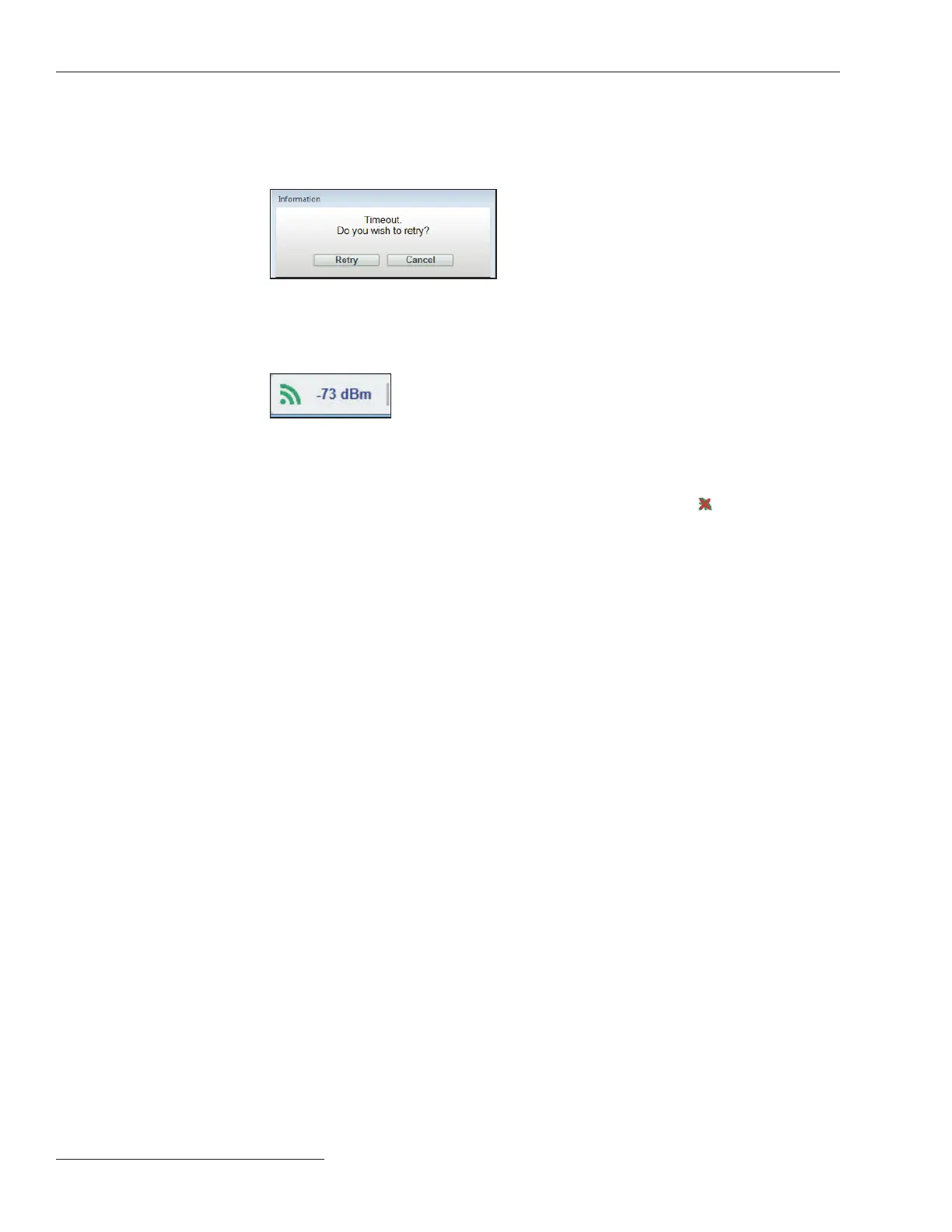32 S&C Instruction Sheet 461-504
Connection Menu
The connection may not succeed if the TripSaver II recloser is not powered up or
the 32-bit transceiver ID is incorrect. If the connection is not successful, the message
shown in Figure 43 will open. Click on the Retry button to restart the connection process,
or click on the Cancel button to quit the process.
Figure 43. The Connection Timeout dialog box.
When the recloser is connected, the signal strength indication is displayed at the lower
left corner. See Figure 44. The Status screen is then opened and populated with data
from the connected recloser. Navigation is now possible to other screens.
Figure 44. The signal strength indicator.
Terminate the connection with a TripSaver II recloser by selecting the Connection>
Disconnect menu item or by clicking on the Disconnect button
in the quick access
toolbar. The TripSaver II Service Center Conguration Software will terminate the
session and switch to the Standalone mode. The recloser also can be disconnected by
just exiting the software. If any setpoint changes have not been saved or applied in the
edit buffer, a dialog box will open asking the user to do so.
Disconnect
