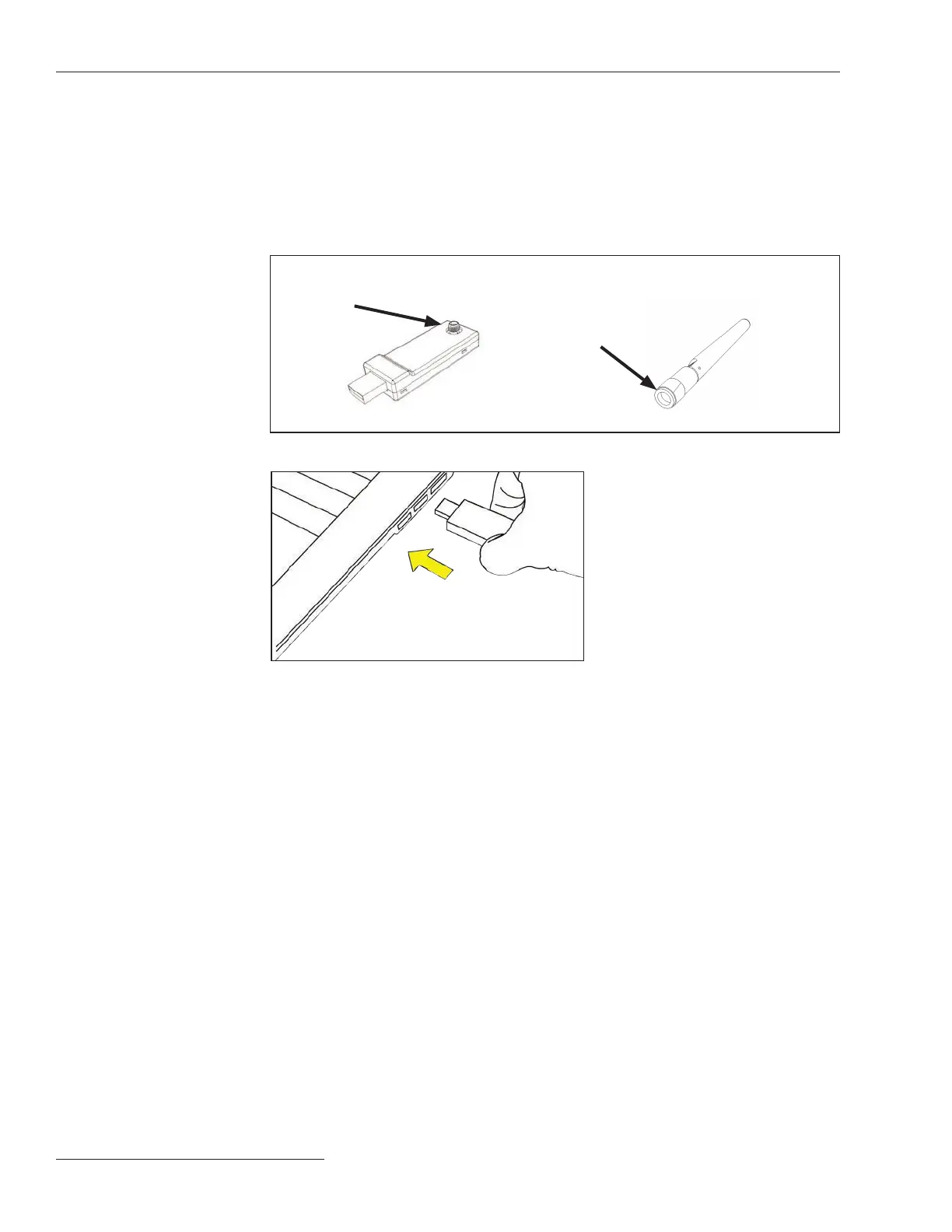14 S&C Instruction Sheet 461-504
Installing the USB Transceiver and Power Supply
A USB transceiver must be installed on the computer to communicate with a TripSaverII
recloser. Note: Installing the conguration software and running the software in an
ofine mode does not require the presence of a USB transceiver.
STEP 1. Screw the threaded bottom of the antenna into the threaded connector on the
USB transceiver. See Figure 10.
STEP 2. Insert the USB transceiver into any USB port on the computer. See Figure 11.
The installation process is automatic.
Assembling and
Installing the USB
Transceiver
Figure 11. Inserting the USB transceiver into the computer.
Threaded
connector
Threaded-end
of antenna
Figure 10. Connecting the antenna to the USB transceiver.
