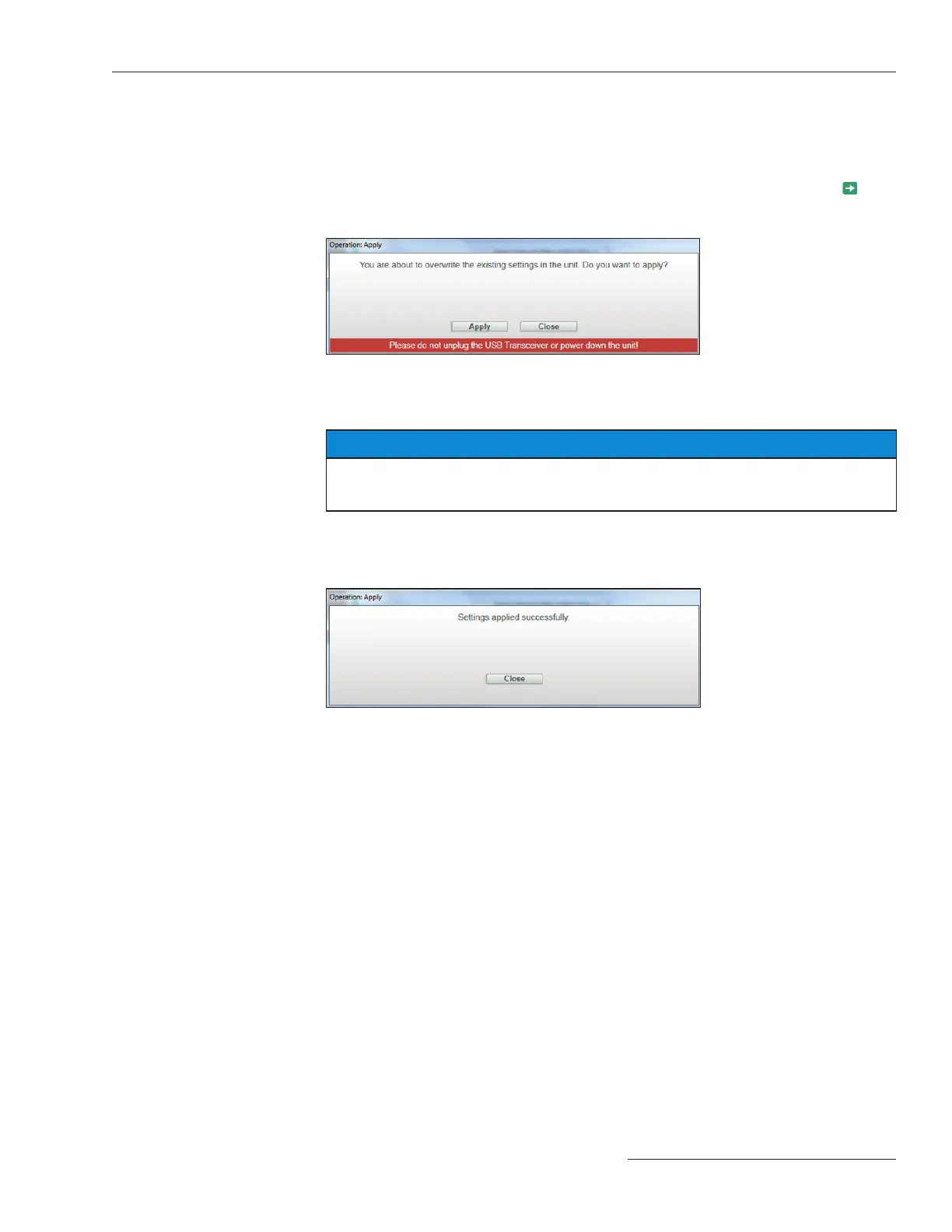S&C Instruction Sheet 461-504 35
Data Menu
button again to bring back the Validation Results panel. Click on the Validate button at
any time to re-validate and display remaining errors, if any.
The Apply function is only available when connected to and communicating
with a TripSaver II recloser. To apply newly congured settings to the TripSaver II recloser,
select the Data>Apply option from the Main menu or click on the Apply button
in the
quick access toolbar. The software will validate all of the settings rst before applying
them to the recloser. Previous settings in the TripSaver II recloser will be overwritten and
Apply
Figure 49. The overwrite warning before an Apply operation.
cannot be restored. The warning shown in Figure 49 will be displayed before the process
starts. Save previous settings to a setpoint le or to a snapshot le before proceeding.
NOTICE
DO NOT unplug the USB transceiver or power down the recloser until the Apply
process is completed.
The procedure for applying settings has multiple automatic steps and can take a few
minutes. The process cannot be cancelled when the process passes the second of those
steps. Do not unplug the USB transceiver or power down the recloser until the process
Figure 50. The Apply dialog box showing the settings applied successfully.
