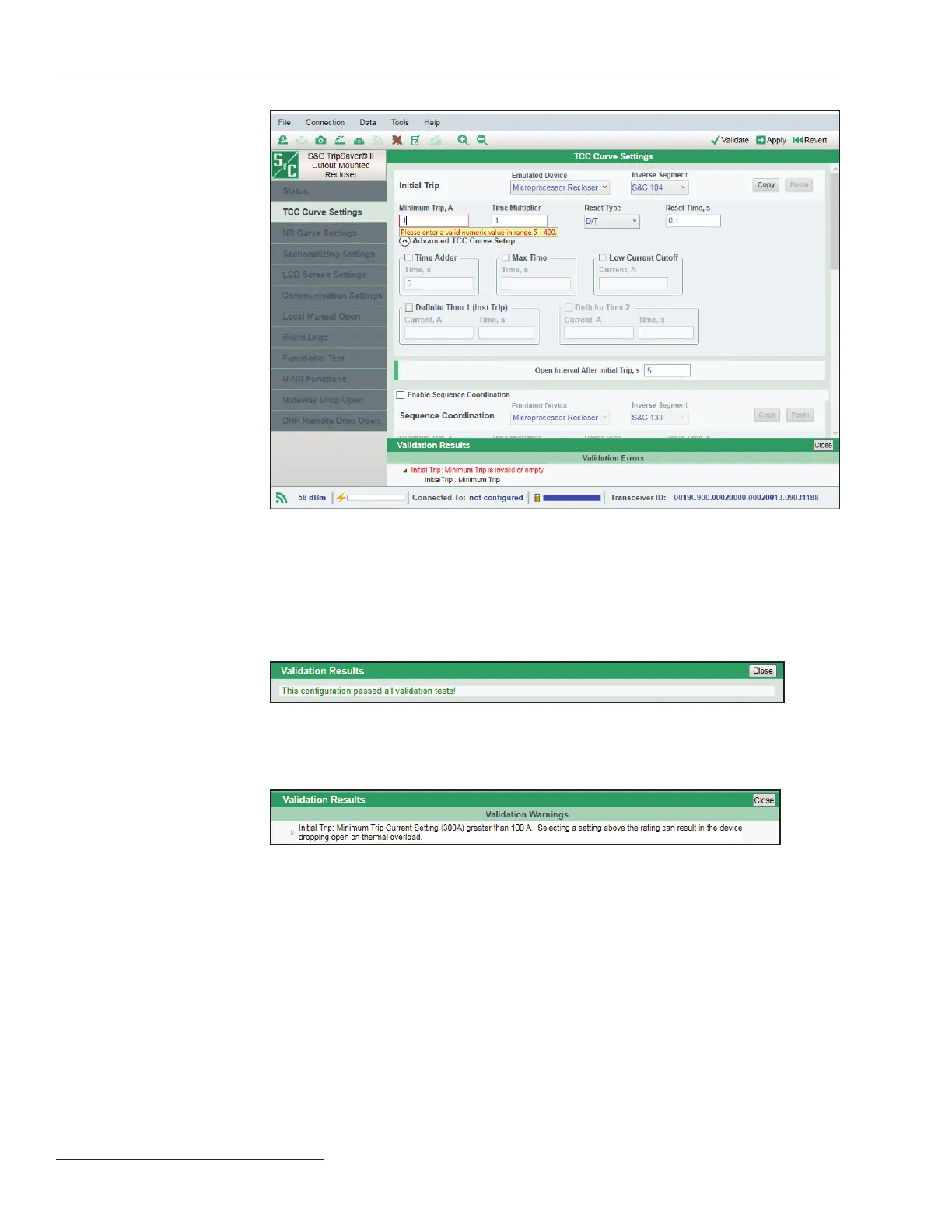34 S&C Instruction Sheet 461-504
Data Menu
highlighted in red automatically. Any invalid value will be erased from the edit field
when navigating to another settings screen.
For validation under the Connected (online) mode, various error messages are also
generated if mandatory setpoint fields are not filled in. For validation in the Standalone
mode, the software only validates settings that have already been entered.
When the validation is successful, the Validation Results panel will display a message
Figure 46. The border of the erroneous field, highlighted in red.
Figure 47. The message showing successful validation.
in green at the bottom of the main screen area after the Validate button is clicked.
See Figure 47.
Figure 48. The Validation Warnings message.
For settings that can be applied but need special attention, the Validation Results
panel will display a warning message in black. See Figure 48.
Clicking on the Close button closes the Validation Results panel. Click on the Validate
